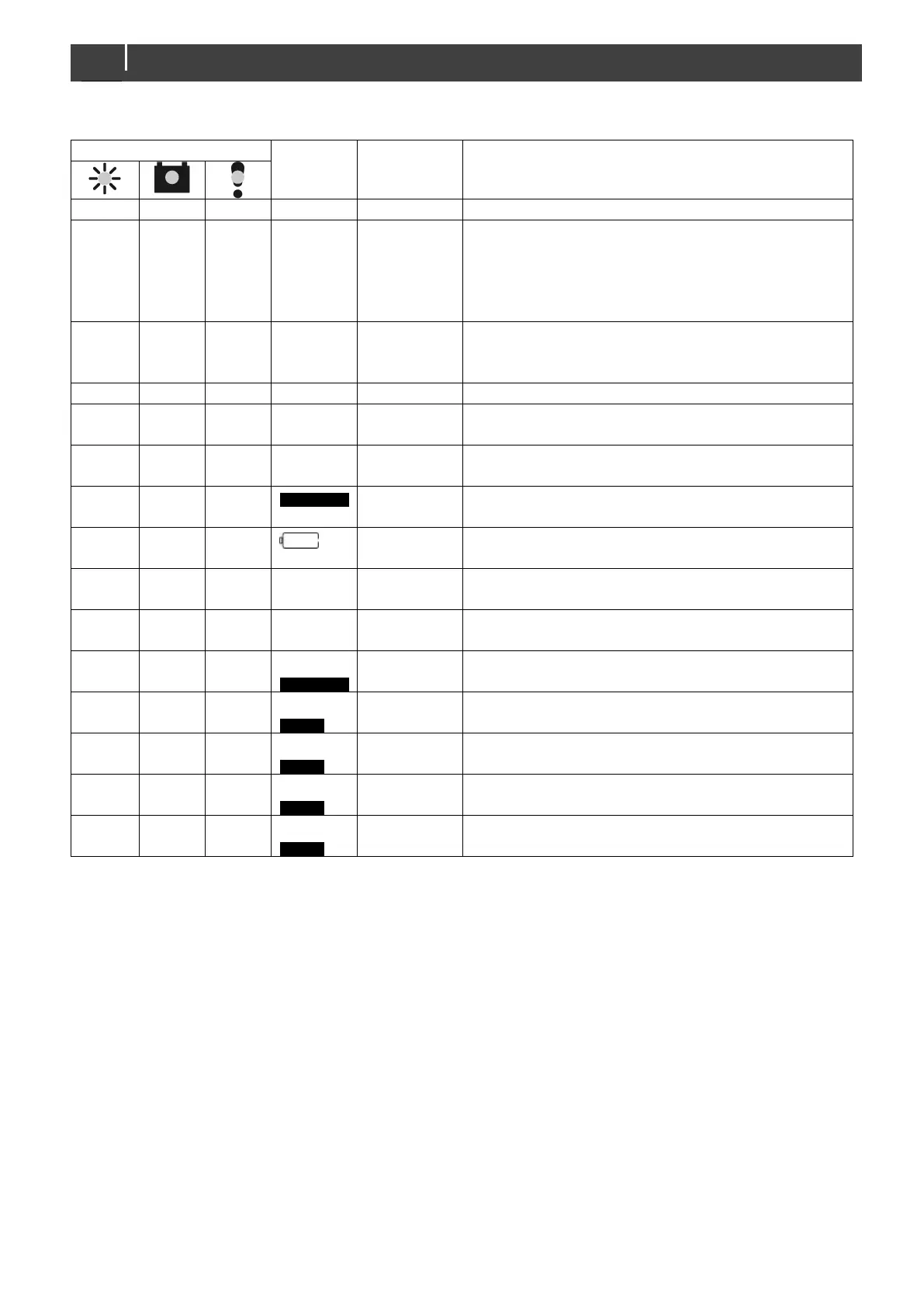MPPT Solar ChargeMaster 25 – User and Installation Manual
Normal operation, batteries are being charged.
Irradiation on the PV modules is insufficient (for instance
during night time). The Solar ChargeMaster is in sleep mode
to reduce power drain from the batteries. The display can be
activated temporally by pressing the POWER switch shortly.
The display will be deactivated automatically after 1 minute.
No power from the PV-modules. Check wiring to PV-
modules if the Solar ChargeMaster is switched off during
daytime. Check for loose connections or incorrect polarity.
Reversed polarity on the PV-input. Check PV array wiring.
Reversed polarity on the Battery connection. Check battery
wiring.
Reversed polarity on the PV-input and Battery connection.
Check wiring.
Overload on Load output (110%). Reduce connected load.
Low battery voltage. Reduce load connected to the batteries
and charge batteries.
Power from PV-modules is OK, but battery voltage too low
(< 8.5V @ 12V / <17V @ 24V). Check batteries.
Overcharge, battery voltage is too high. The charger will
automatically cut off output. Check batteries.
Overload on Load output (130%). The charger will
automatically cut off the output. Reduce connected load.
Voltage from PV-modules is too high. Check PV-array.
MLI Ultra battery only: Stop charge event generated. Refer
to user’s manual of the MLI Ultra battery.
Battery temperature too high. Check batteries.
Battery temperature too low. Check batteries.
* The audible alarm can be muted by holding the POWER switch pressed for 1 second.
** Refer to section 4.8.2 for battery type settings.
