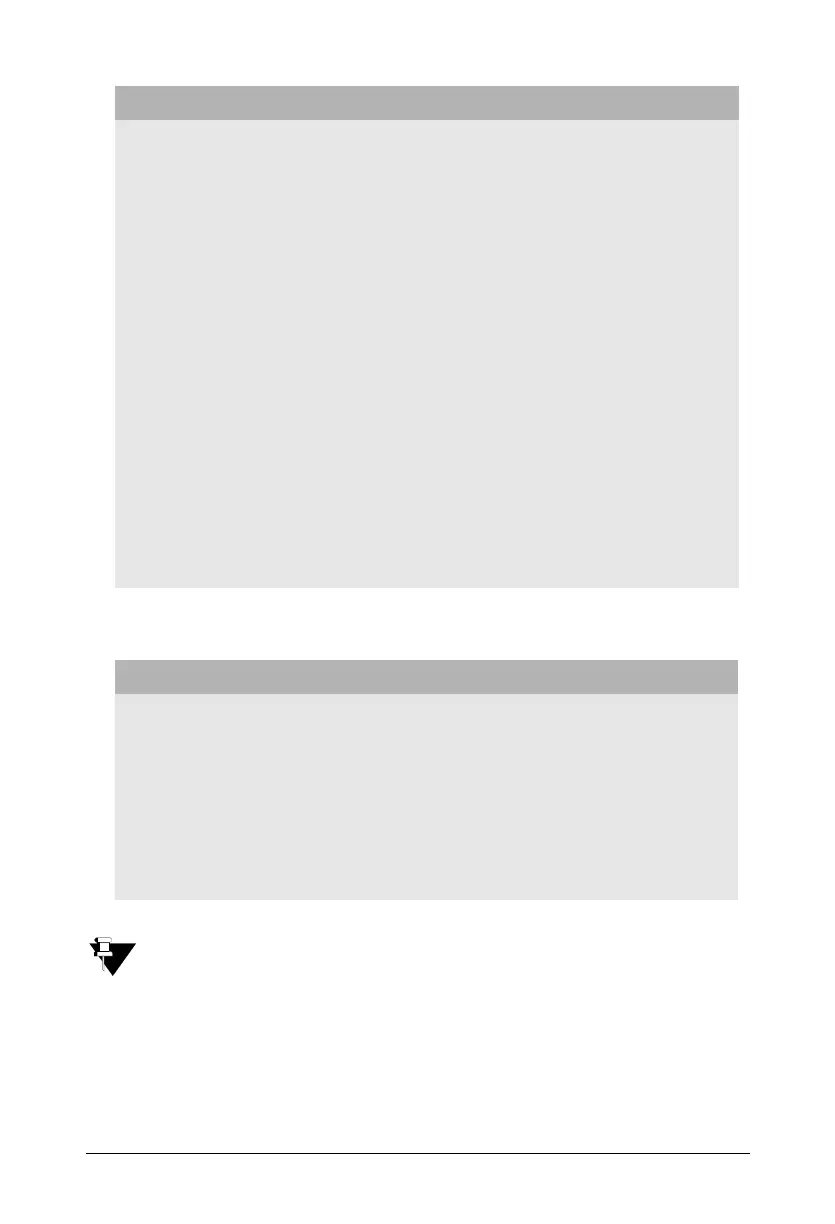Matrix ETERNITY Quick Start 21
.LED 2 - SIP Trunk Status Indication
SIP Trunk Status will be indicated by LED2 only after you have programmed the Registration LED
in the SIP Trunk Parameters.
WAN Stack constructed
successfully
Green On 500msec-Off 500msec On
500msec-Off 2500msec
LAN Stack construct Failed
DSP Image not downloaded
successfully (in any DSP but not
all)
WAN Stack constructed
successfully
Green
On 500msec-Off 500msec On
500msec-Off 500msec On 500msec-Off
1500 msec
LAN Stack construct Failed
DSP Image is downloaded
successfully (in all DSPs)
WAN Stack constructed
successfully
Green On 1 sec - Off 1 sec, On 1sec - Off 1 sec
LAN Stack constructed
successfully
DSP Image is downloaded
successfully (in all DSPs)
Card goes live
SIP Trunk Status LED Color Cadence
SIP Trunk - Disabled Red Continuous On
Registration Failed -
Authentication Password Invalid
Red On 500msec-Off 3500msec
Registration Failed -
Configuration Parameter Invalid
Red On 500msec-Off 500msec
On 500msec-Off 2500 msec
Registration in Progress Green On 500msec-Off 3500 msec
Registration Successful Green Continuous On
VoIP Card status LED Color Cadence