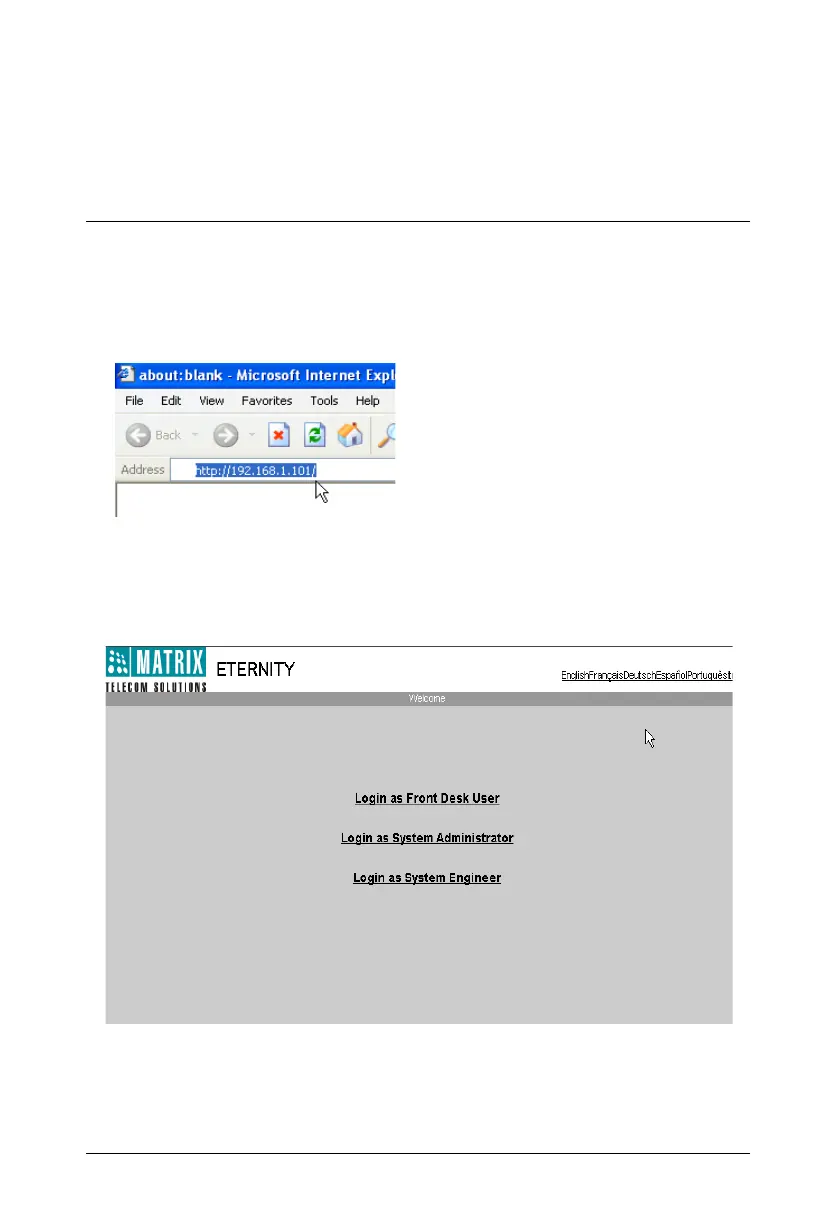Matrix ETERNITY Quick Start 53
Basic Configuration
• Open the Web browser (Internet Explorer/Mozilla Firefox) on the (Standalone or
LAN PC) to which the ETERNITY is connected.
• Enter the current IP address of Master Ethernet Port of ETERNITY on the
address bar of the browser.
This may be the default IP Address or the IP Address you reassigned to
ETERNITY’s Master Ethernet Port (refer “How to access Jeeves”).
• Click Login as System Engineer.