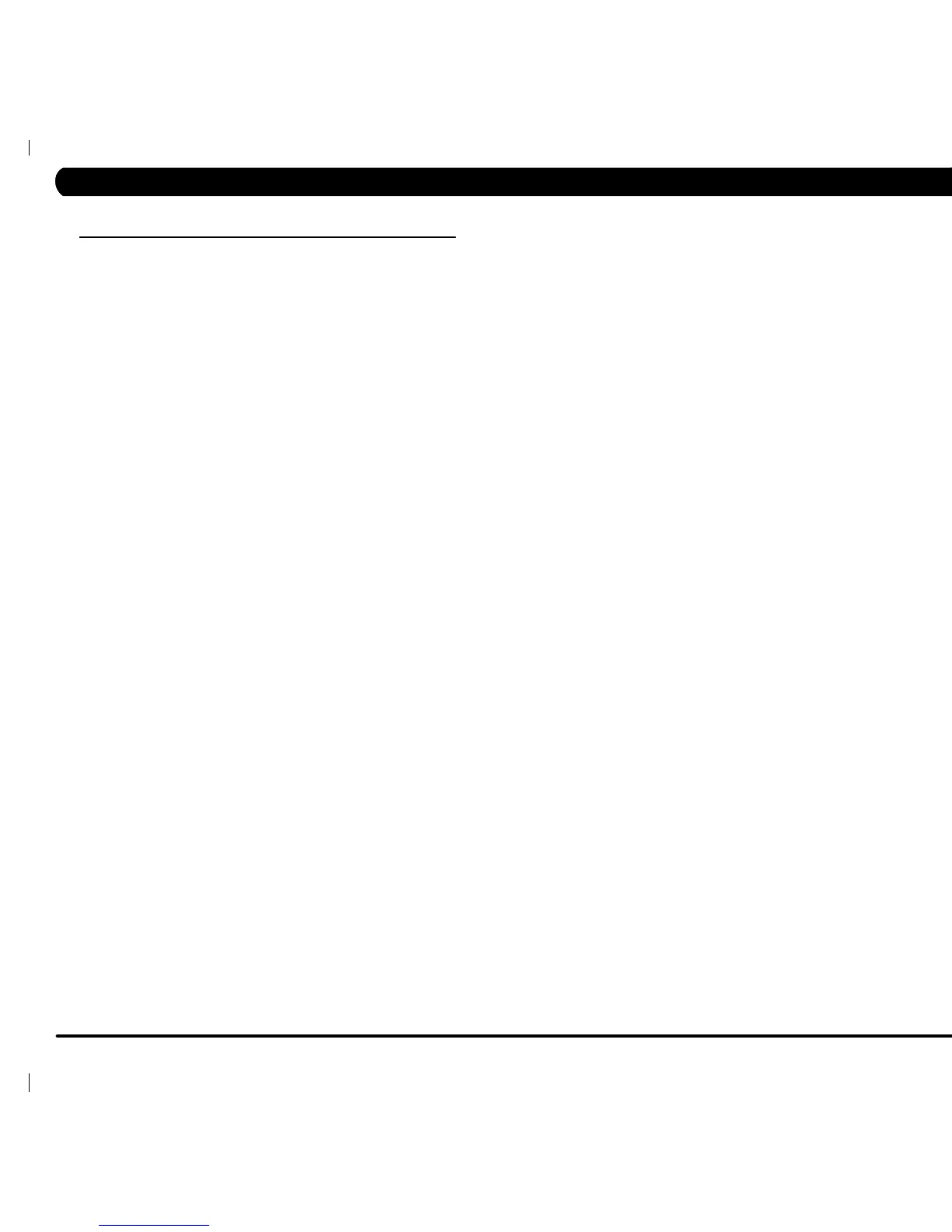10
CHAPTER 4: CONSOLE OVERLAY AND WORKOUT DESCRIPTION
4.3 WORKOUT SETUP STEPS CONTINUED
RANDOM HILL
1) Repeatedly press the INTERVAL+ key to select Random Hill and then
press SELECT.
2) Select Time using the RIGHT / LEFT ARROW keys, and then press
SELECT.
3) Select Weight using the RIGHT / LEFT ARROW keys, and then press
SELECT.
4) Press START to begin the workout.
CONSTANT WATTS
1) Repeatedly press the MULTI FX- key to select Constant Watts and then
press SELECT.
2) Select Watts using the RIGHT / LEFT ARROW keys, and then press
SELECT.
3) Select Time using the RIGHT / LEFT ARROW keys, and then press
SELECT.
4) Select Weight using the RIGHT / LEFT ARROW keys, and then press
SELECT.
5) Press START to begin the workout.
RANDOM
1) Repeatedly press the MULTI FX+ key to select Random, and then
press SELECT.
2) Select Level using the RIGHT / LEFT ARROW keys, and then press
SELECT.
3) Select Time using the RIGHT / LEFT ARROW keys, and then press
SELECT.
4) Select Weight using the RIGHT / LEFT ARROW keys, and then press
SELECT.
5) Press START to begin the workout.
TIME GOAL
1) Repeatedly press the GOAL+ key to select Time Goal, and then press
SELECT.
2) Select Time using the RIGHT / LEFT ARROW keys, and then press
SELECT.
3) Select Weight using the RIGHT / LEFT ARROW keys, and then press
SELECT.
4) Press START to begin the workout.
DISTANCE GOAL
1) Repeatedly press the GOAL+ key to select Distance Goal, and then
press SELECT.
2) Select Calories using the RIGHT / LEFT ARROW keys, and then press
SELECT.
3) Select Weight using the RIGHT / LEFT ARROW keys, and then press
SELECT.
4) Press START to begin the workout.
CALORIES GOAL
1) Repeatedly press the GOAL+ key to select Calories Goal, and then
press SELECT.
2) Select Calories using the RIGHT / LEFT ARROW keys, and then press
SELECT.
3) Select Weight using the RIGHT / LEFT ARROW keys, and then press
SELECT.
4) Press START to begin the workout.
TARGET HR / WEIGHT LOSS
1) Repeatedly press the HEART RATE + key to select Target HR or Weight
Loss, and then press SELECT.
2) Select Age using the RIGHT / LEFT ARROW keys, and then press
SELECT.
3) Select HR using the RIGHT / LEFT ARROW keys, and then press
SELECT.
4) Select Time using the RIGHT / LEFT ARROW keys, and then press
SELECT.
5) Select Weight using the RIGHT / LEFT ARROW keys, and then press
SELECT.
6) Press START to begin the workout.
FIT TEST
1) Select Gender using the RIGHT / LEFT ARROW keys, and then press
SELECT.
2) Select Age using the RIGHT / LEFT ARROW keys, and then press
SELECT.
3) Select Level using the RIGHT / LEFT ARROW keys, and then press
SELECT.
4) Select Weight using the RIGHT / LEFT ARROW keys, and then press
SELECT.
5) Press START to begin the workout.
THE TABLES ON PAGE 11 LIST FIT TEST RESULTS.