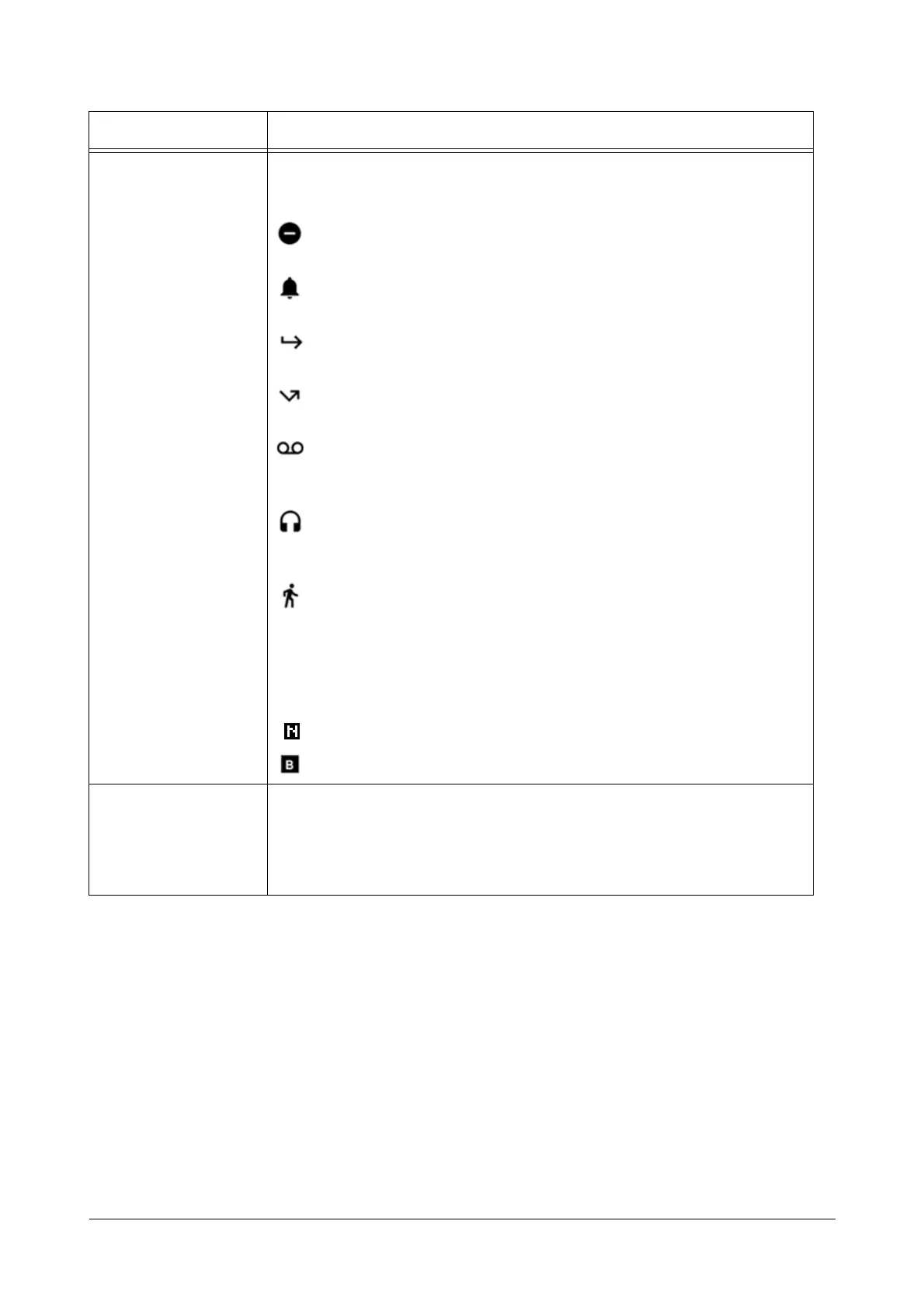19 Matrix SPARSH VP210 User Guide
Notification Bar
The respective icons appear in the Notification Bar when you set the below
mentioned features.
When DND (Do Not Disturb) is set. Refer “Do Not Disturb”.
When you have set and Alarm or Reminder. Refer “Alarm and Reminder”.
When Call Forward is set. Refer “Call Forward”.
When you have missed calls. Refer “Call Logs”.
When there is a unread Voicemail in your mailbox. Refer.“Voicemail” and
“Message Wait”
When you have set the Headset mode. Refer “Customizing Your SPARSH
VP210”.
When you have accessed the Walk-in feature. Refer “Walk In”.
The Notification area also displays the Time Zone (Working, Non-working, Break)
according to the system Time Table assigned to your extension. For Working
Hours nothing is displayed.
Non-Working Hours
Break Hours
Notification Keys
Notification Key 1 - For Notifications — Call Back, Auto Redial, Trunk Reservation
and Contact Sync.
Notification Key 2 - To access any pending incoming or held call. Refer
“Accessing an Active Call from the Home Screen”.
Name Description