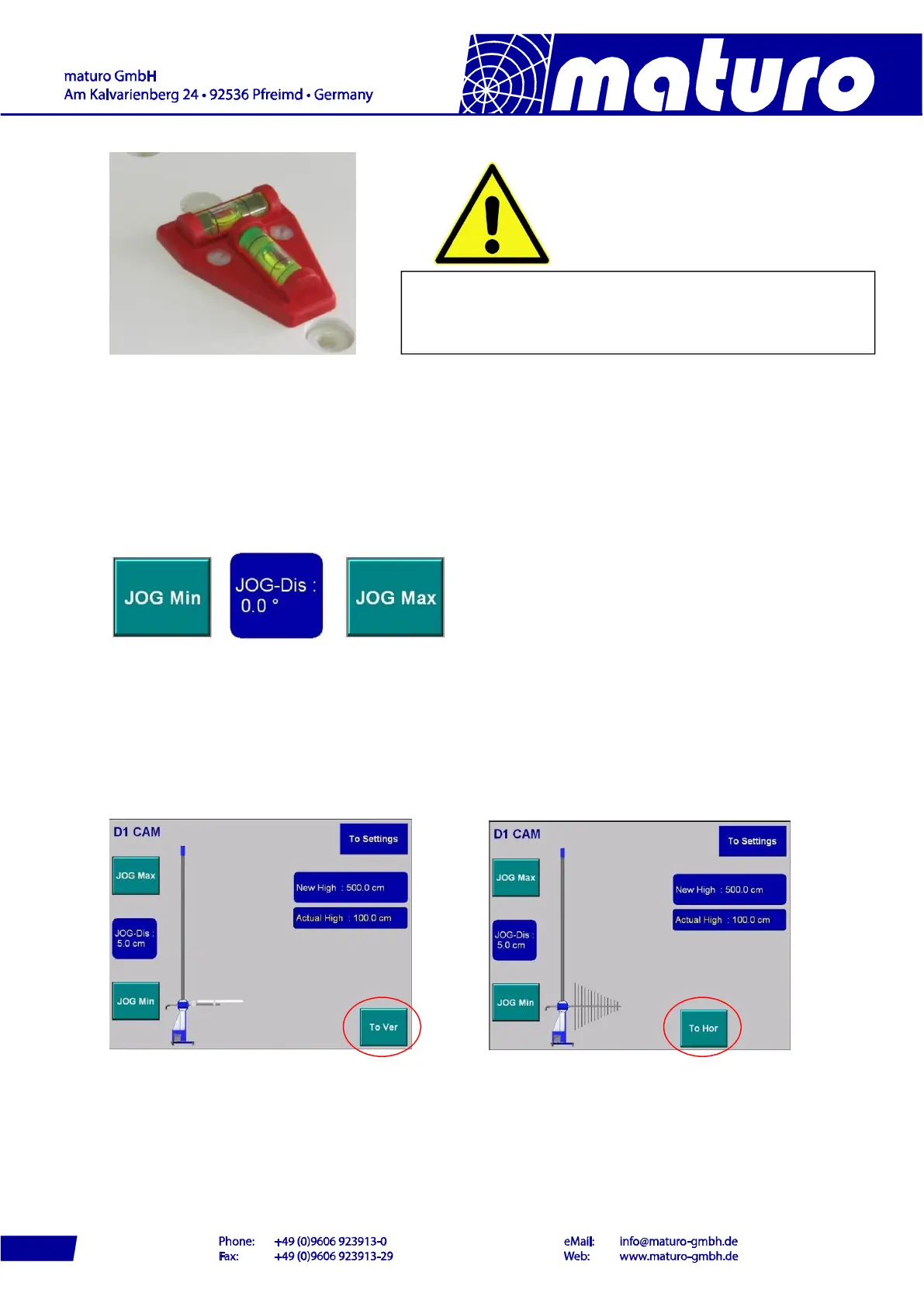4.3 Positioning
By pushing any “JOG” keys the Positioner moves in the respective direction. The movement
stops either by releasing the “JOG” key or a limit is reached.
“JOG Min” means Down for Masts and CCW for Turntables.
“JOG Max” means Up for Masts and CW for Turntables.
By entering a “JOG-Distance”, an incremental stepwise positioning is activated. The
respectively axis moves by the indicated distance pressing the “JOG” key. This stepwise
positioning can be repeated any number of times if no limit is reached.
This function can be deactivated by entering “0.0“ in the JOG- Distance menu.
The polarisation can be changed by pressing “To Hor” or “To Ver” keys.
Always make sure that the TAM is in bubble level
before pressing “Save Tilt“
Serious damage can be the caused otherwise!!
11