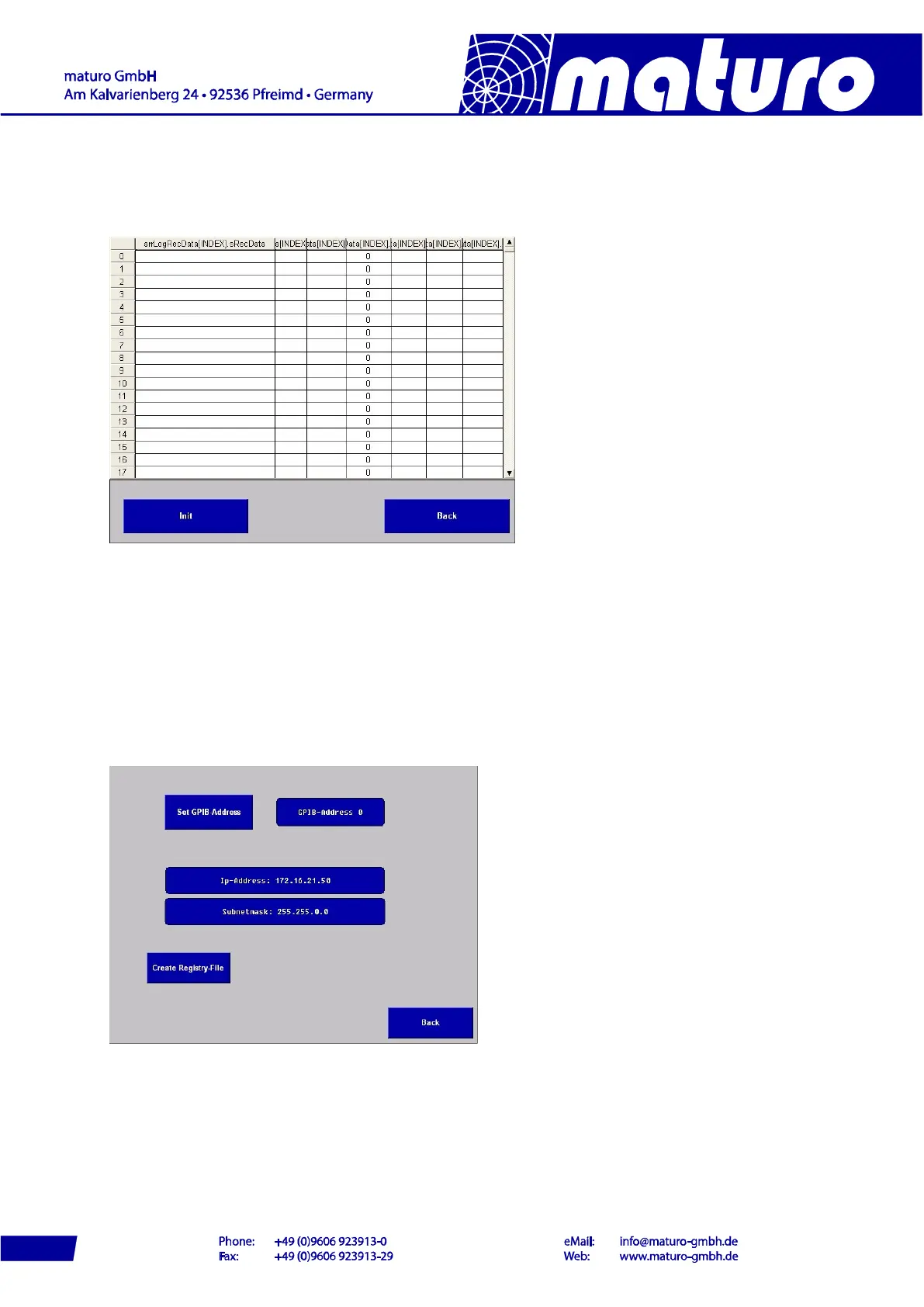4.11 GPIB or LAN Logger
The “GPIB Logger” or “LAN Logger” menu enables the analysis and interpretation of the
received commands.
- “Init” key removes the entries in the table.
- By pressing the “Back” key, the system menu appears again.
4.12 Remote Address
Any Remote Address can be selected here.
- The current Remote Address is indicated.
- Change address by entering a new number and press “Set GPIB-Address”
16