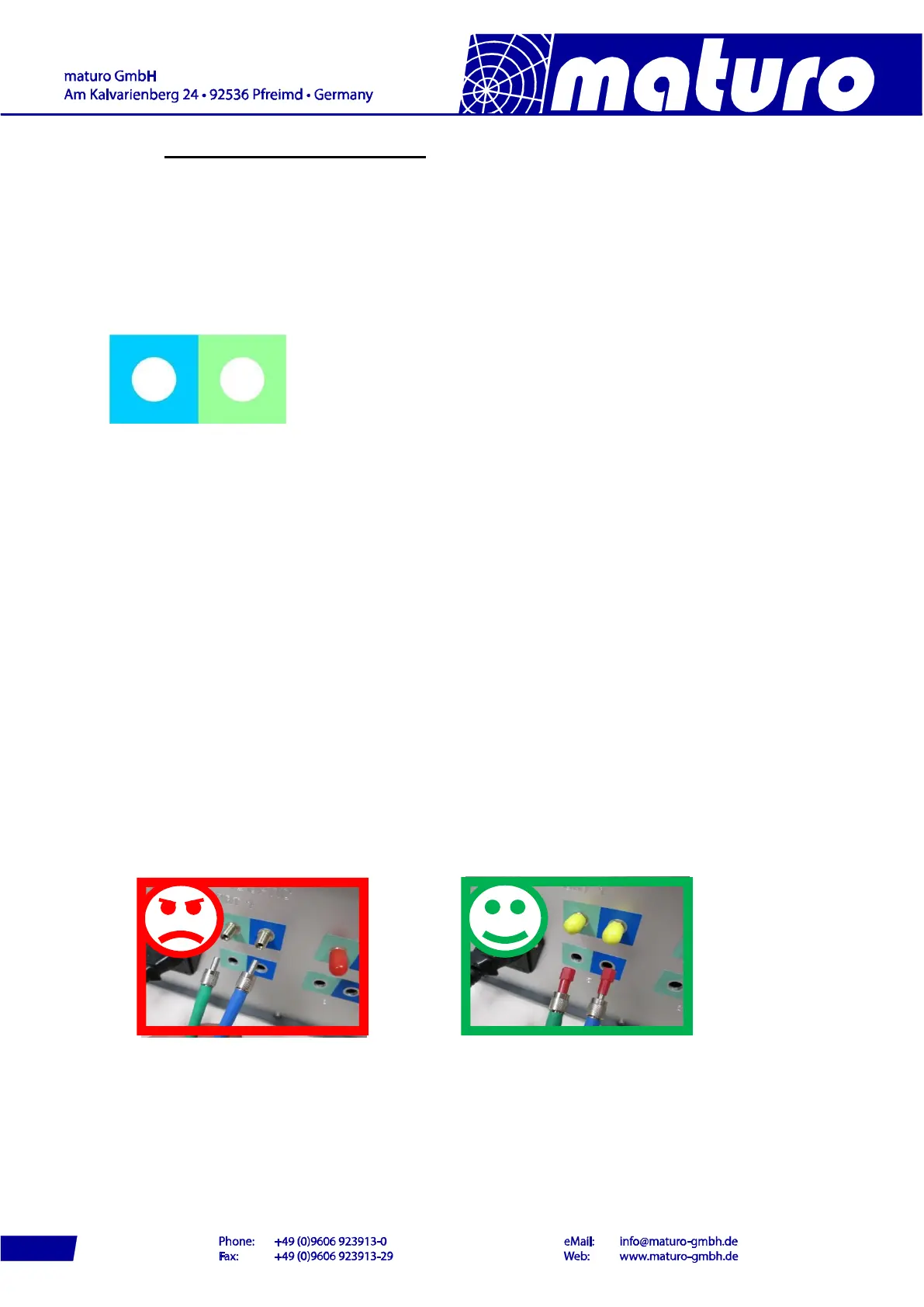3) Commissioning Controller NCD
Bus Connection
The connection between the Controller NCD and the Positioner is performed by the included
fibre optic cable.
Take care that the colours of cables match with the stickers at the backside of the controller
and the drive units.
All Positioners will be activated automatically. If an additional device is connected, there is no
need of a restart.
Power Supply
The power supply of all devices must be 110-240 VAC / 47-63Hz.
Switch On
Switch on black power switch of the Positioners.
Switch on black power switches at front and back of the controller.
Attention: The fibre optic cables of NCD are highly sensitive, ensure that it is not
bent too much or gets damaged any otherwise!
If cables or ports are not in use, the included dust protection covers
must be used!
Even a minor, hardly visible dirtying of cable ends or feed-throughs
(FSMA) harms the connection, up to complete communication
malfunction!
Therefore please have a look at Chapter 5) Troubleshooting.
6
