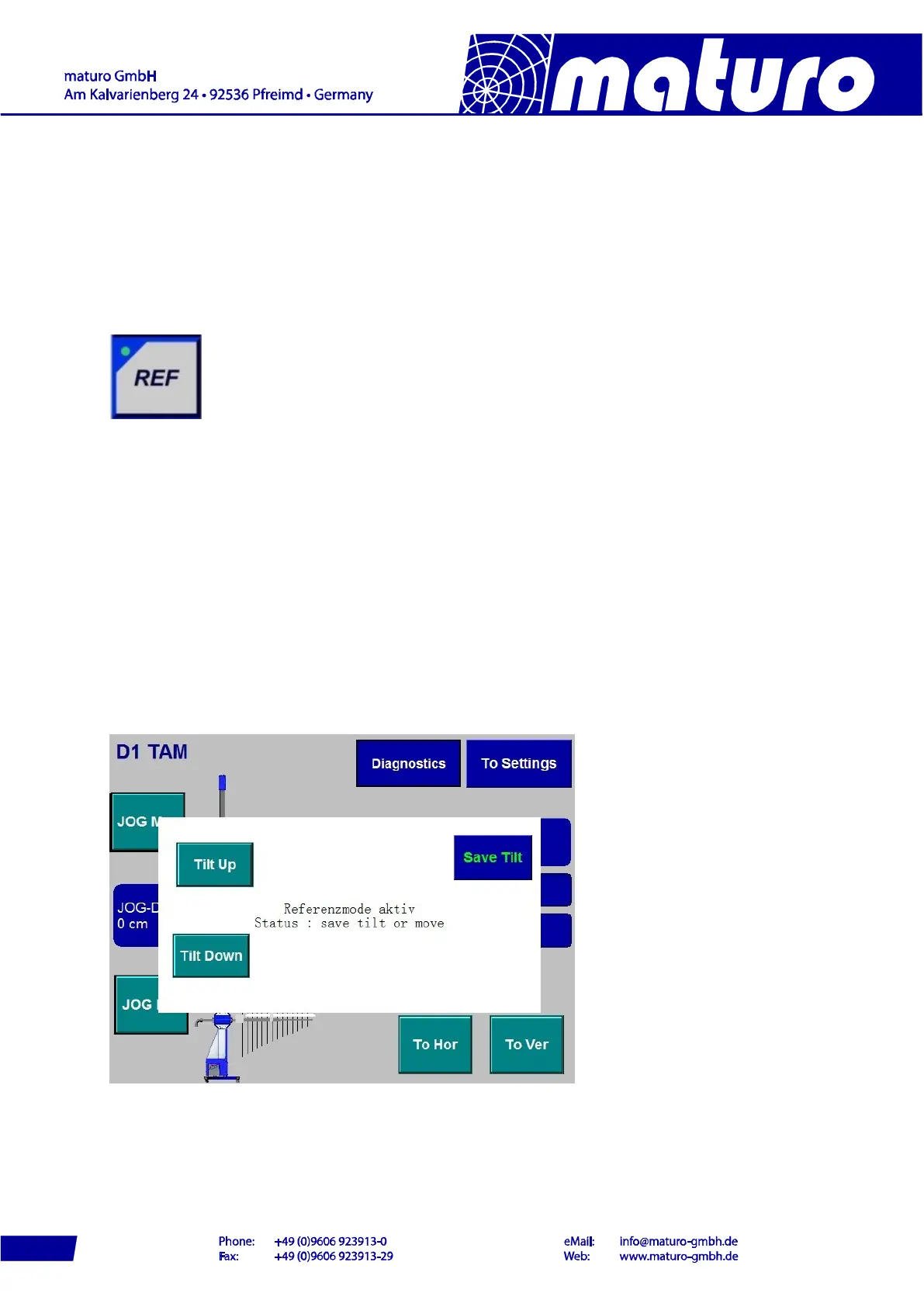4.2 Referencing
Before moving the antenna masts, they must be referenced.
Press “REF”-button after selecting a device in the user interface.
During the referencing, the LED of the “REF”-Button is blinking, after completion it lights
permanently. This process must be done with every Mast device and after every restart of
the NCD or of the device.
It is recommended to move masts to a low position before power off; otherwise the
referencing can take a long time.
If you have a TAM or BAM device, the buttons “Tilt Up” and “Tilt Down” can be used to adjust
the carriage considering to the bubble level. The angle is saved as 0
⁰ by pressing “Tilt Save”
and the referencing of high starts automatically.
Other masts as AM or CAM will reference fully automatic by pressing the “REF”-button.
Referencing of TAM (or BAM)
If you have a TAM or BAM device, the buttons “Tilt Up” and “Tilt Down” can be used to adjust
the carriage considering to the bubble level.
The angle is saved as 0
⁰ by pressing “Tilt Save” and the referencing of high starts
automatically.
These three buttons are also at the side of the drive box of TAM or BAM.
Other masts as AM, CAM or DAM will reference fully automatic by pressing the “REF”-button.
10