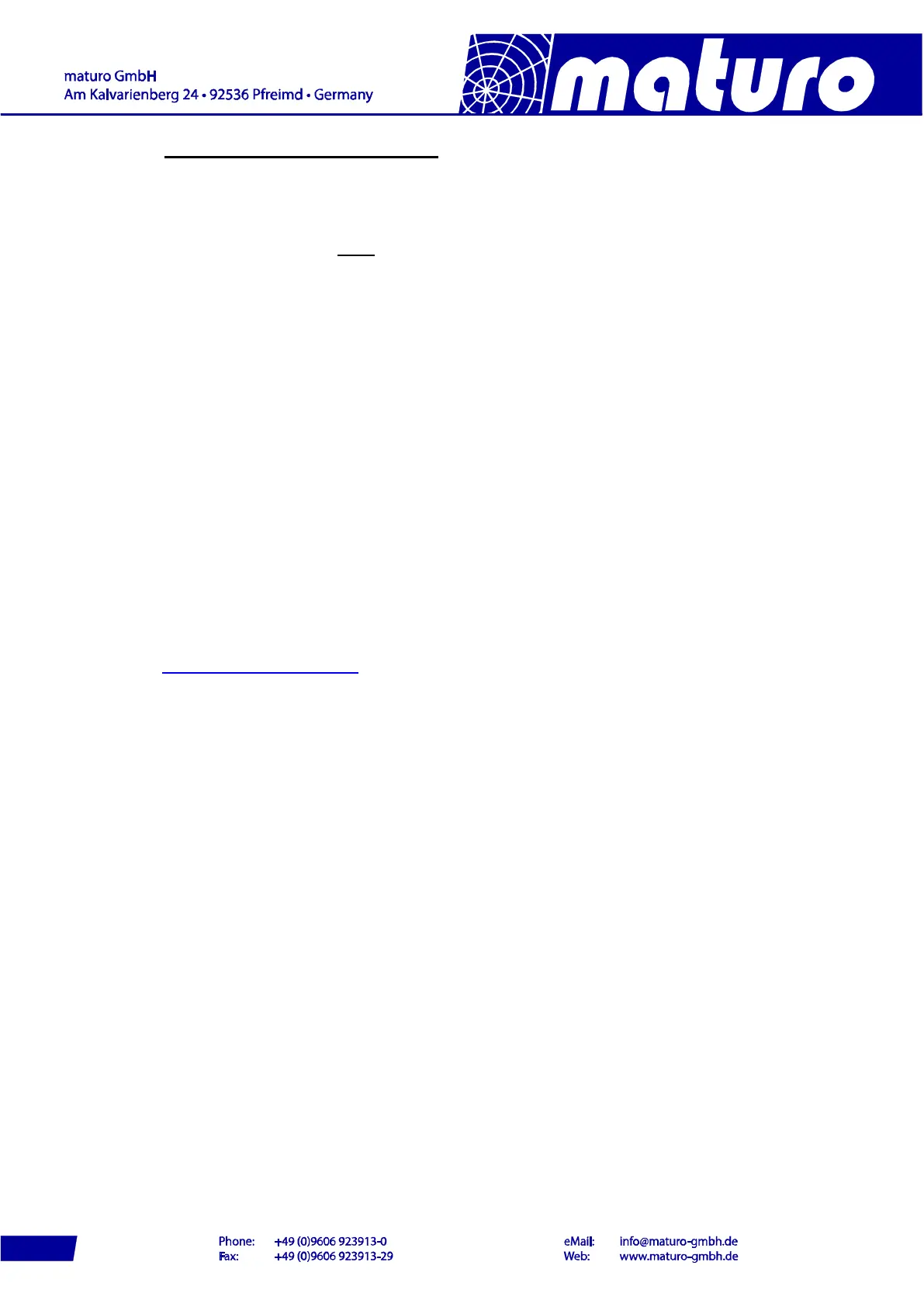5) Trouble Shooting Controller NCD
If there are problems with the controller, please always carry out the following first:
1. Check power supply – must be between 100V and 240V
2. Check fuses at the backside of the controller
3. Check fuse at the Positioner
4. Check fibre optic cables and connections (if possible change cables from a different
device and check)
5. Use a short cable for connection directly to the device in the chamber
6. Disconnect the power supply of the device and the controller.
Reconnect the power supply and carry out referencing
Please contact our service department by:
Phone: +49 9606 9239130
Or by
Email: service@maturo-gmbh.de
When contacting maturo, please always provide the serial number of the products.
18