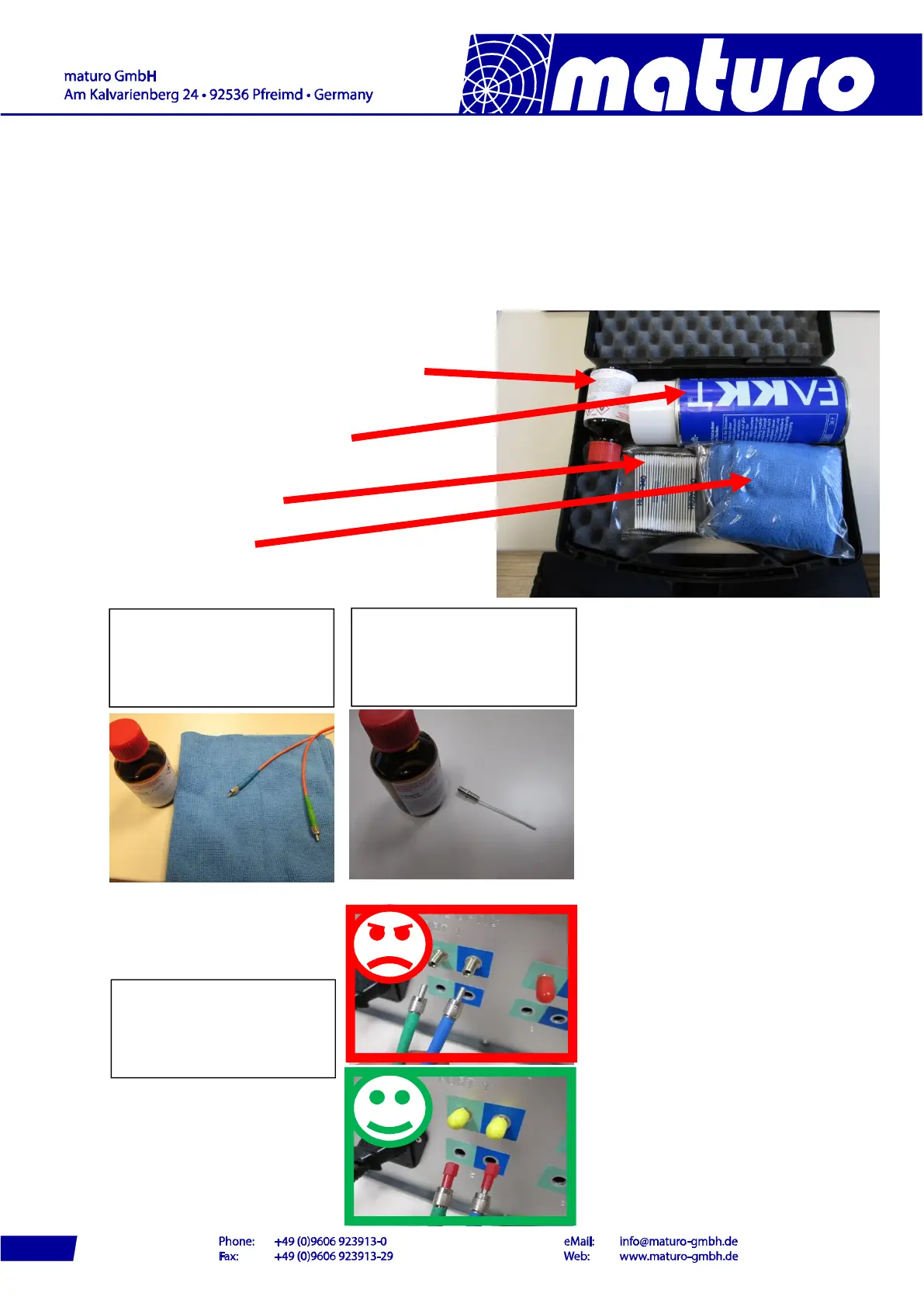Trouble Shooting Controller NCD – cable cleaning
If you have connectivity malfunction, the cables or the feed-throughs (FSMA) may be dirty.
Even if the cables never where disconnected, some dirt can get inside over time.
The cables may even not look dirty and still the attenuation loss can be too high!
For best cleaning result, use the following
tools:
At least 90% pure cleaning alcohol
(other detergents can make it even worse!)
Compressed air spray can
(optionally)
Small cotton sticks
Microfiber cloth
After cleaning, reconnect
all cables and check
connectivity again.
Use the microfiber cloth
to clean all cable ends
Use the cotton sticks
and compressed air to
clean all feed-throughs
(FSMA)
When not using cables
or devices, always put
on the provided dust
covers!
19