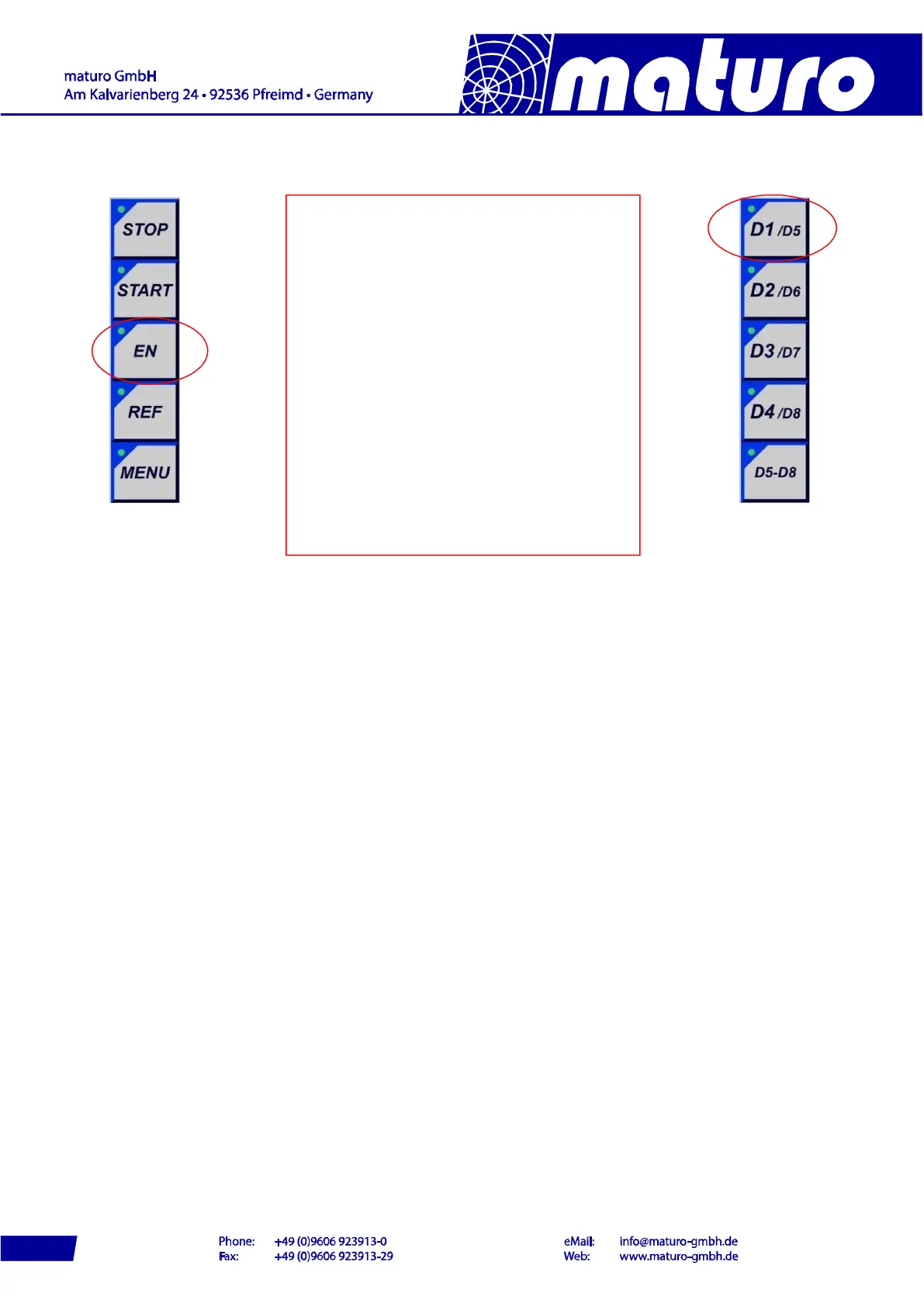4.1 Switch on Positioner
- By pressing “EN“ key all Positioner will
be activated and the LED light up green
permanently.
- By pressing e.g. “D1/D5”, each single
device can be activated or deactivated.
Whereas, at deactivating the button must be
pressed for a longer period.
- To operate the devices D5 to D8, the
button “D5-D8” must be pressed first.
LED D5-D8 out: Device D1 to D4
LED D5-D8 on: Device D5 to D8
- Press the relevant button for switching to
the other Positioners.
- In general, the devices are active where
the LED light is on.
8