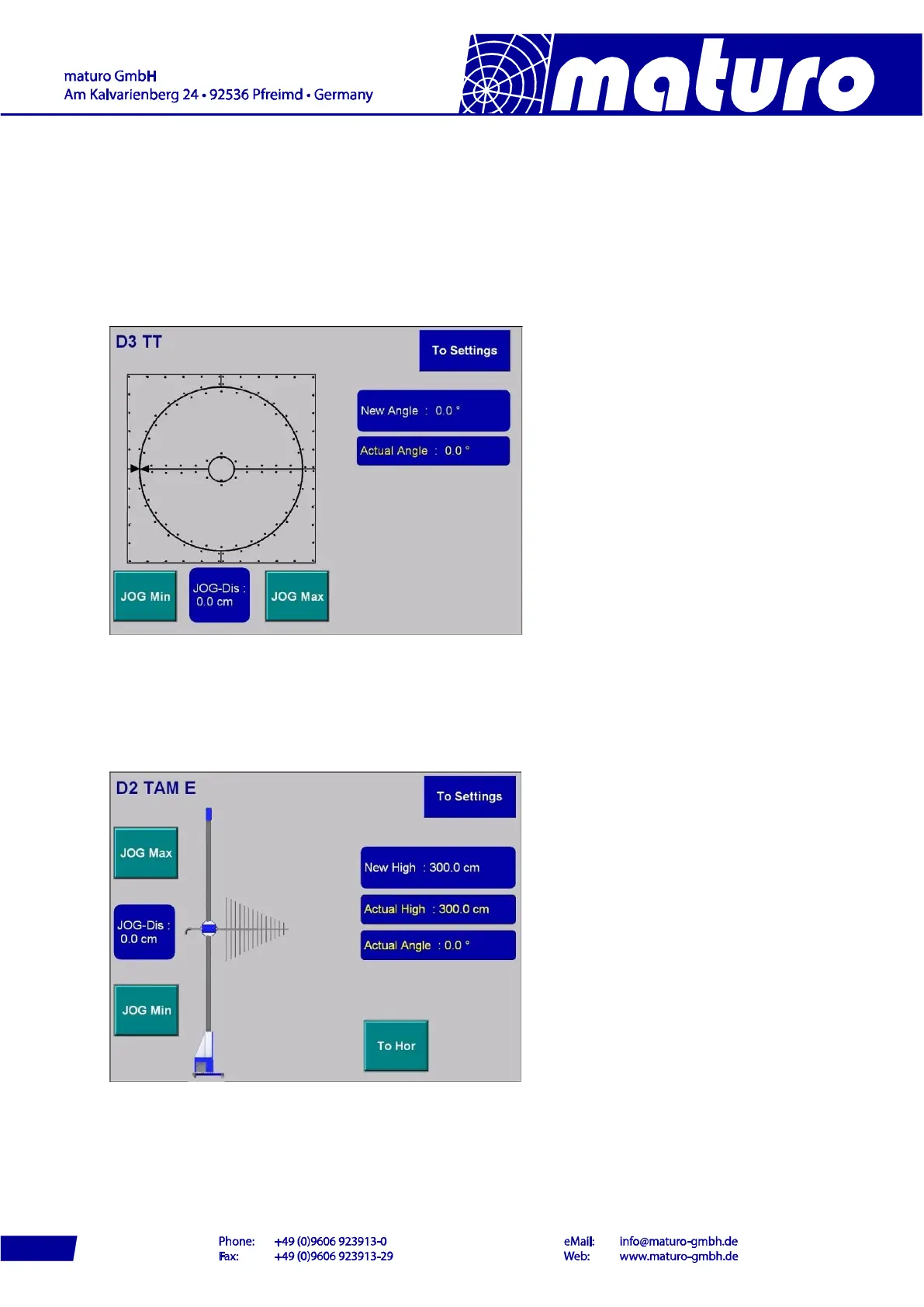Note: The following brief descriptions are examples, but the controlling of most
positioners is similar. Possibly your Device doesn’t have all described functions.
By selecting a turntable the picture below appears. There is no need to reference the
turntable. The displayed value of “Actual Angle” is indicated by an absolute encoder which is
saving the last position, even after power off.
By pressing “To Settings” the adjustment possibilities for the device are shown.
By pressing key for Antenna Mast the picture below appears and the antenna mast is
activated. Masts must be referenced before positioning is enabled. By pressing “To Settings”
the adjustment possibilities for the device are shown.
Note: Yellow characters indicate the actual values.
At the bars which are indicated in white characters, input options are possible
9