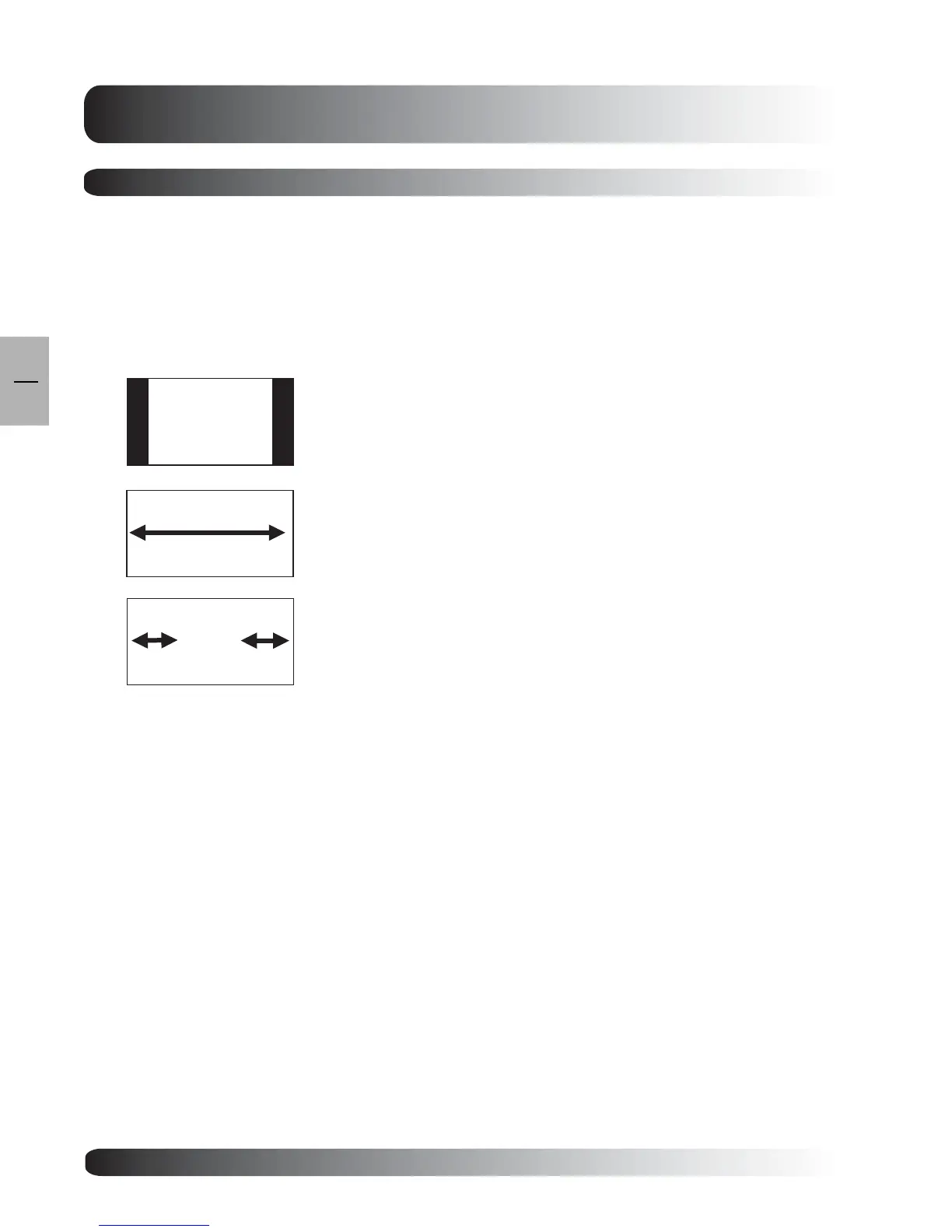26
Basic Operations
26
EN
Understanding Widescreen Modes
This TV is capable of displaying a widescreen image on the native 16:9 aspect ratio screen. However, not all
available video content fits perfectly in a widescreen (16:9) format resulting in unused screen space. This TV
is capable of displaying images in various formats that is suitable for various types of content depending on its
size.
4:3 (NORMAL)
In 4:3 mode, the original 4:3 image is preserved but black bars are used to fill
the the extra space on the left and right.
16:9 (FULL)
The original 4:3 image is proportionally stretched to fill the entire screen. This
is the default setting from factory.
For 4:3 (Square) Content
Content from traditional TV, VCR, and some DVD’s are formatted using a “square” 4:3 format. When
viewing content in this “Square” format the following viewing modes are suitable.
PANOROMIC
The original 4:3 image is expanded in both the horizontal and vertical
directions. The center of the picture is almost normal while the edges are
considerably expanded.