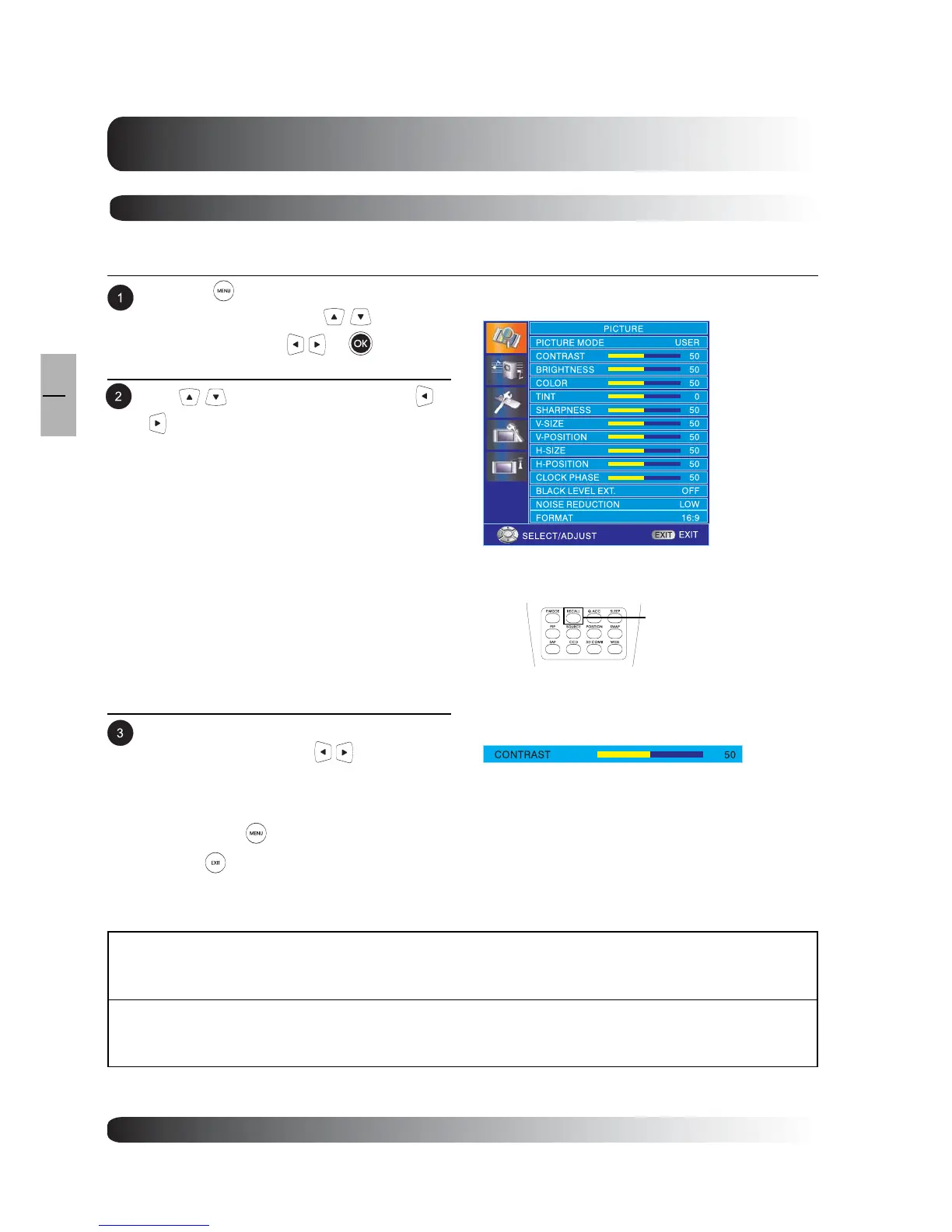30
Picture Controls
30
EN
Notes:
H-Position, H-Size, V-Position, V-Size
adjustments are only available in HDMI and
Component Video input modes.
To restore picture settings to factory
default, simply press the RECALL key from
the remote control when the PICTURE
menu is displayed.
Use to select options then press
keys to confirm selection.
Press the key on remote control or MENU
key on the front panel. Use to select
PICTURE then press or key to
enter PICTURE menu.
Adjusting Picture Settings
Recall Key
A small display window appears upon selecting
the option to change. Use to change the
setting. As you change the setting, changes in
the picture are immediately reflected in the
video picture. After achieving the desired
setting, press to return to previous menu
or press to exit menu.
Using OSD MenuU
Various picture adjustments can be set using the Picture Adjustment OSD menu.
Explanation of Various Picture Control Settings
Explanation of each available picture control settings are listed in the table below.
PICTURE MODE
There are 4 preset picture modes that you can choose from to optimize the video picture according to
the type of programming you are watching. (1)VIVID; (2)STANDARD; (3)CINEMA; (4)USER.
CONTRAST
Adjust Contrast to increase or decrease the level of white in the picture. Increasing contrast will make
white areas of the video picture brighter. Contrast works in conjugation with Brightness.