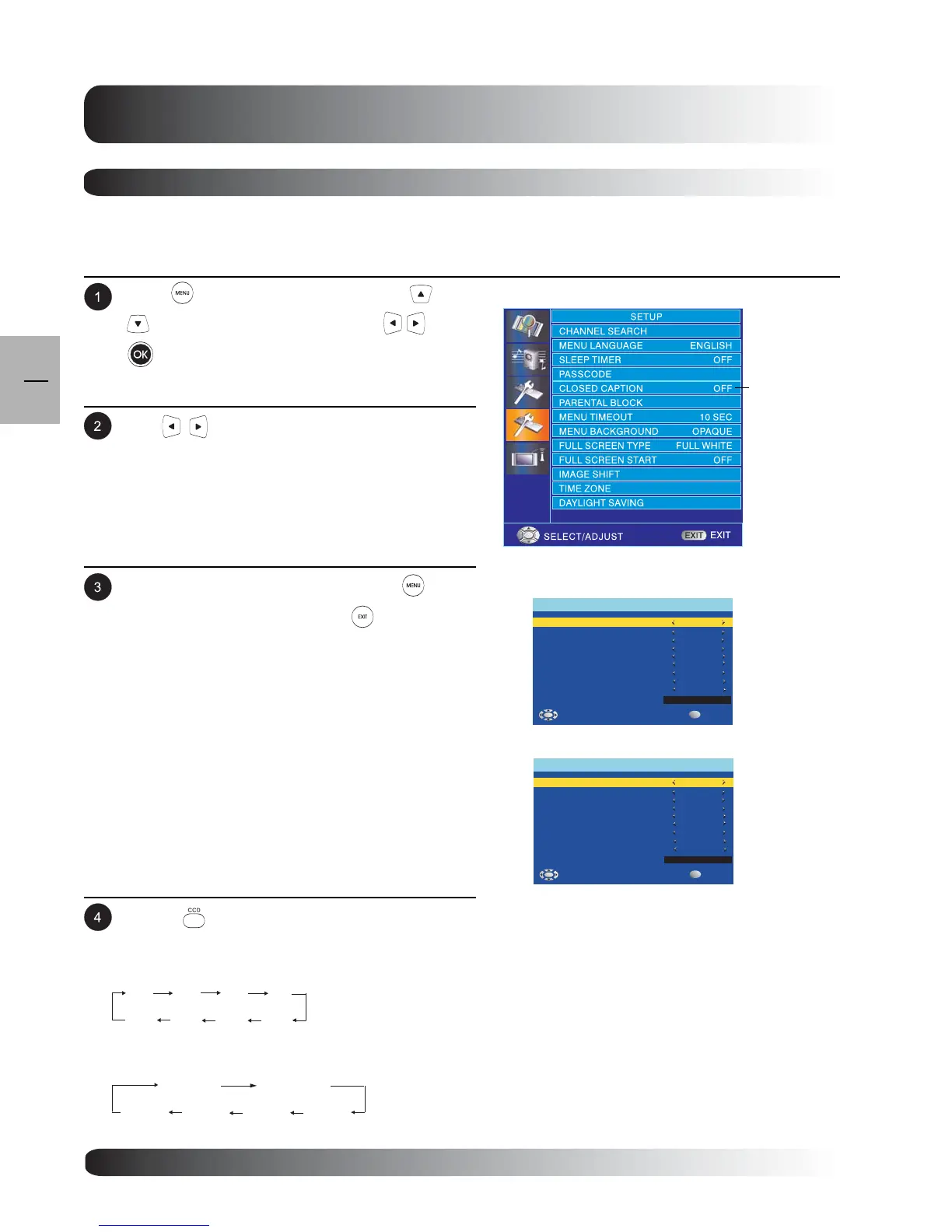56
TV Functions
56
EN
Closed Captioning (Analog/Digital TV Modes)
This TV supports Closed Captioning feature by displaying various texts related to television programs on the
display.
Press to access the OSD menu. Use
keys to select SETUP then press or
to enter SETUP menu.
Use keys to change CLOSED
CAPTION settings.
After achieving the disired setting, press key to
return to previous menu or press to exit menu.
Accessing via OSD Menu
Analog Mode
Digital Mode
EXIT
SELECT/ADJUST
CLOSED CAPTION
CC MODE OFF
ANALOG CC SELECTION
CC 1
DIGITAL CC SELECTION
PRIMARY
FONTS
DEFAULT
DEFAULT
DEFAULT
DEFAULT
DEFAULT
TEXT COLOR
TEXT OPACITY
BACKGROUND COLOR
BACKGROUND OPACITY
PEN SIZE
STANDARD
SAMPLE
CLOSED CAPTION
Press the key on the remote control will
cycle all available settings in following order:
Analog Mode
Digital TV Mode
CC2
CC3
CC4
TEXT1
TEXT2
TEXT3
TEXT4
CC1
PRIMARY
SECONDARY
SERVICE3
SERVICE4SERVICE5
SERVICE6
CLOSED
CAPTION
SELECT/ADJUST
CLOSED CAPTION
CC MODE OFF
ANALOG CC SELECTION
CC 1
DIGITAL CC SELECTION
PRIMARY
FONTS
DEFAULT
DEFAULT
DEFAULT
DEFAULT
DEFAULT
TEXT COLOR
TEXT OPACITY
BACKGROUND COLOR
BACKGROUND OPACITY
PEN SIZE
STANDARD
SAMPLE
CLOSED CAPTION