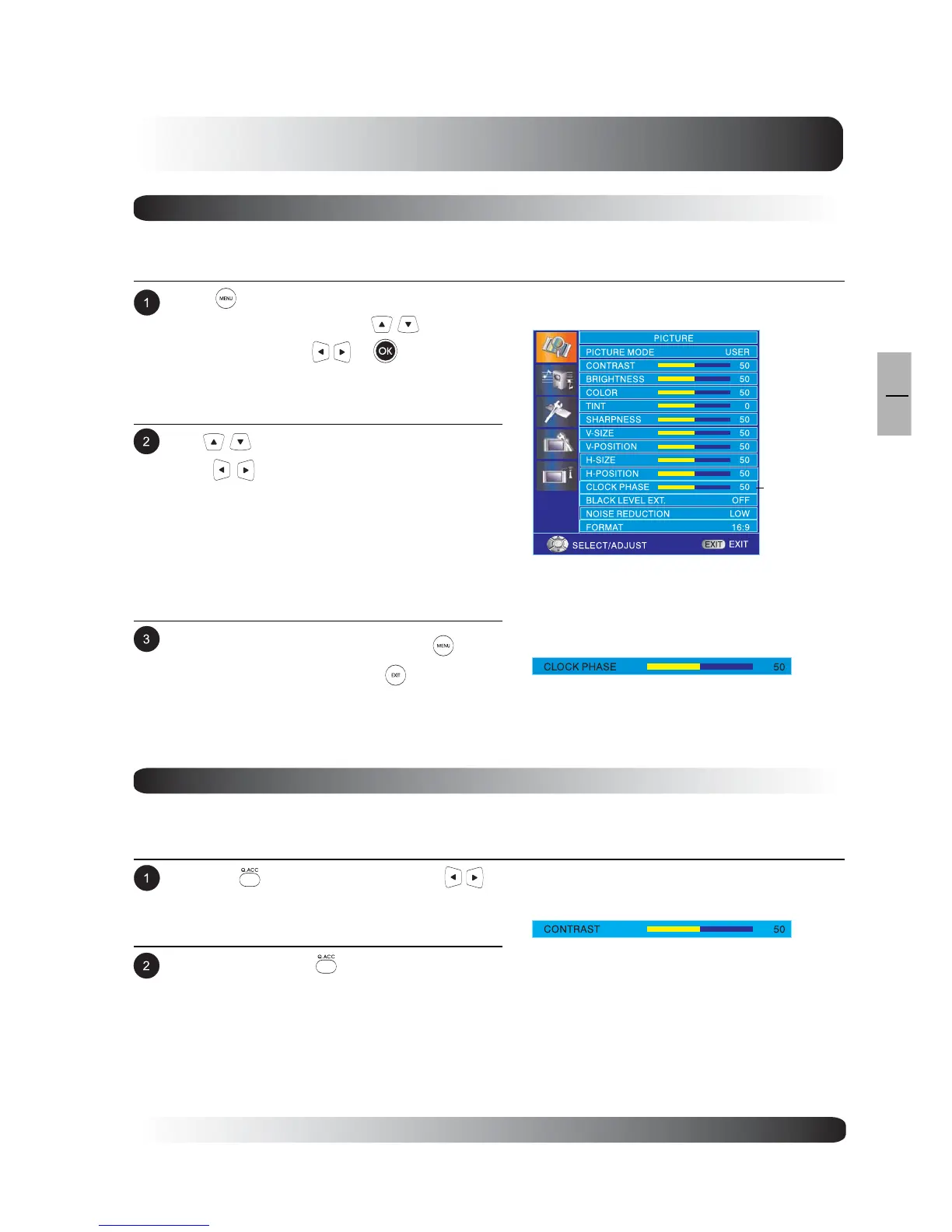35
Picture Controls
35
EN
Quick Access Menu
Quick Access menu allows fast access to the most commonly used picture setting controls such as brightness,
contrast, V-Size, V-Position, H-Size and H-Position. Please use the following procedures to access and adjust
the picture setting.
Press the on the remote control. Use to
change the setting.
When finished, press key to exit quick access
menu directly.
Due to the fact that various PC video cards and Set-Top Boxes have different specifications, it is likely that the
initial video picture have subtle noise or imperfections. Please use the following procedures to adjust the picture
quality when using PC mode.
Press to access the OSD menu and select
PICTURE from the menu. Use keys to select
PICTURE then press or to enter PIC-
TURE menu.
Fine Tuning PC Mode
Use keys to select CLOCK PHASE then
press to enter CLOCK PHASE setting.
After achieving the disired setting, press key to
return to previous menu or press to exit menu.
Note:
For TV, AV, S-Video and HDMI modes: CONTRAST and BRIGNTNESS are available in QUICK ACCESS
menu.
For Component and PC modes: BRIGHTNESS, CONTRAST, V-SIZE, V-POSITION, H-SIZE and H-POSITION
are available in QUICK ACCESS menu.
Quick Access adjustments are only available when PICTURE MODE is set to “USER”.
CLOCK PHASE