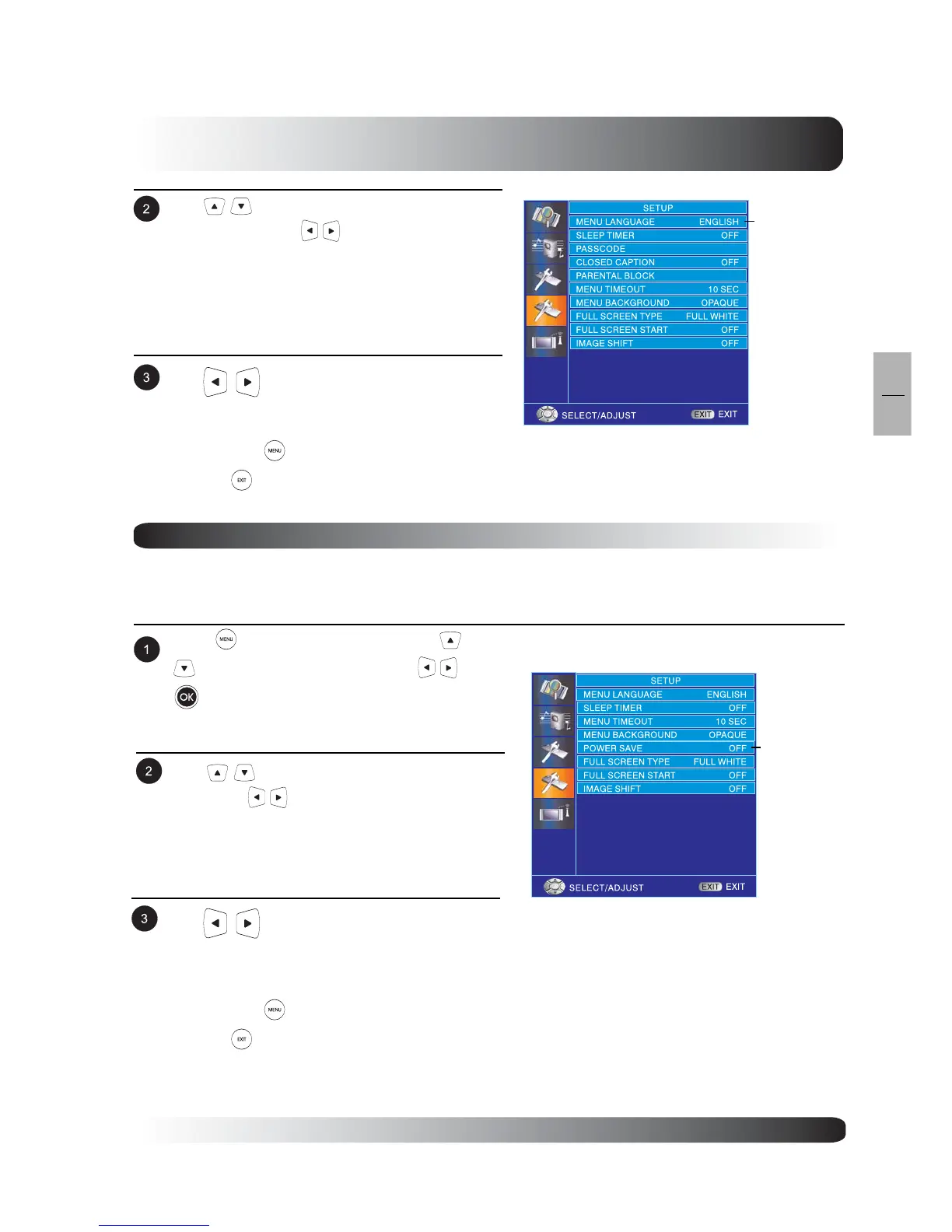45
Advanced Functions
45
EN
Use to select the desired OSD
language. Available settings are: ENGLISH,
FRENCH and SPANISH. After achieving the disired
setting, press key to return to previous menu
or press to exit menu.
Use keys to select MENU LAN-
GUAGE then press to enter MENU
LANGUAGE setting.
Power Save Mode
.
Setting Power Save Mode Using OSD Menu
This TV is equipped with a Power Save mode under PC input modes. When there are no signals detected by
the TV, the TV will automatically go into sleep mode until signal is restored.
Press to access the OSD menu. Use
keys to select SETUP then press
or
to enter SETUP menu.
Use to select the desired amount of
time for power down after a signal is no longer
detected. Available settings are: 1MIN, 2MIN,
3MIN, 4MIN and 5MIN. After achieving the disired
setting, press key to return to previous menu
or press to exit menu.
Use keys to select POWER SAVE
then press to enter POWER SAVE
setting.
Note:
To turn on TV from sleep mode, simply follow Power On procedure.
MENU
LANGUAGE
POWER SAVE