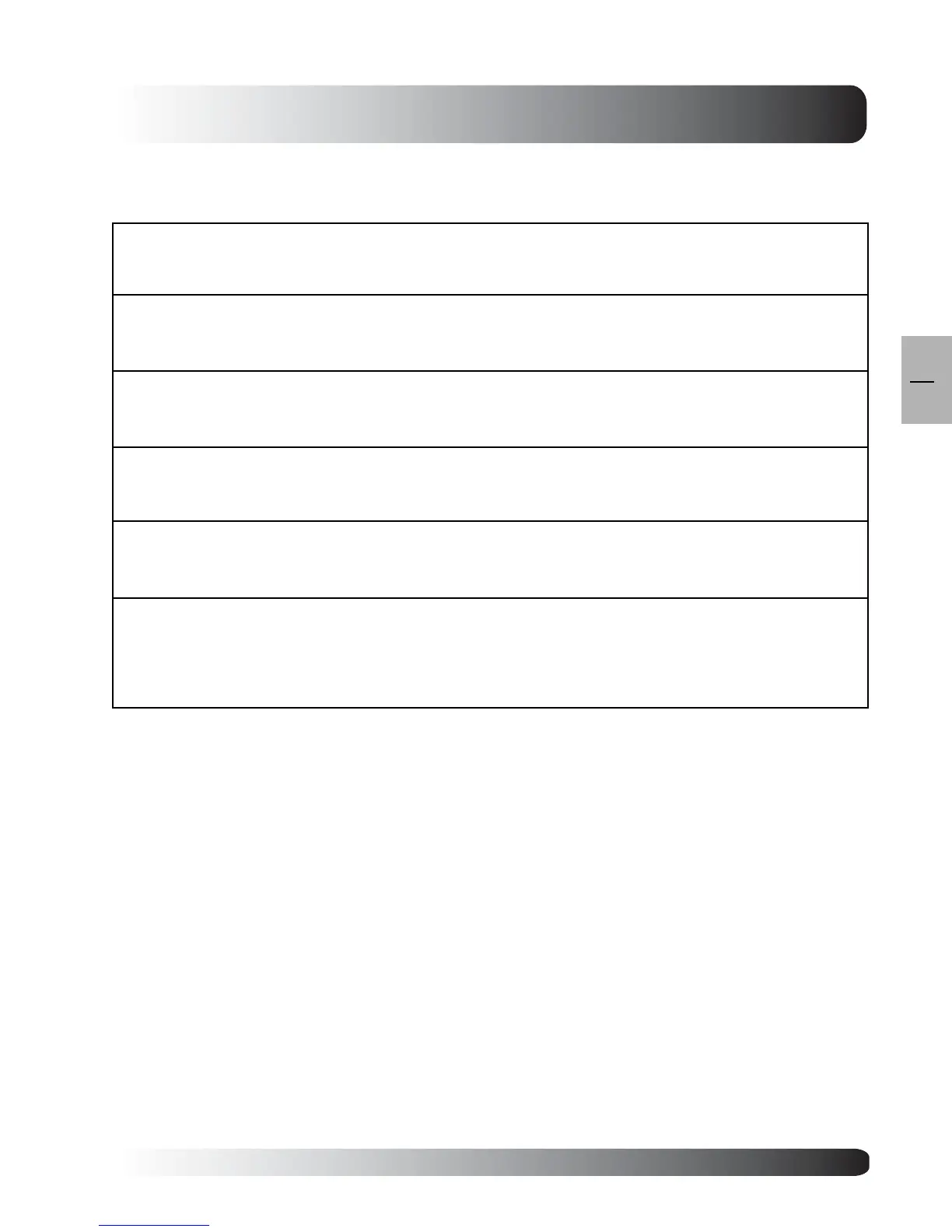39
Audio Controls
39
EN
Explanation of Various Audio Control Settings
Explanation of each available audio control settings is listed in the table below.
SURROUND
This TV is equipped with Surround Sound circuitry. Use Surround Sound to simulate a
surround sound effect if you are not using a multi-channel sound setup.
SPEAKER
Set to ON to turn on the TV’s internal amplification and internal speakers. Set to OFF to turn off
internal amplification and speakers. This setting will not affect AUDIO OUTPUT jacks.
AUDIO OUTPUT
Sets the type of audio output sent from the audio output jacks located in the rear of TV. When set to
VARIABLE, audio output is affected by the TV’s internal volume controls . When set to FIXED, the
audio output bypasses the TV’s internal audio control so that functions such as
bass, treble, surround and volume controls have no effect.
BALANCE
Adjusts the BALANCE level between LEFT and RIGHT channels.
TREBLE
Adjusts the TREBLE level of the sound. For more vocal and high frequency response, increase the
TREBLE level.
BASS
Adjusts the BASS level of the sound. For more bass response, increase the BASS level.