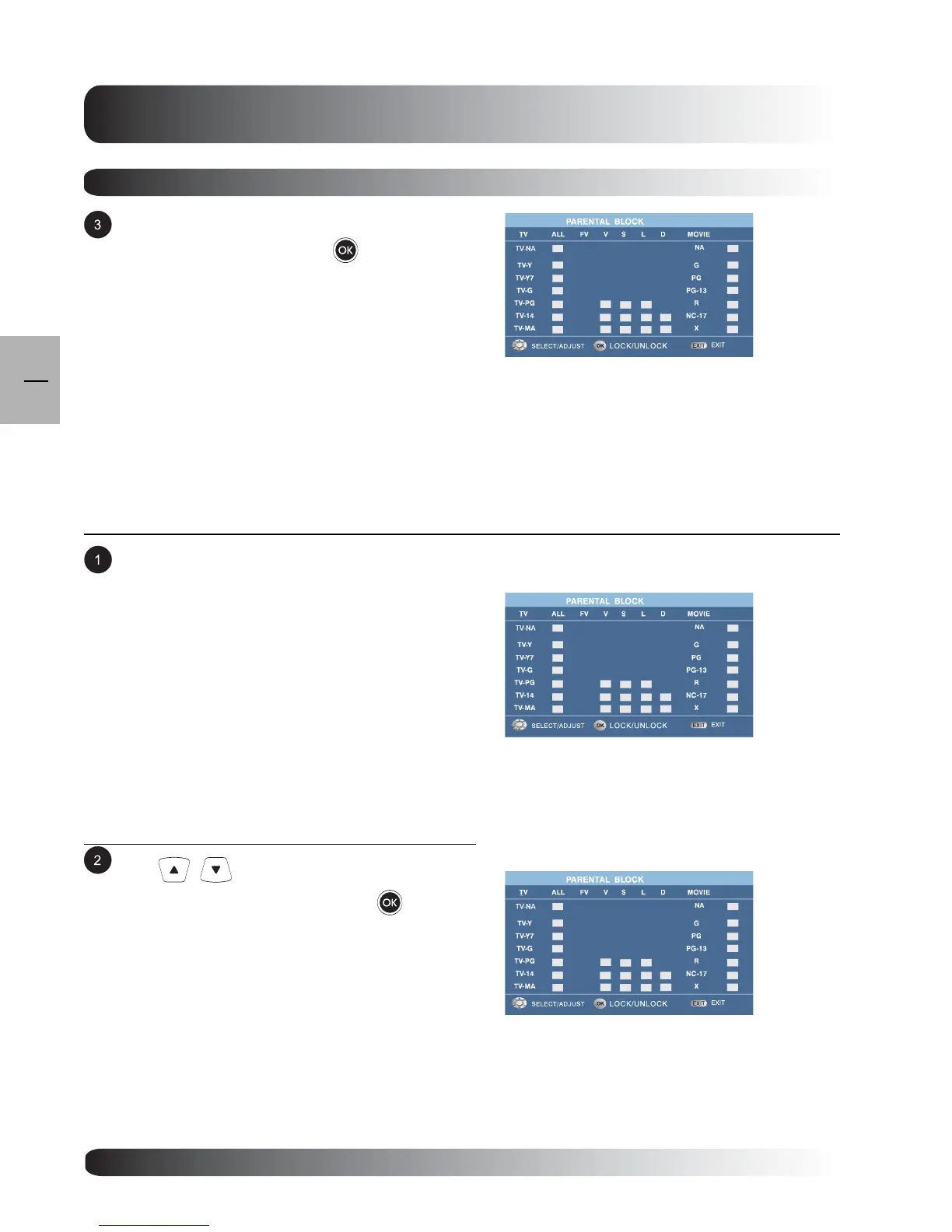60
TV Functions
60
EN
Parental Block (con’t)
When all desired settings are complete, navigate to
NEXT PAGE option and press key to complete
your setting. Once this is complete, the TV will
prompt to the RESTRICTIONS USING MPAA
RATING menu described in the next section.
Note:
V-Chip will automatically block higher categories that are more restrictive. For example, if users
block TV-Y7 category, then TV-G and higher categories (TV-PG, TV-14, TV-MA) will automatically be
blocked. The sub-ratings (D, L, S, V) also works similarly.
Setting Restrictions Using MPAA Guidelines
The MPAA guidelines uses the Motion Picture Association of America system for applying restrictions on
movies being watched on the TV. When the V-Chip is set to on, the TV will automatically block all content that
are coded with objectionable ratings as set using either MPAA or TV guidelines.
After TV Guidelines are set, users are pre-
sented with the MPAA Guidelines menu.
Within this menu, there are seven MPAA
categories:
G General Audience (No Restrictions)
PG Parental Guidance
PG-13 Parents Strongly Cautioned
R Restricted
NC-17 No One Under 17
X Adults Only
For each category, you will notice a letter U or
letter B display. U=Unblock and B=Blocked.
Use keys to navigate through each
category within this menu. Use the key
to set each category to either U or B.