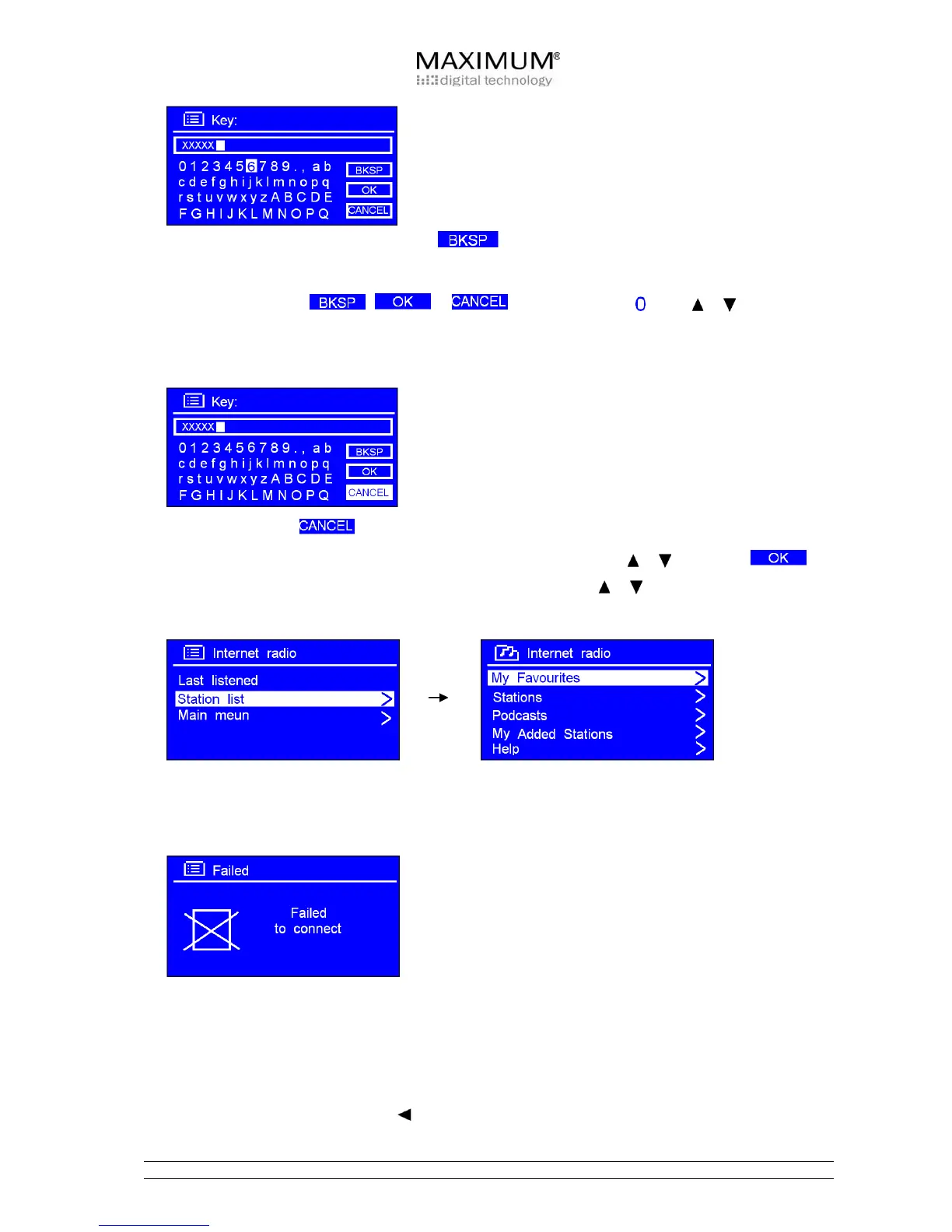10
b. If you type a wrong character, select ‘ ’ icon to delete the character.
Note: a. to select , or move the cursor to ‘ . Press or to select the
wanted character.
b. WEP/WPA password input is case-sensitive
c. Select to return to previous track.
d. After selecting the final character of your password, press or and press.
4. You are now successfully connected to your network. Press or and select <STATION LIST>,
and then press OK to confirm.
Note: a. MR-2000 will automatically remember the WEP/WPA you have selected.
b. You will not have to re-enter the password, unless a <FACTORY RESET> has been executed.
If MR-2000 fails to connect to the network:
A. Check if your router, is working properly or not;
B. Try to find a more powerful signal for your MR-2000! Make sure you typed the correct
password.
Note: You can at any point, press to go back to the previous screen.
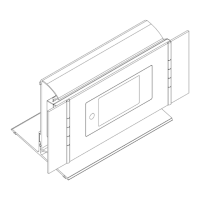