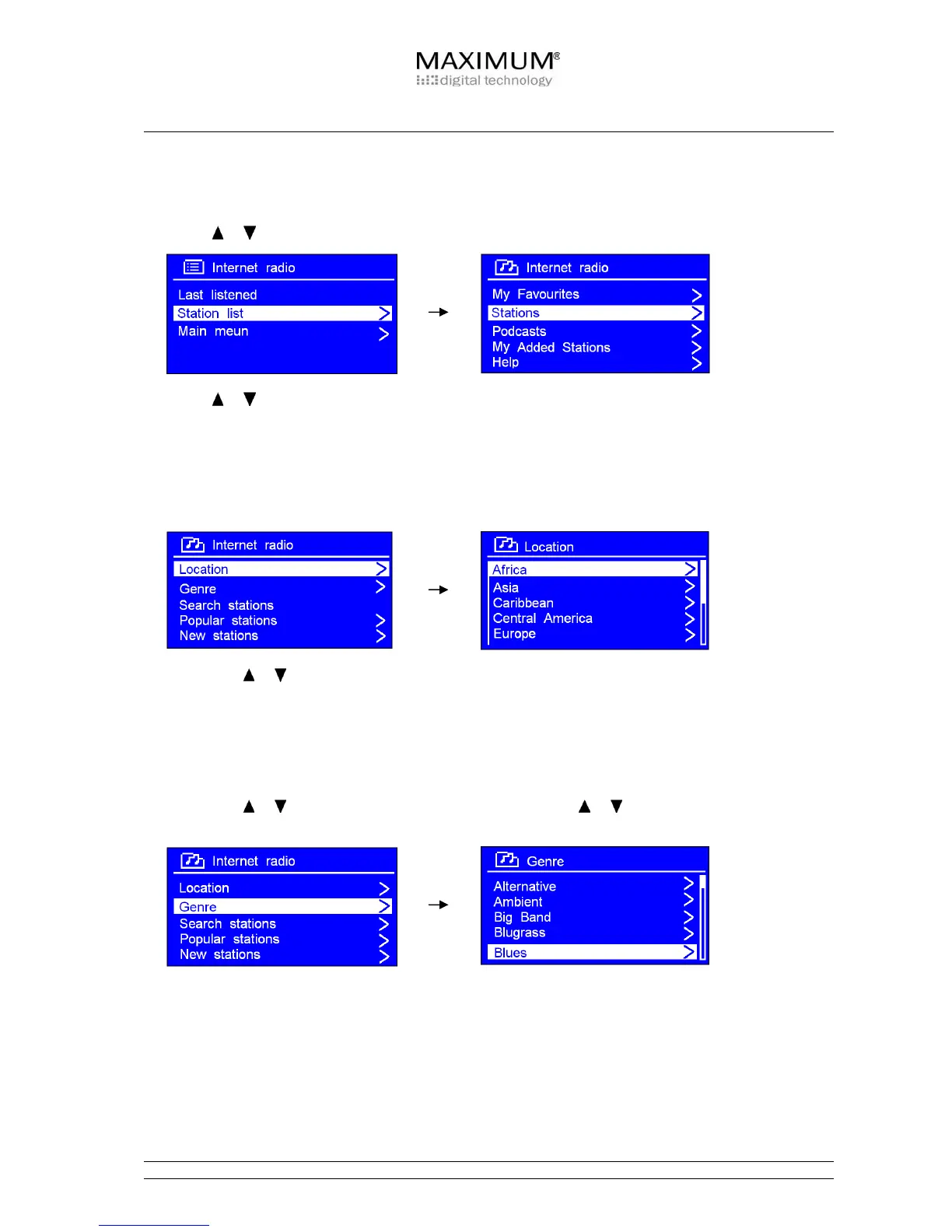12
Choosing a station
After your MR-2000 has successfully connected to your network, you can now select a station.
1. Press or and select <STATION LIST> and press OK to confirm.
2. Press or and select <STATIONS> and press OK to confirm.
Note: ‘LOCATION’ enables you to choose a radio station provided by any country which you can choose from a
list.
a. Choose <LOCATION> and press OK to confirm.
b. Press or to choose your region and press OK to confirm. Using the same method chose a
country and station. The MR-2000 will now load the information.
Note: ‘GENRE’ enables you to choose radio stations according to their content, for example Classic Rock,
Sport, News, etc.
a. Press or and select <GENRE> and press OK. Press or to choose the type of content
you want and press OK to confirm.
b. Chose the station you want and press OK to confirm.
Note: a. some radio stations do not broadcast 24 hours a day, and some stations are not always available.
b. some stations have on-demand content, that is, they give the option of listening to programs which
have already been broadcasted.
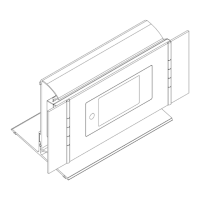