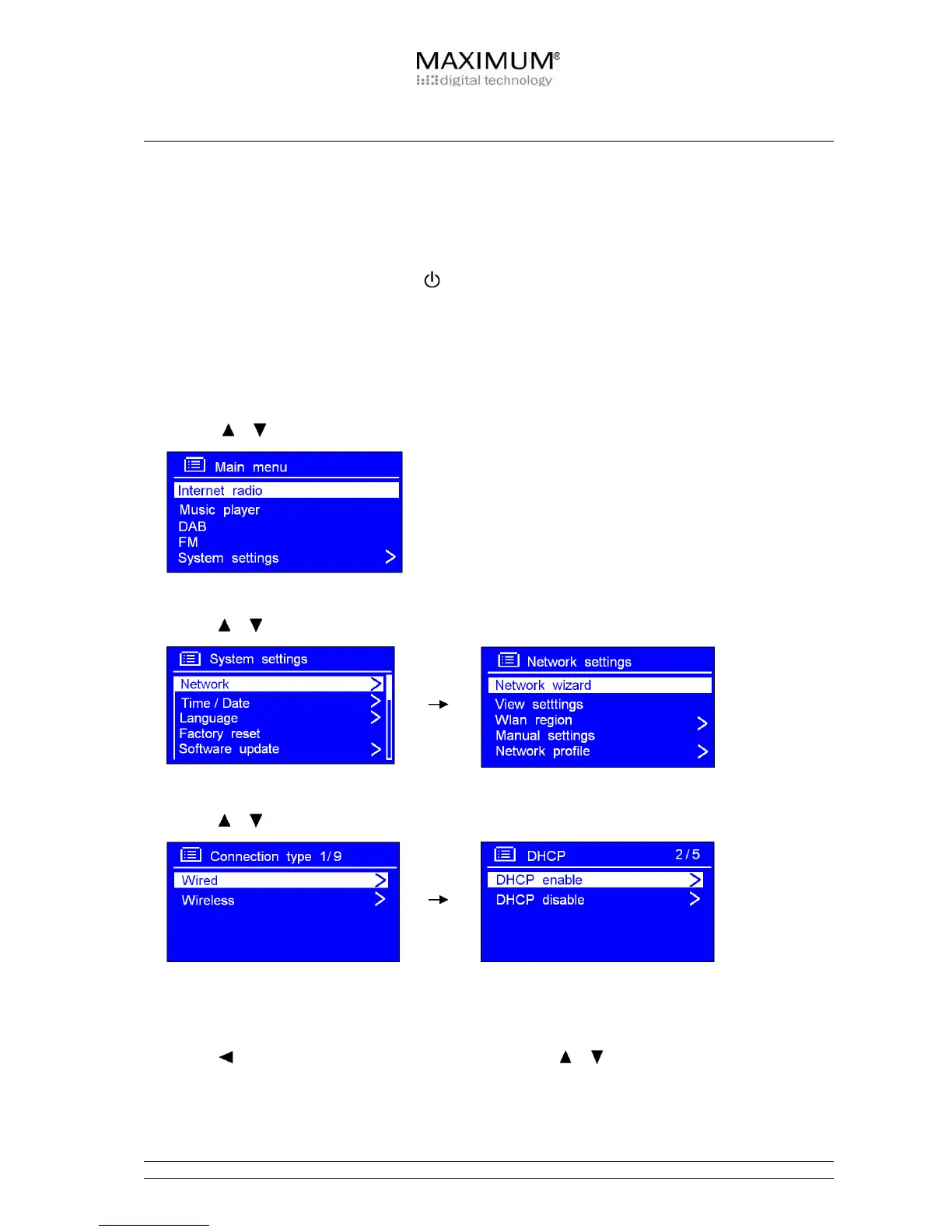7
Connecting to wired network
Step 1 - Power
First, connect an adaptor to your MR-2000 and ensure the Power LED light is on. Hereafter the MR-
2000 can be switched on or off with the
button.
Note: Make sure that LAN cable is connected.
Step 2 – Choose Wired Setting
1. Press or and select <SYSTEM SETTINGS>. Press OK to confirm, and then press OK again.
2. Press or and select < MANUAL SETTINGS >. Press OK to confirm and then press OK again.
3. Press or and select < DHCP ENABLE >. Press OK to confirm.
Step 3 – Enter Internet Radio mode
1. Press
to go back to <MAIN MENU> subdirectory. Press or and select <INTERNET RADIO>
and then press OK to confirm.
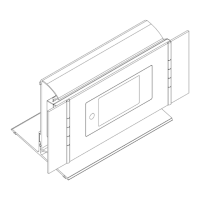