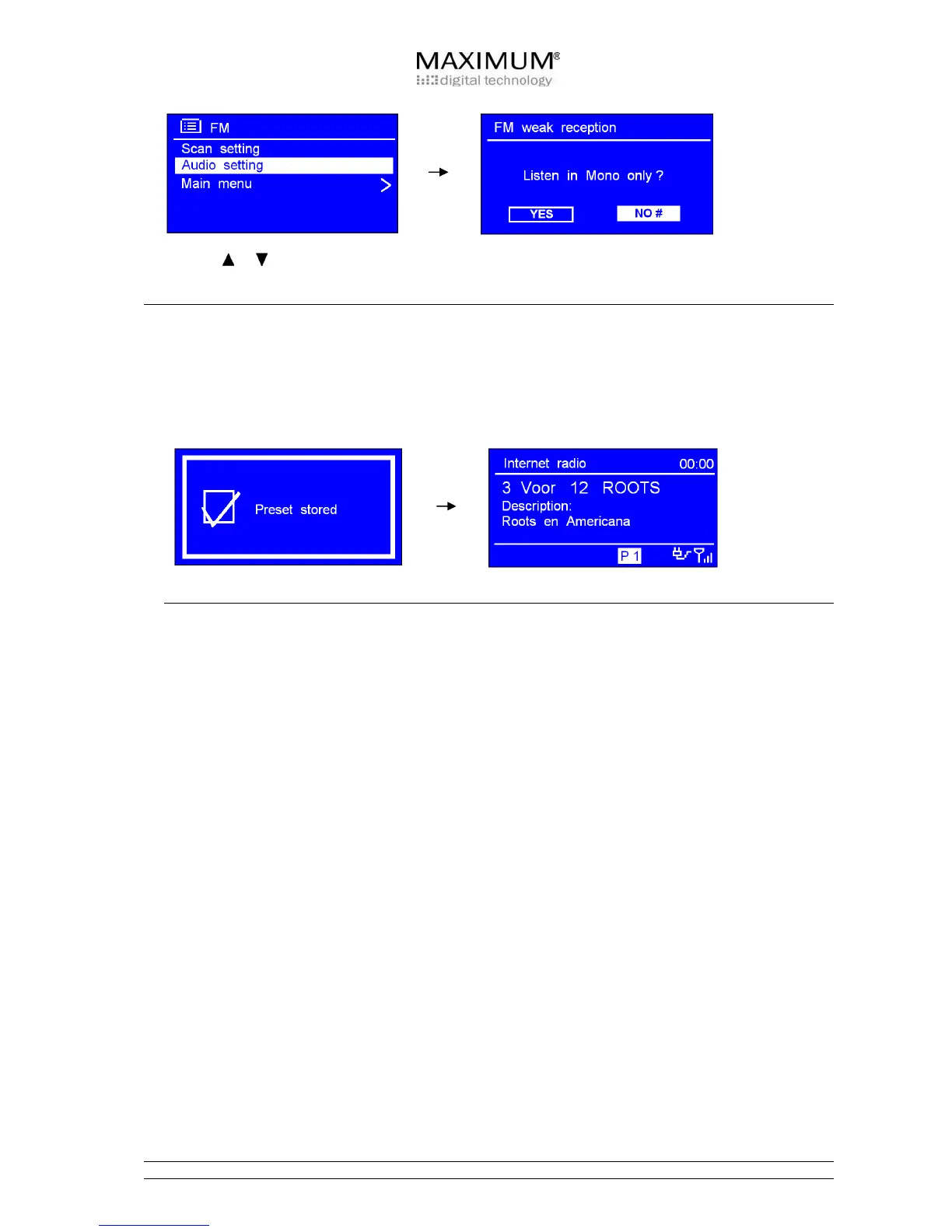17
3. Press
or to select ‘YES’ or ‘NO’, and then press OK to confirm.
Setting Station Presets
Your MR-2000 can store 9 Internet, 9 DAB and 9 FM station presets, to which you can memorize your
stations:
1. Press and hold PRESET buttons 1-9 on remote control until the following appears:
Selecting a Preset station
To select a stored Internet or FM station, enter corresponding mode, then simply press the
corresponding preset button.
Note: do not hold the button down - if you do, the station currently playing will overwrite the one stored in the
preset!
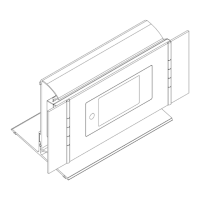