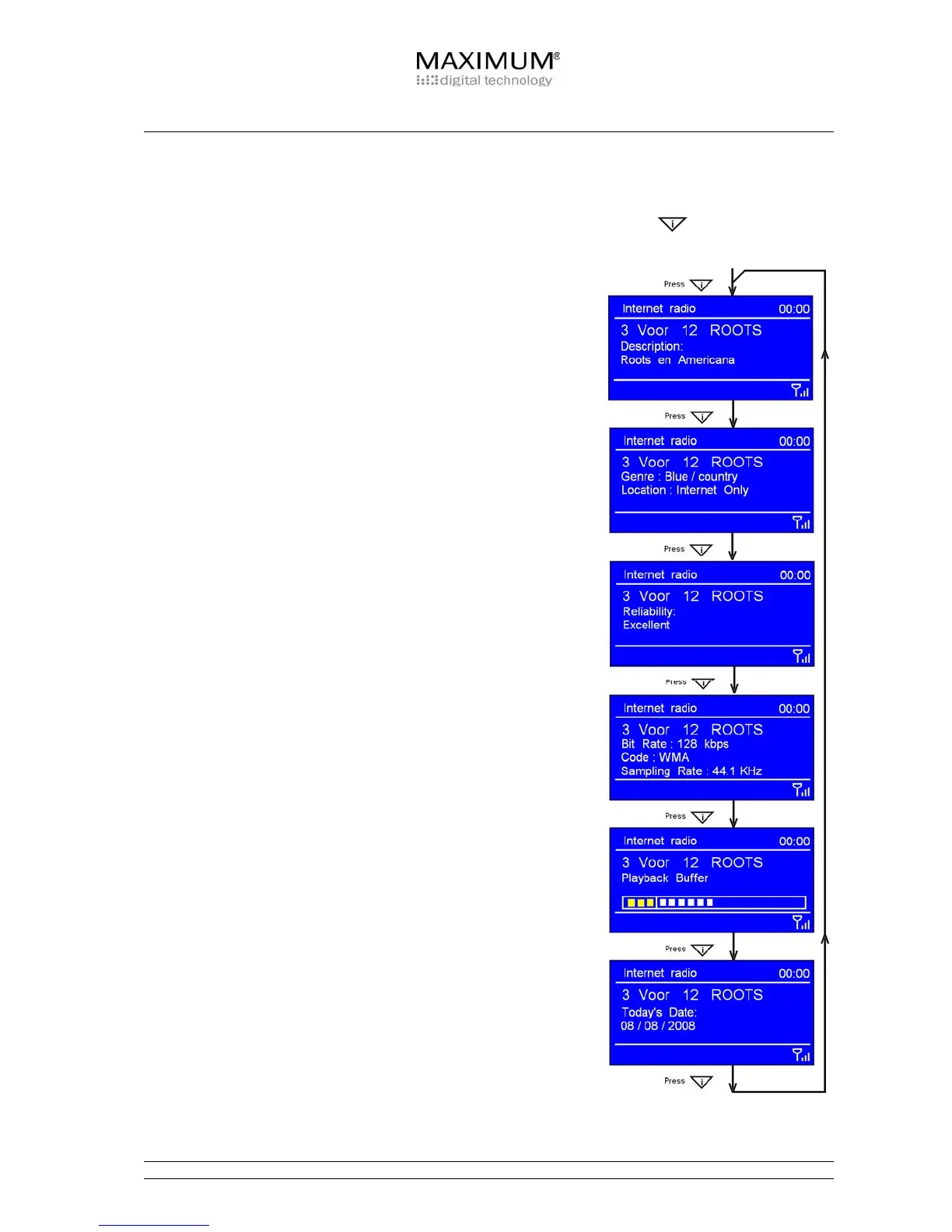13
Changing the Station Information
It is possible to change the information that is displayed on the second line of the display when
listening to an Internet program. To change the information displayed press button on the remote
control.
1. Station Description
This is scrolling text information supplied by the Internet station.
It may show music titles or details of the programme which are
provided by the broadcaster.
2. Station Location
This is a description of the type of programme provided by
either internet radio station or broadcaster.
3. Station Reliability
This will show the degree of station reliability which you are
listening to.
4. Station Signal Information
This shows the digital bit rate and the signal mode.
5. Station Playback Buffer
This displays the playback buffer strength of current station.
6. Station Date
This displays the date.
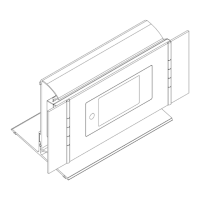