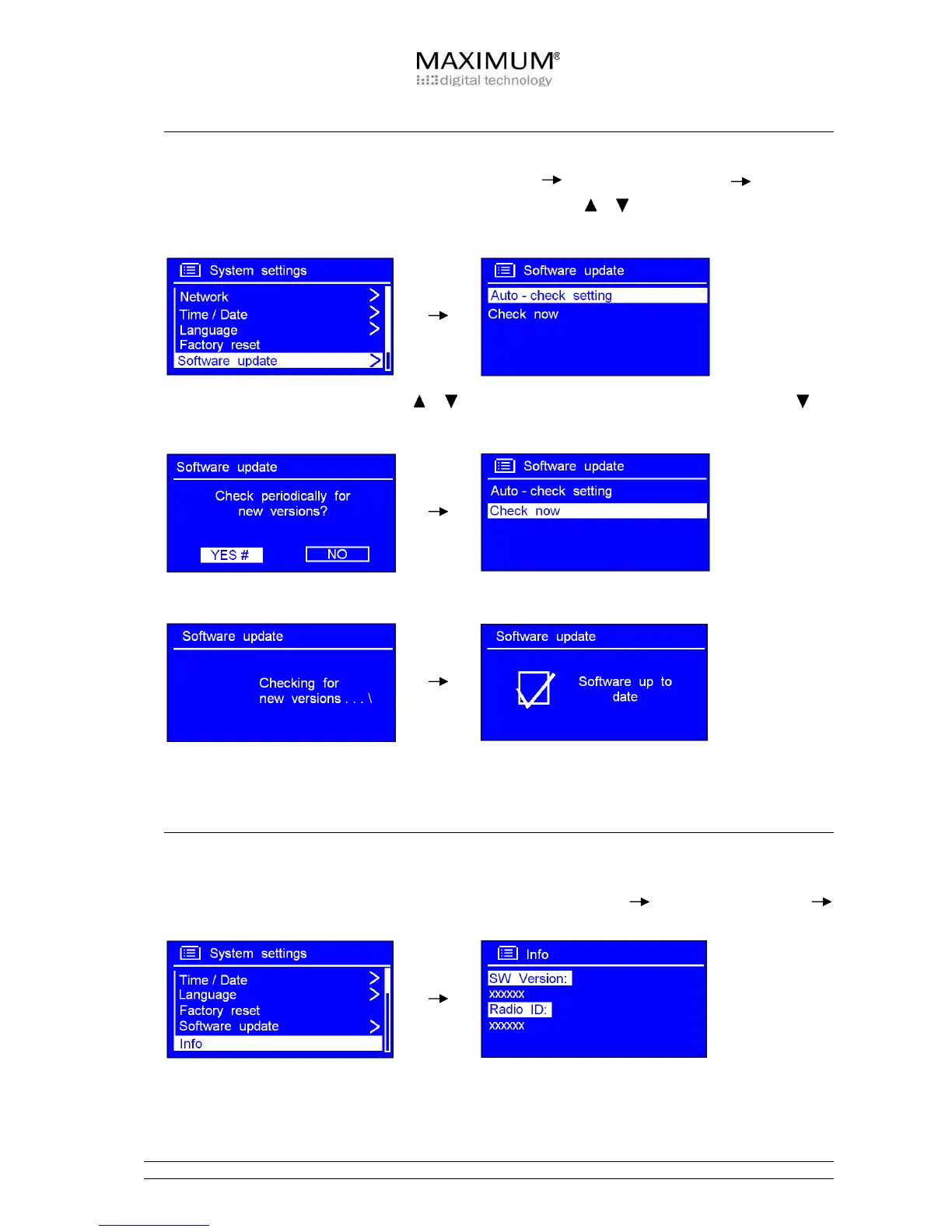22
Software Updates
1. Software updates can be activated from <MAIN MENU> <SYSTEM SETTINGS>
<SOFTWARE UPDATE>. Press OK to confirm and then press or and select ‘Auto- check
setting’.
2. Press OK to confirm and then press or and choose ‘YES’. Press OK to confirm, then press
and select ‘Check now’. Press OK to confirm.
3. The MR-2000 display will display the following:
Note: software update can take several minutes. To avoid permanent damage, do not switch the MR-2000 off
until this procedure has been completed.
SW Version and Radio ID
1. Software version and Radio ID can be activated from <MAIN MENU> <SYSTEM SETTINGS>
<INFO>. Press OK to confirm.
Note: Software version and Radio ID information may be requested when dealing with technical support issues.
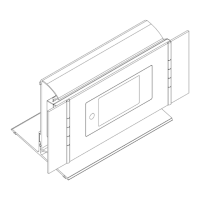