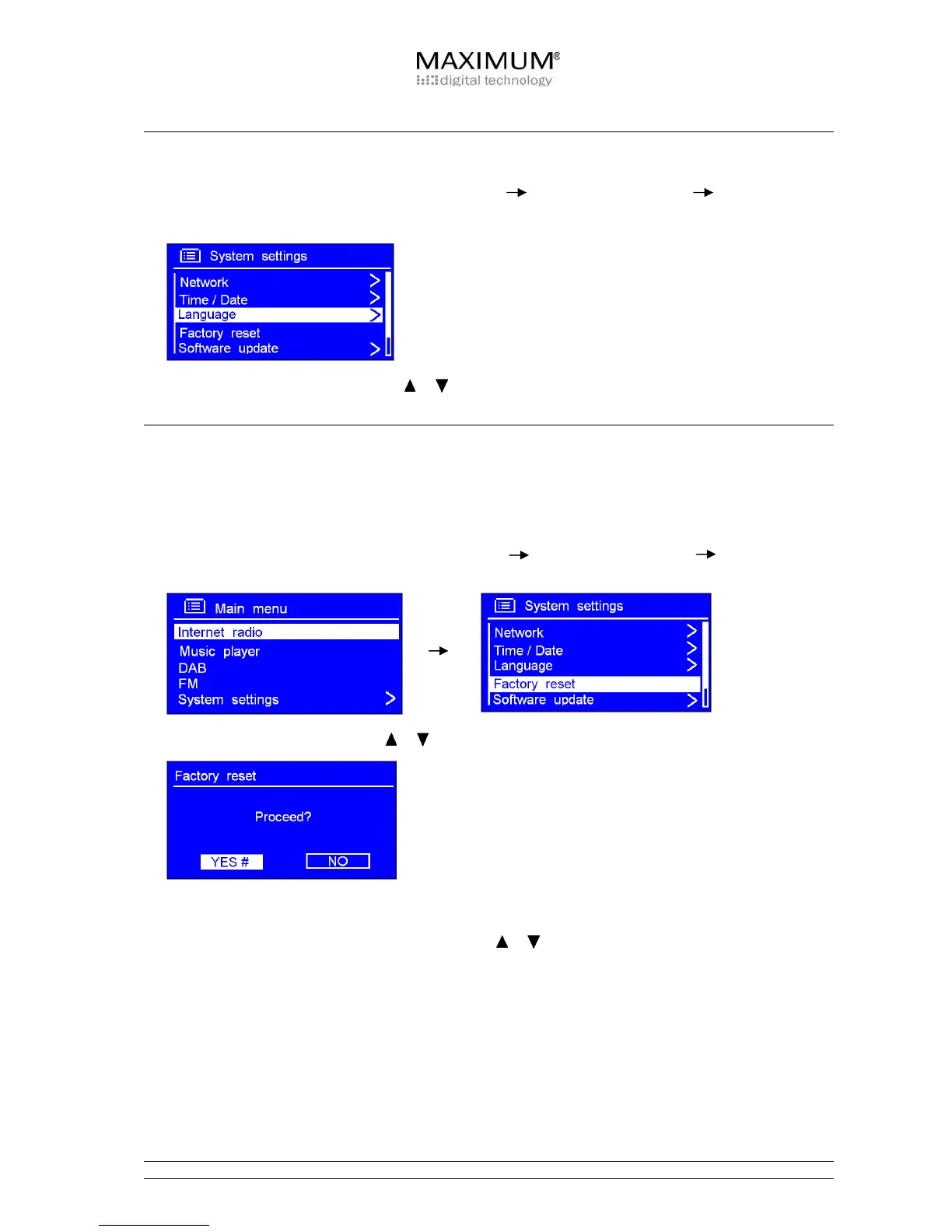21
Language
1. Language can be activated from <MAIN MENU> <SYSTEM SETTINGS> <LANGUAGE>.
Press OK to confirm.
2. Enter System Settings and press or and select your language. Press OK to confirm.
Factory reset
Note: Performing a factory reset will completely reset your MR-2000’s memory, deleting all WEP/WPA codes
and user settings. This will effectively reset the default factory settings.
1. Factory reset can be activated from<MAIN MENU> <SYSTEM SETTINGS> <FACTORY
RESET>.
2. Press OK to confirm, and press or to select ‘YES’.
3. Press OK to confirm.
Note: If you do not wish to continue, at step 3, press or to select ‘NO’, and then press OK to
cancel this order. The MR-2000 will revert to its previous operating condition.
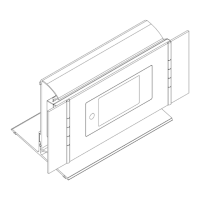