19
Clock Settings
1. At any point, you can enter <MAIN MENU> <SYSTEM SETTINGS> <TIME/DATE>. Press
OK.
2. Press OK to enter <Set Time/Date>, and then press or to set date. Press OK to confirm.
Note: Use the same method to adjust month, year, hour and minute settings.
3. At step 1, press or and select ‘Auto update’ to perform auto time settings, or press or and
select ‘Set format’. Press OK to confirm.
or
4. At step 1, press or and select ‘Set Timezone’. Press OK to confirm.
5. Press or to your location timezone and press OK to confirm.
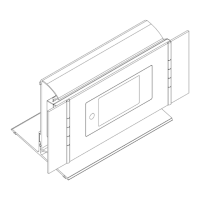
