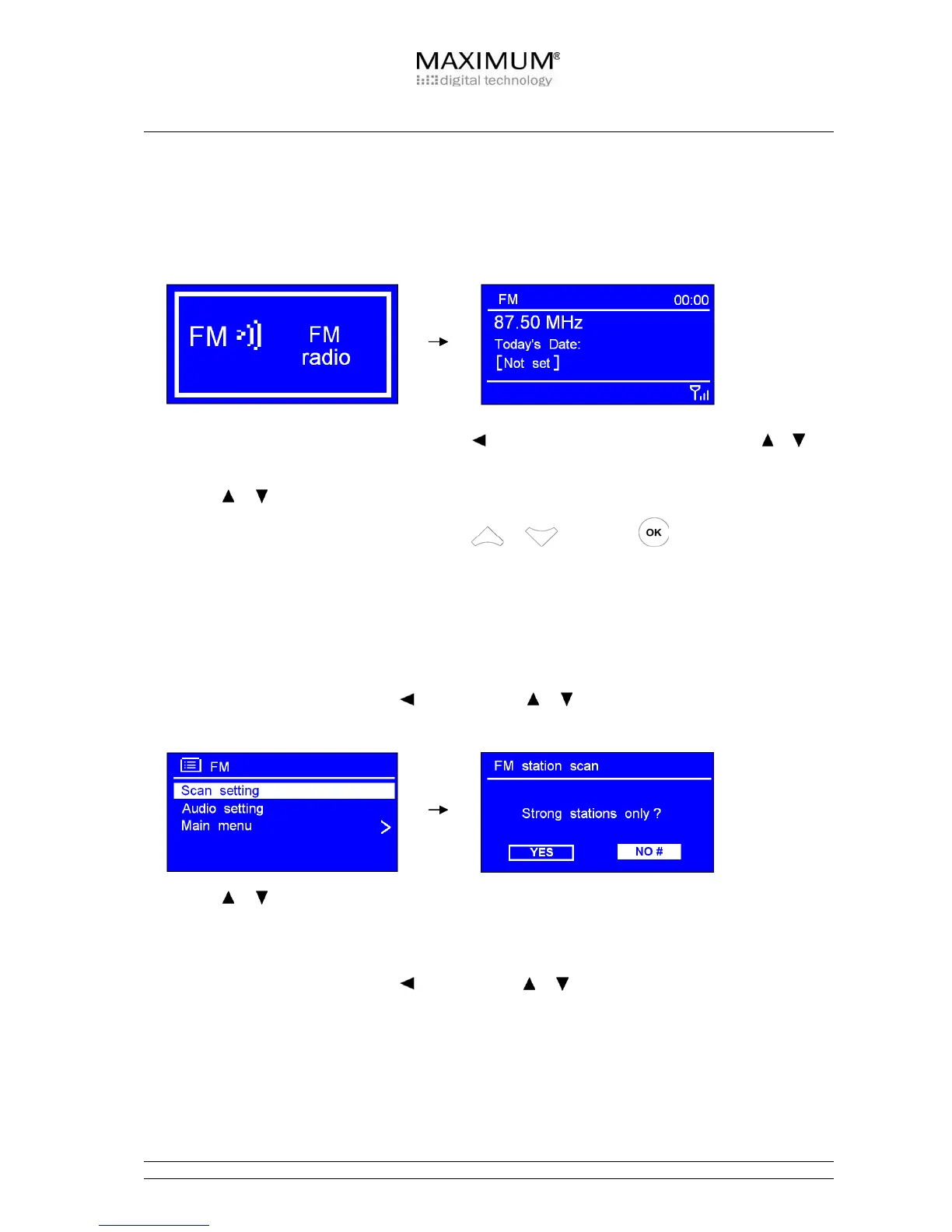16
FM Operation Mode
A. GENERAL OPERATION
1. Switch the MR-2000 on and press SOURCE repeatedly until <FM RADIO> appears.
Note: to enter the FM mode, you may also press to go back to <MAIN MENU>, and then press or and
select <FM >. Press OK to confirm.
2. Press or to change the frequency.
3. To ‘SEEK’ active station automatically, press or , then press on the remote control.
Alternatively simply press OK.
Note: a. To ‘seek’ the next active station automatically, repeat step 3.
B. SCAN SETTING
1. When in FM mode, you can press and then press or and select <SCAN SETTING>. Press
OK to confirm.
2. Press or to select ‘YES’ or ‘NO’, and then press OK to confirm.
C. AUDIO SETTING
1. When in FM mode, you can press and then press or and select <AUDIO SETTING>. Press
OK to confirm.
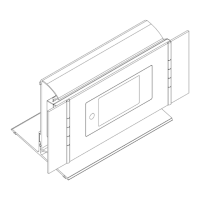