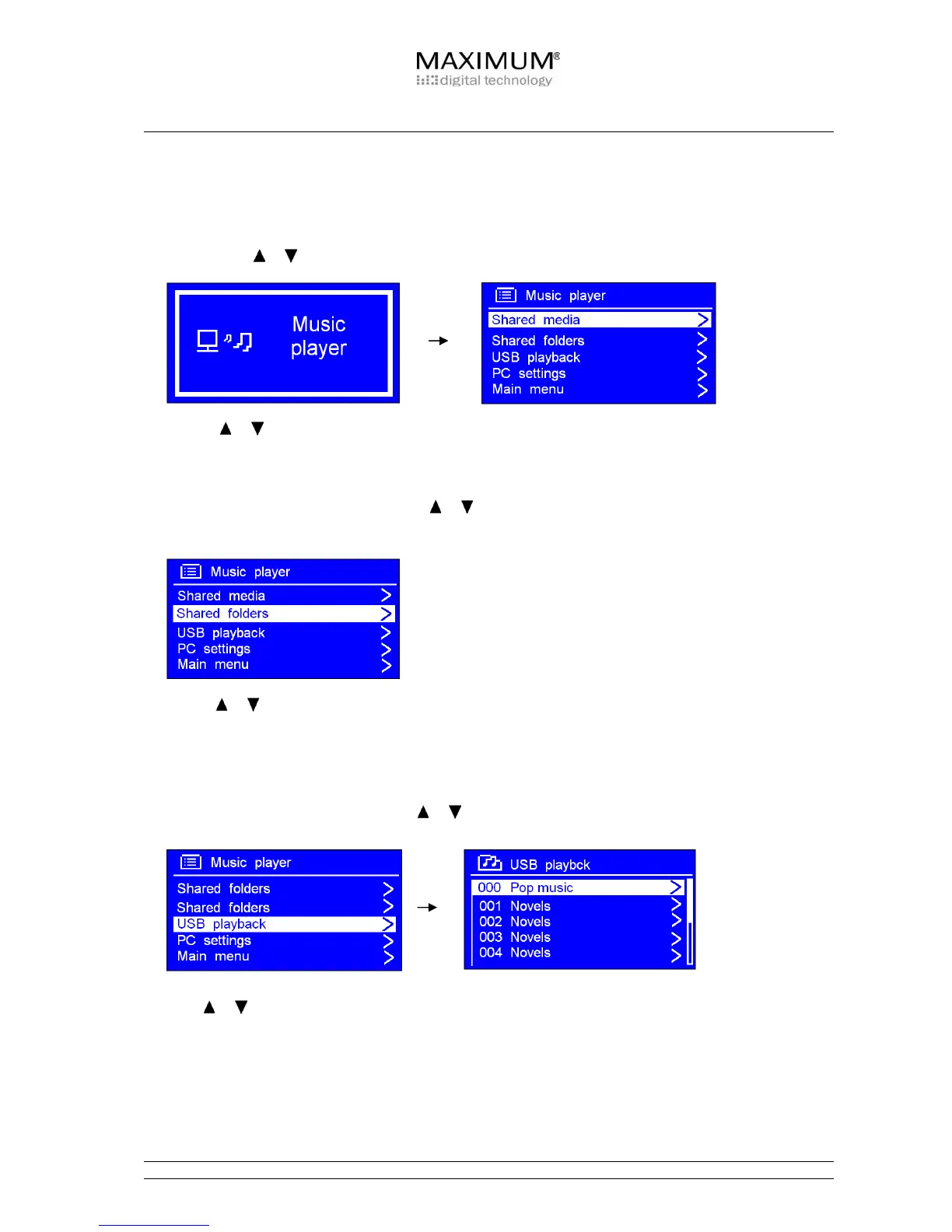18
Music Player Operation Mode
A. PLAY SHARED MEDIA
1. Press SOURCE repeatedly until <MUSIC PLAYER> appears. Alternatively enter ‘MAIN MENU’ and
then press
or and select <MUSIC PLAYER>. Press OK.
2. Press or and select one of the folders and choose your music.
B. PLAY SHARED FOLDERS
1. At <Music player> subdirectory, press or and select <SHARED FOLDERS>. Press OK to
confirm.
2. Press or and choose your music.
C. USB PLAYBACK
Note: Regarding your USB device, make sure to backup your data on this device to ensure highest quality.
1. In <Music player> subdirectory, press or and select <USB PLAYBACK> and press OK to confirm.
2 Press or and select the music stored on your USB.
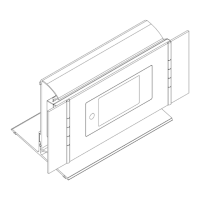