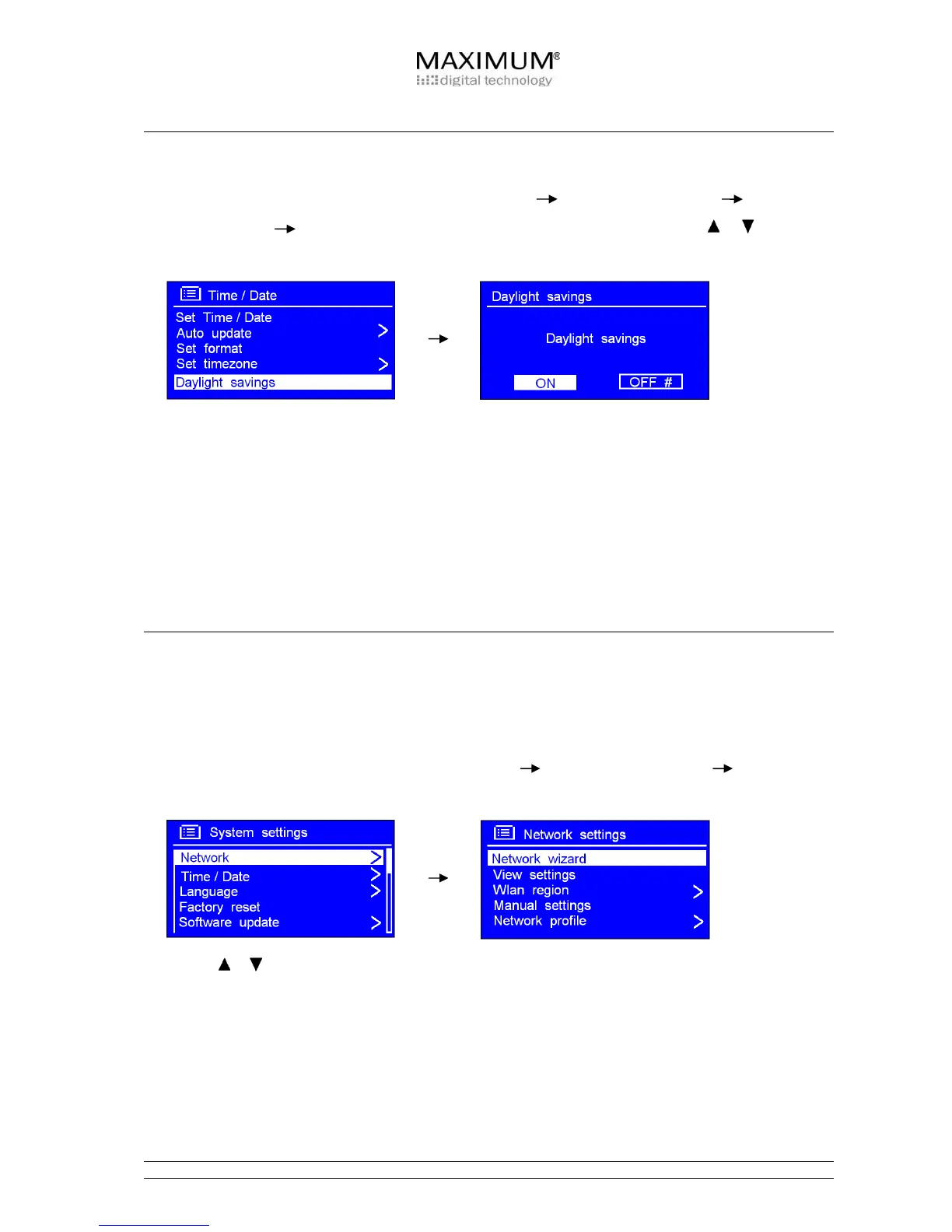20
Daylight savings
1. Daylight savings can be activated from <MAIN MENU> <SYSTEM SETTINGS>
<TIME/DATE> <DAYLIGHT SAVINGS>. Press OK to confirm, and then press or and select
‘ON’.
2. Press OK to confirm.
System settings
Network setup
Note: Use this procedure if you want to connect the MR-2000 in another location. Following this procedure
enables you to scan for connection to another wireless network, or to manually configure the network
parameters.
1. Network setup can be activated from <MAIN MENU> <SYSTEM SETTINGS> <NETWORK>.
Press OK to confirm.
2. Press or and select the settings of your choice. Press OK to confirm.
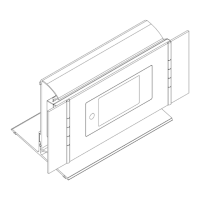