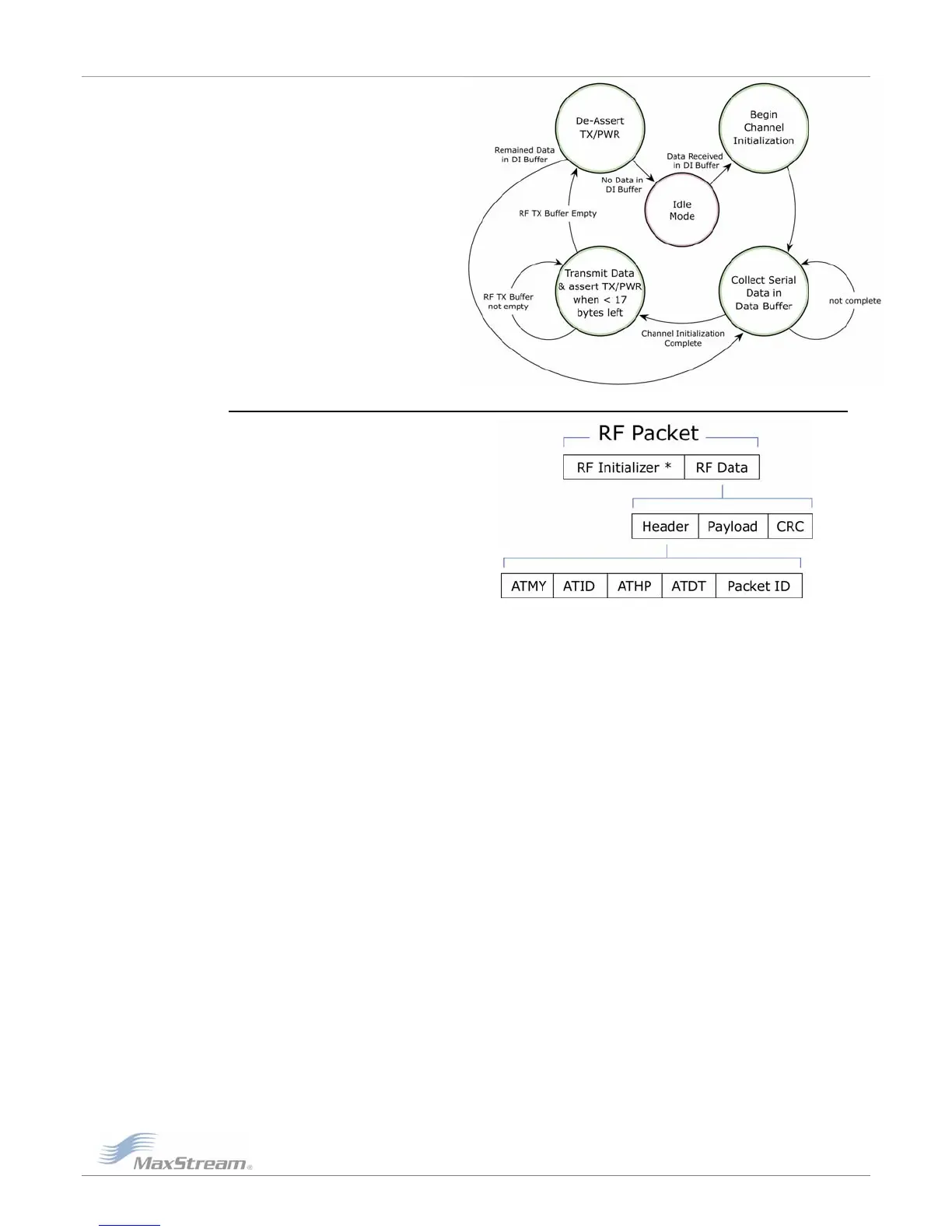XStream™OEMRFModule–ProductManualv5.x00[2006.02.24]
Figure2‐05. DataTransmissionSequence
RF Data Packet
Figure2‐06. RFDataPacket
*WhenstreamingmultipleRFpackets,theRFInitializerisonlysentinfrontofthefirstpacket.
RF Initializer
An RF initializer is sent each time a new connection sequence begins. The RF initializer contains
channel information that notifies receiving modules of information such as the hopping pattern
used by the transmitting module. The first transmission always sends an RF initializer.
An RF initializer can be of various lengths depending on the amount of time determined to be
required to prepare a receiving module. For example, a wake-up initializer is a type of RF
initializer used to wake remote modules from Sleep Mode (Refer to the FH, LH, HT and SM
Commands for more information). The length of the wake-up initializer should be longer than the
length of time remote modules are in cyclic sleep.
Header
The header contains network addressing information that filters incoming RF data. The receiving
module checks for a matching Hopping Channel (HP parameter), Vendor Identification Number
(ID parameter) and Destination Address (DT parameter). Data that does not pass through all
three network filter layers is discarded.
CRC (Cyclic Redundancy Check)
To verify data integrity and provide built-in error checking, a 16-bit CRC (Cyclic Redundancy
Check) is computed for the transmitted data and attached to the end of each RF packet. On the
receiving end, the receiving module computes the CRC on all incoming RF data. Received data
that has an invalid CRC is discarded [See Receive Mode section, next page].
©2006MaxStream,Inc.ConfidentialandProprietary 12
Downloaded from Elcodis.com electronic components distributor