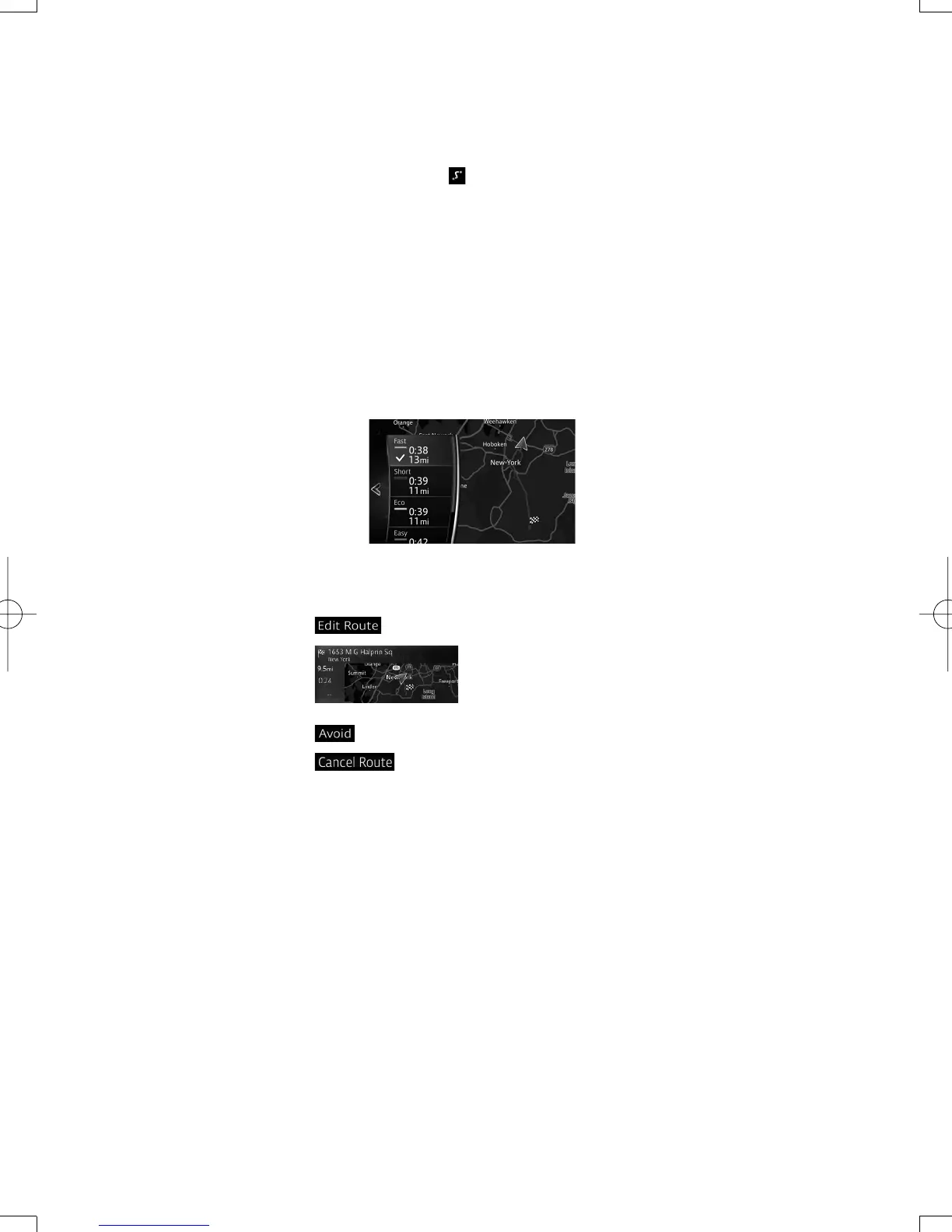48
3.2 Checking route parameters and accessing route related functions
You can check different parameters of the route recommended by the navigation system.
1. If you are on the Map screen, select
to return to the Navigation menu.
2. The following pieces of information are displayed:
• The name and/or address of the destination.
• Warning icons (if any). They provide extra information about your route (e.g.
unpaved roads or toll roads to be taken).
• The total time of the route.
• The total length of the route.
• Estimated delay calculated from traffi c events on your route.
• The route planning method (e.g. Fast).
3. You have the following options on this screen (for detailed instructions on how to use
them, see the next chapter):
• Select to edit the route.
• Select
to display the entire route on the map.
• Select
to bypass a part of the route.
• Select
to delete the active route.
NAV-6AVUAEA.indb48NAV-6AVUAEA.indb48 2013/07/3110:51:352013/07/3110:51:35
