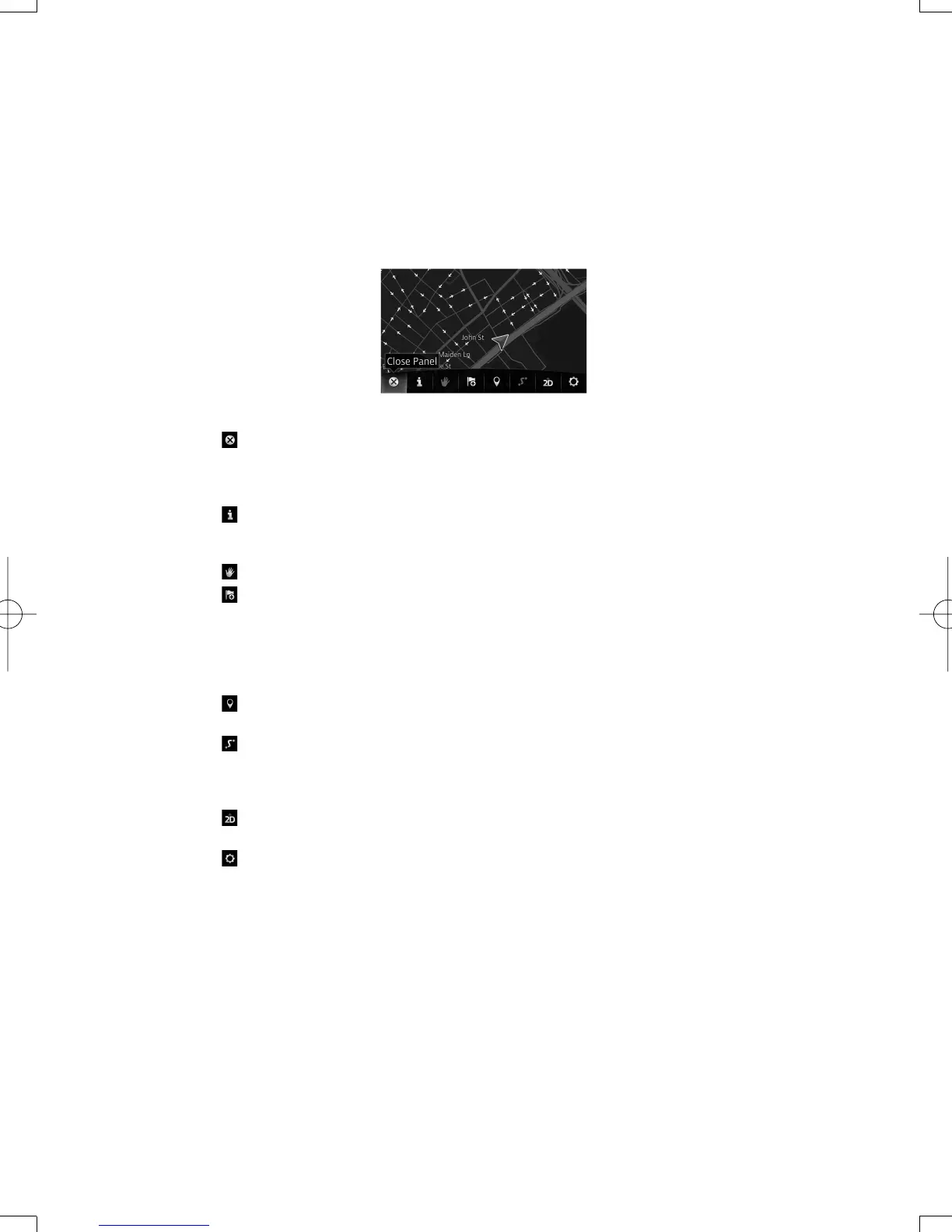7
2 Getting started
2.1 Navigation menu
You can reach all parts of the navigation system from the Navigation menu.
The navigation menu opens when the map screen is selected using the commander switch.
You have the following options:
•
: Open/close
Opens and closes the UMP (menu bar).
The UMP (menu bar) is displayed on the lower part of the screen.
Hides the displayed UMP if the UMP has been displayed.
•
: Switches to the navigation information screen on which items such as traffi c
information, GPS reception conditions, the vehicle position, or gas prices (while service is
in use) can be set/verifi ed.
•
: Cancels way point/route
•
: Adds a destination.
Select your destination by entering an address or selecting a place of interest, a location
on the map or one of your Favorite destinations. You can also look up your recent
destinations from the Smart History, enter a coordinate or use the location saved in a
photo. When an Internet connection is available, Google Local Search can be of further
help to fi nd your destination.
•
: Finds Places nearby
POIs (point of interest) around the vehicle position can be searched.
•
: Displays the route parameters and the route in its full length on the map. You can also
perform route-related actions such as editing or canceling your route, setting a start point
for the route, picking route alternatives, avoiding parts of the route, simulating navigation
or adding the destination to your Favorites.
•
: Changes View mode
The map mode (2D north up/2D heading up/3D) can be changed.
•
: Switches to the Settings screen where you change navigation settings.
NAV-6AVUAEA.indb7NAV-6AVUAEA.indb7 2013/07/3110:51:302013/07/3110:51:30