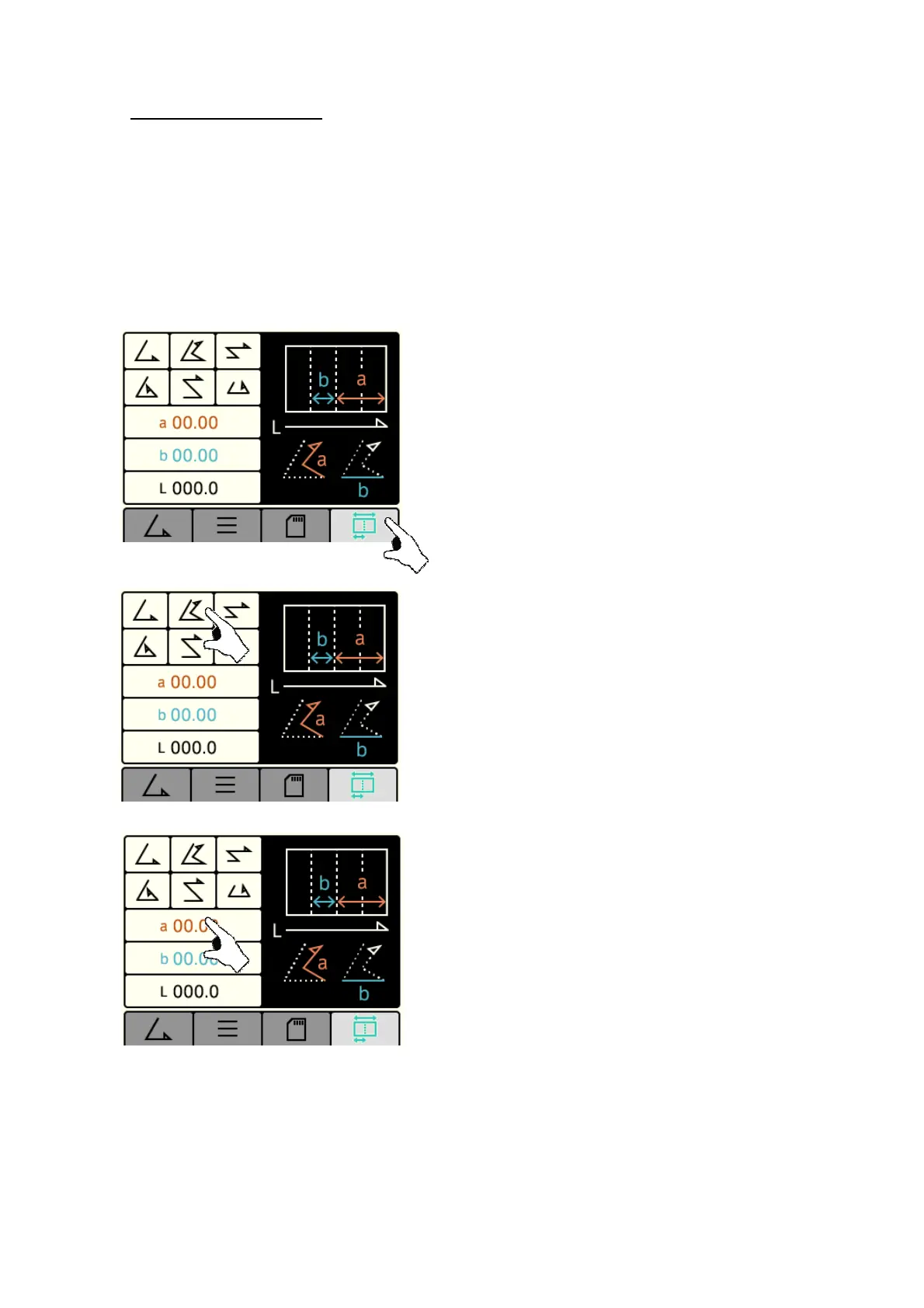19
5-3 : Non-standard Fold
▪ Automatic settings cannot be used for non-standard fold. Individual setting of paper size and
specifications is required.
▪ It can be set for both standard-size paper and non-standard paper based on the following procedure.
[1] Using the standard-size or non-standard-size paper you want to fold, create a sample by
folding the paper manually.
[2] Press the “Non-standard Fold” key
[3] Select the key of the fold type that is the nearest to the
intended folding.
[4] Press the “a” key , and “b” key.
In the case of single fold, there is no screen for inputting
the length of “a” but only the length of “b” should be
input.