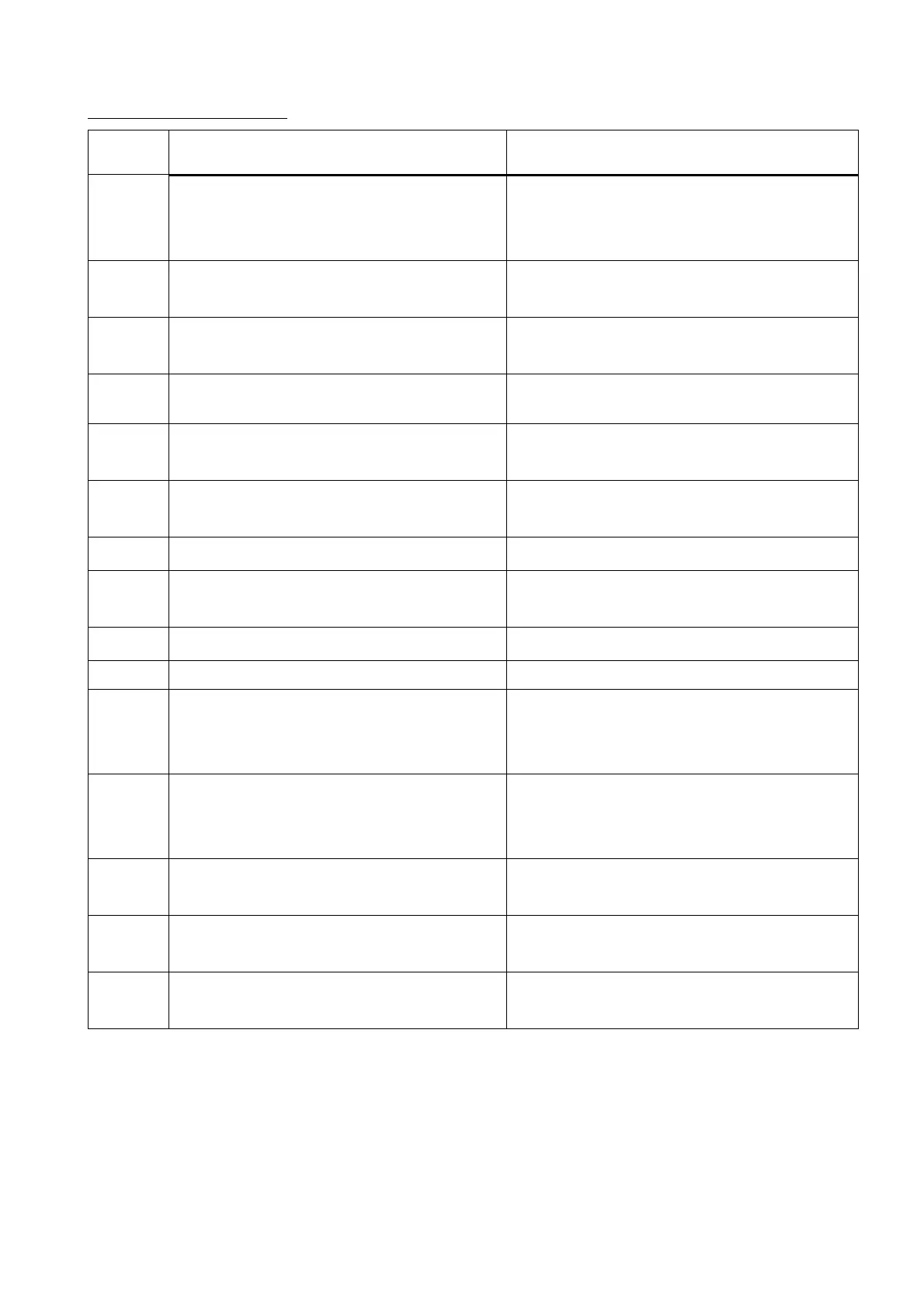45
7-1-2 : List of Error Codes
Error
Code
Symptom Countermeasures.
E-02
There is no paper, or the paper is not activating
paper detection switch due to light weight.
Reset the paper or add some sheets of paper.
When there are only a few sheets of paper, the
paper detection switch may not be able to detect it.
E-03
The paper did not reach as far as the paper feed
sensor.
Paper feed slip occurred. Reset the paper and
restart the operation.
E-04
The paper feed sensor is dirty. Clean the paper feed sensor. (Refer to “6-5” on
page 42)
E-05
Paper jam occurred near the paper feed sensor. Remove the paper and restart the operation.
E-20
Paper jam occurred near the paper ejection
sensor.
Remove the jammed paper.
E-21
The paper ejection sensor is dirty. Clean the paper ejection sensor. (Refer to “6-5 on
page 42)
E-30
The safety cover (upper or rear cover) is open. Close the safety cover.
E-31
The Folding Table 1 or Table 2 didn`t move
right.
Reset the Folding Table 1 or Table 2.
E-32
The Folding Table 1 didn`t move right. Insert the plug into the Table 1 Connector.
E-33
The Folding Table 2 didn`t move right. Insert the plug into the Table 2 Connector.
E-52
Double feed. Two or more sheets were fed. Check the ejected
paper. Also, fan out the loaded paper sufficiently
and restart the operation.
E-53
The first sheet was double fed. Two or more sheets were fed. Check the ejected
paper.Also, fan out the loaded paper sufficiently
and restart the operation.
E-70
Motor has stopped. Paper jam occurred near the Folding Rollers.
Remove the jammed paper.
E-90
EEPROM Error. Turn off power and turn on power again..
If it is not resolved, contact your dealer.
E-91
Touch panel communication error Reload the power.
If it is not resolved, contact your dealer.