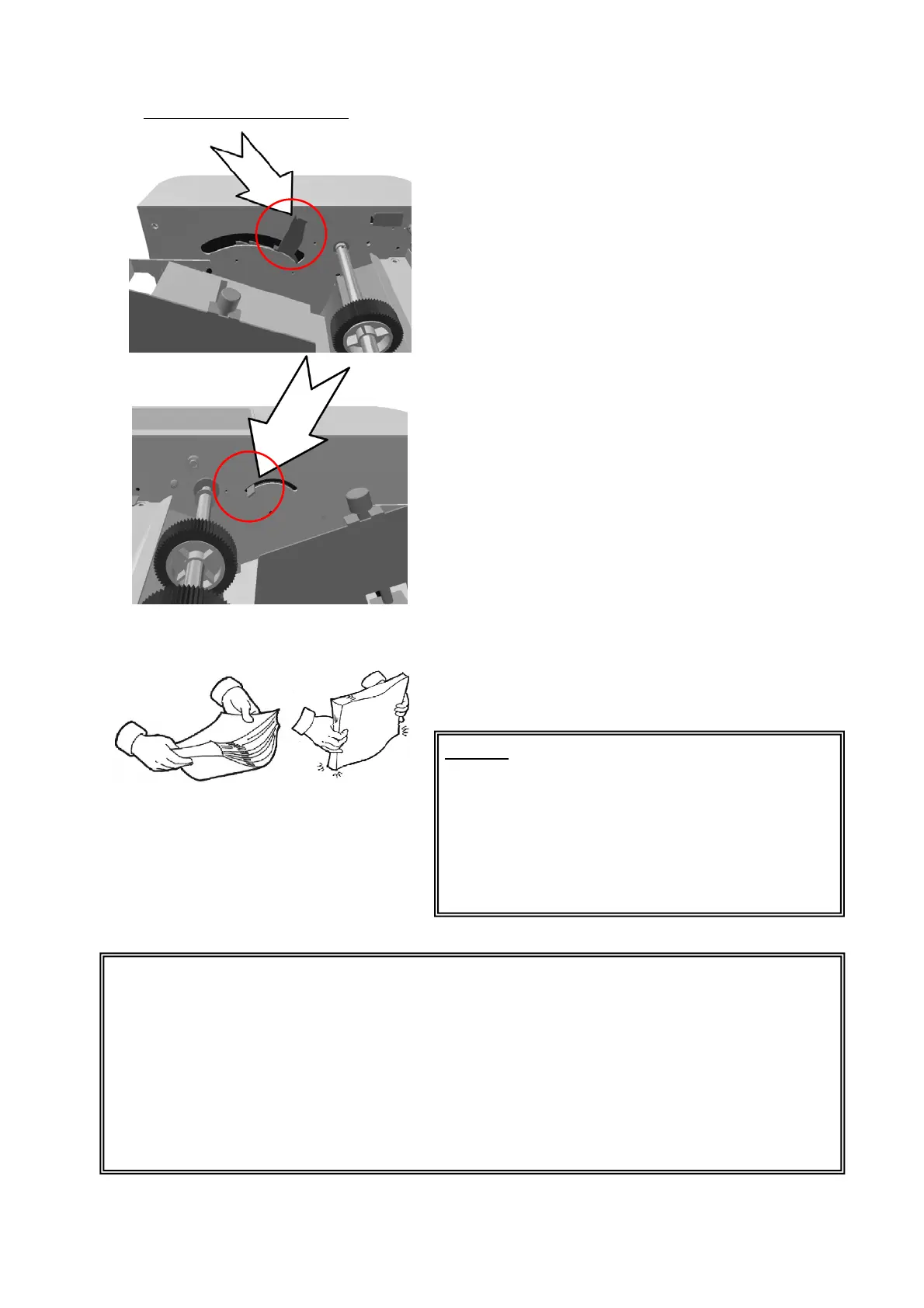23
5-5-2 : Pressure adjustment
[1] Set the paper feed pressure adjustment lever at “0”
[2] Set the separator pressure adjustment lever at “2”.
[3] Properly fan out the sheets of paper before loading
them.
Caution!
In the case of printed art paper or coated paper, the
degree of adhesion may be very strong, and paper feed
errors are more likely to occur even after taking steps
[2] and [3]. Therefore, be sure to fan out the sheets of
paper sufficiently before setting the paper on the paper
feed table.
Hint!
Fan out the sheets of paper a few times both vertically and horizontally. The paper will then
be fed more smoothly.
If the volume of loaded paper is large, paper feed troubles are more likely to occur.
Both art paper and coated paper easily attract static electricity. If paper feed troubles
frequently occur, remove tables 1 and 2, and spray anti-static spray near the edge where
paper enters. It is recommended to spray frequently to remove static electricity.
Fan out the sheets of paper, allowing
air to come in between the sheets.