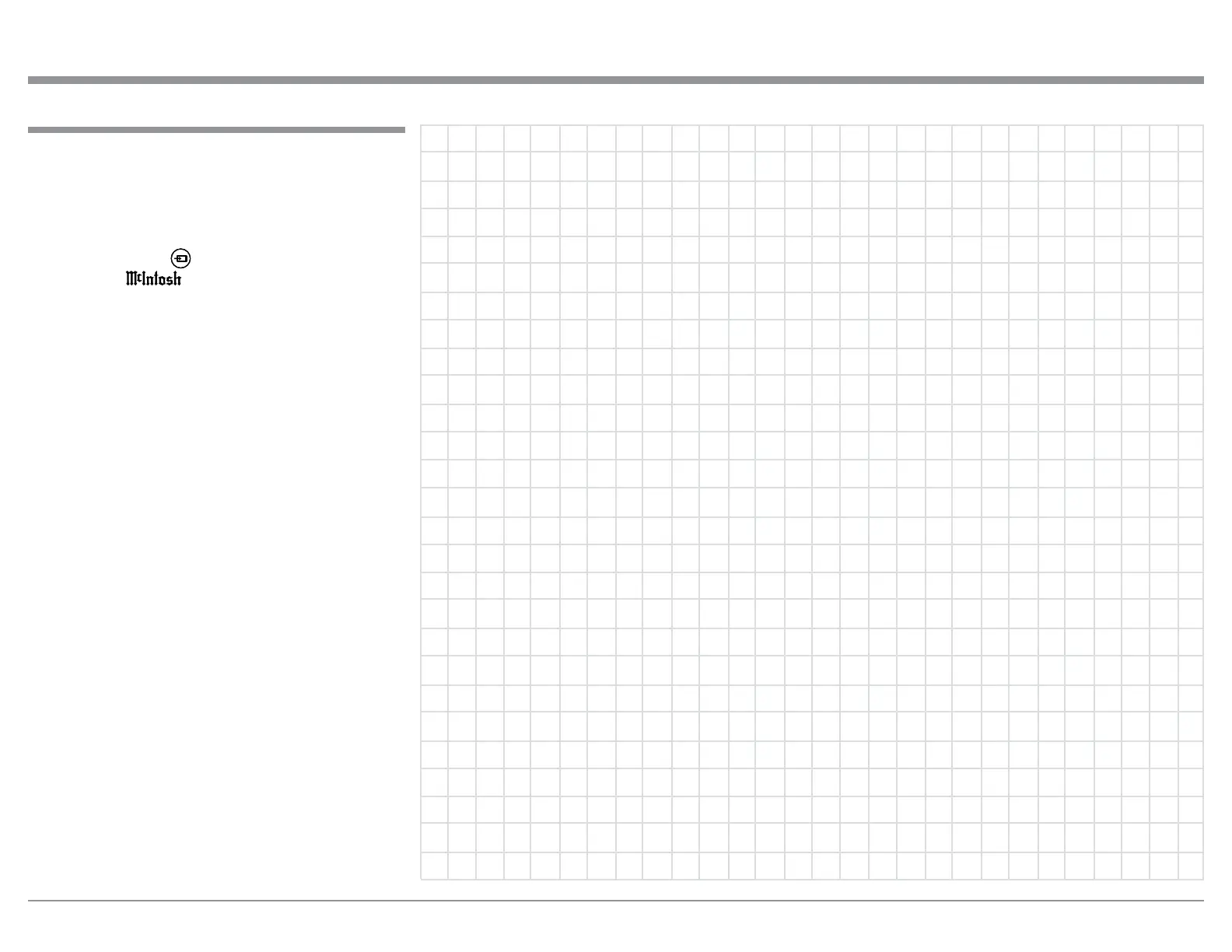11
How to use the HR085 Remote Control
How to use the Remote Control
The supplied C2700 Remote Control (HR085) is ca-
pable of directly controlling the functions of contem-
porary McIntosh Source Components connected to the
C2700 via the Data Ports.
Notes: 1. If at any time the C2700 seems unresponsive
to the HR085 Remote Control Commands,
press the DEVICE Push-button to select
first.
2. For additional information on using the
HR085 Remote Control with the McIntosh
Model, please refer to the “How to Operate”
starting on page 22.
3. For additional information on assigning the
Data Ports, refer to “How to Setup” on page
13.
Trim
Press the TRIM Push-button until the desired Trim
function (Balance, Trim Level, etc.) appears on the
C2700 Front Panel Display, then press the LEVEL Up
or Down Push-button to adjust the Trim setting.
Note: Press the TRIM Push-button to recall the last Trim
function selected. For additional information on
using the Trim Functions refer to “How to Oper-
ate” pages 22-26.
Output Selection
Press the BLUE (Setup) Push-button followed by
the AM (Output 1) or FM (Output 2) Push-button, to
control the Rear Panel Audio OUTPUTS 1, 2 (ON or
OFF) and Power Control TRIG 1 / TRIG 2.
Note: For additional information on assigning the Out-
puts (1 and 2) and Power Control Triggers (1 and
2) refer to page 16.
