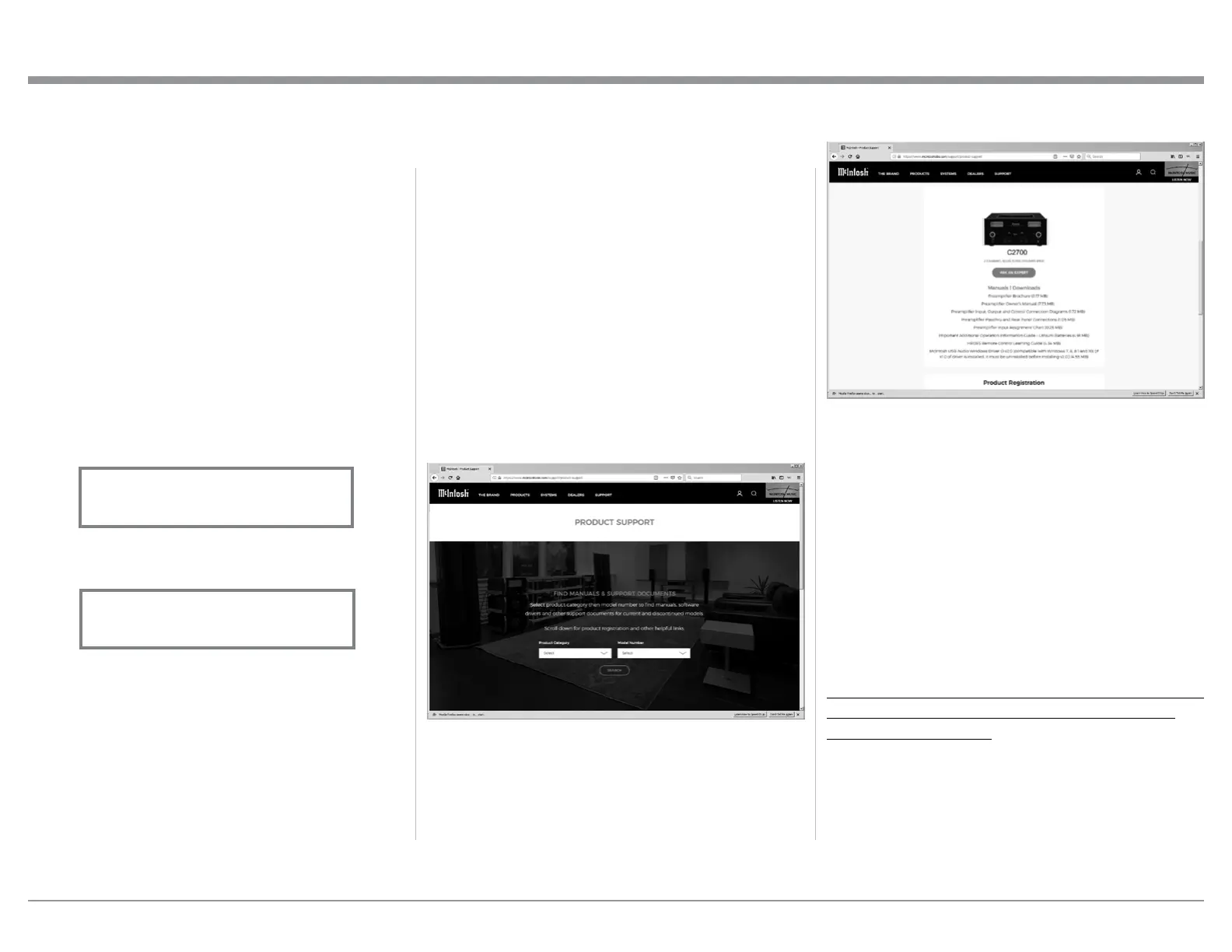27
Purpose: To Install the McIntosh
USB Audio Windows Driver for use with
McIntosh Products with an USB-Digital
Audio Input.
Requirements: 1. A PC Computer with a functioning
USB Port.
2. Windows 7 (SP1 or greater),
Windows 8 (8.1) or Windows 10
Operating System.
3. An USB Cable with Type A to
Type B Connectors.
Installing the Software
It is important to first install the downloaded software
on your computer before connecting the McIntosh
Product to the computer. The USB Driver is included
in the downloaded software package.
Note: Before installing this software, please check to see
if the McIntosh Product(s) with the USB-Digital
Audio Input has the latest firmware version, if not
update the firmware first.
1. Unzip the downloaded McIntosh Windows USB
Driver Software Package.
The C2700 USB Input is compatible with PC Com-
puters using Microsoft
®
, Windows 7 (SP1), Windows
8.1 and Windows 10. It is also compatible with Apple
®
Macintosh
®
Computers using OS-10.6.8 or later.
When using a PC Computer with Windows, a spe-
cial McIntosh USB Audio Software Driver needs to be
installed on the PC Computer. The driver needs to be
installed before connecting the C2700 USB Input to
the USB Port on the computer.
Note: If an Apple Macintosh computer is used with the
C2700, no additional driver is required.
The McIntosh USB Audio Windows Driver is
available for download from the McIntosh Web Site:
http://www.mcintoshlabs.com/support/product-
support
Refer to figure 95.
Under “PRODUCT CATEGORY” select “Pre-
amplifiers” then under “MODEL NUMBER” select.
Click on “SEARCH” then select McIntosh-HD USB
Audio Windows Drive D v1.0 and download the PC
Windows Driver. Follow the instructions below to
install the McIntosh C2700 Driver:
Refer to figure 96.
How To Make a Recording
1. Select the desired signal source you wish to record
by using the Front Panel INPUT Control or us-
ing the INPUT UP / DOWN Push-button on the
Remote Control.
2. Adjust the record level using the recorder level con-
trol and proceed with the recording process.
3. Listen to the playback of the program source just
recorded by selecting the Input Source connected to
the recorder component output.
Optical and Coaxial Digital Inputs
When a Digital Input (Optical or Coaxial Connection)
on the C2700 is selected, the Front Panel Informa-
tion Display indicates the sampling frequency when a
signal is present. Refer to figure 93.
During the time there is no Digital Signal present the
display will indicate “______”. Refer to figure 94.
USB Input Operation and Driver Installation
The C2700 USB Input provides the capability to play-
back music from a computer, when the computer is
connected to the rear panel USB connector.
Note: The USB Input is for direct connection to a com-
puter only. To playback music from an USB Drive,
connect the USB Drive to another USB Port on
the computer and select the USB Drive with the
Media Playback Program.
How to Operate the C2700, con’t
Figure 93
15%
Figure 94
15%
Figure 95
Figure 96
