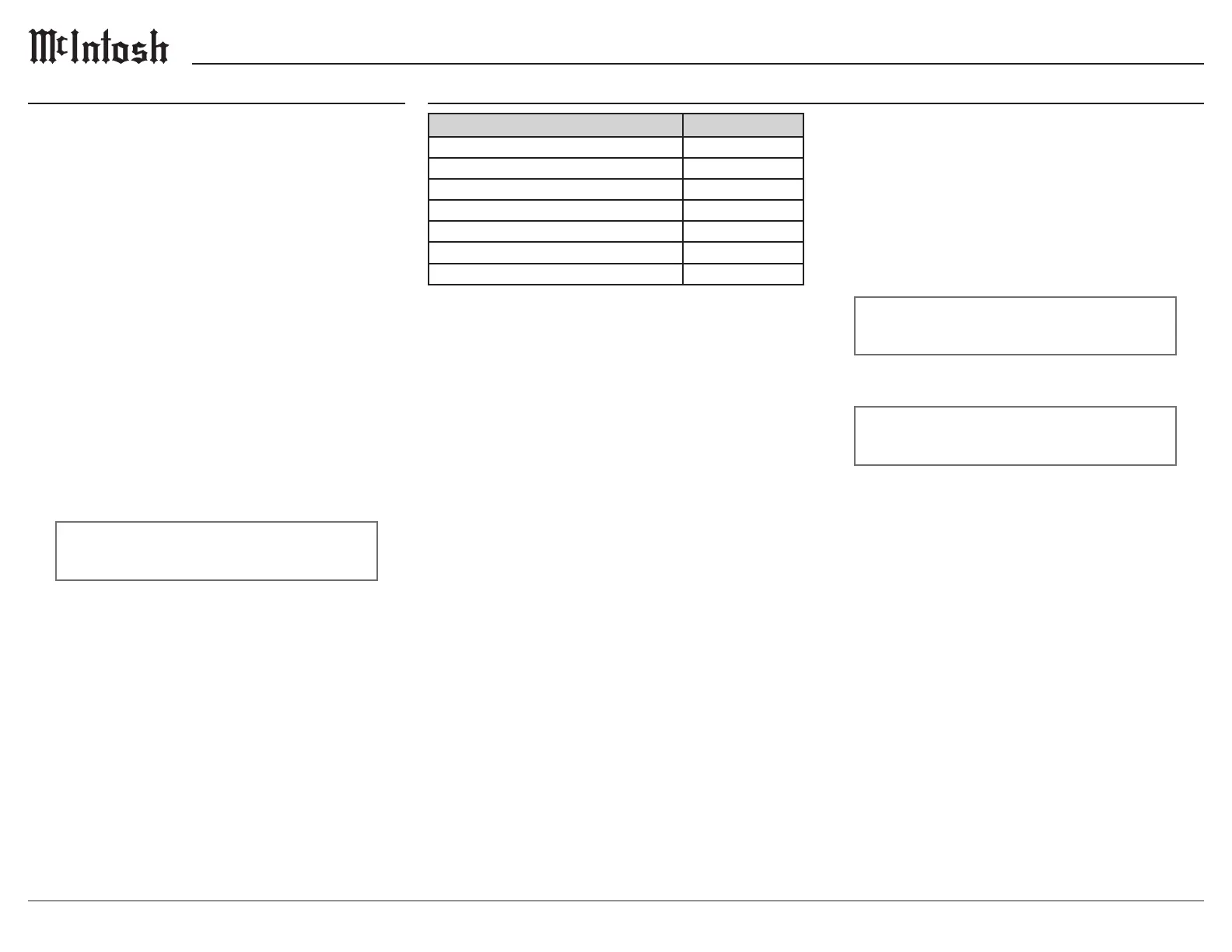10
Setup Menus
The Setup Menus are listed below.
• System
• Digital
• Inputs
• Outputs
• Triggers
• Data Out
• External Control
How to Navigate the Setup Menus
Your McIntosh C2800 has been factory congured
for default operating settings that will allow
immediate enjoyment of superb audio without
the need for further adjustments. If you wish to
make changes to the factory default settings, a
Setup Menu is provided to customize the operating
settings using the Front Panel Information Display.
Note: If the C2800 is currently On, proceed to step 2.
1. Press and hold in the INPUT Knob until the
Front Panel Information Display indicates
SETUP: Menu Select
< System >
2. Rotate the INPUT Knob to select any of the
available submenus.
3. To enter the selected submenu, press and hold
the INPUT Knob.
4. Rotate the INPUT knob to navigate available
options in the selected submenu.
5. Rotate the VOLUME knob to change the
selected option’s value.
6. To exit from the Setup Menu, or any of the
submenus, press the INPUT Knob.
Update
By default, the C2800 will periodically check for
updates. To disable automatic updates, perform the
following steps:
1. Use the INPUT Knob to enter the System Setup
Menu.
2. Rotate the input until the following appears on
the Information Display.
System: < Update >
Automatic >
3. Rotate the VOLUME Knob to until the follow-
ing appears on the Information Display.
System: < Update >
< Manual (Hold Input)
4. To check for a Firmware update in Manual
mode, hold the INPUT Knob. After a few
seconds, the Information Display will indicate
that a check is being performed. If an update is
found, it will be deployed immediately.
5. Exit the System Setup Menu by pressing the
INPUT Knob.
System Setup Menu
Settings Options
Product Information _._._
Update Check for Update
Passthru Off
Auto Off Enabled, Disabled
Power Save Enabled, Disabled
Restore Defaults Default Settings
Factory Reset Default Settings
Product Information
Specic identifying information for the C2800,
including the System Firmware Version, can be
found on the Product Information page of the
System Setup Menu. This rmware effects the
main circuitry and can be identied by opening the
System Setup Menu. To update, see the following
section.
