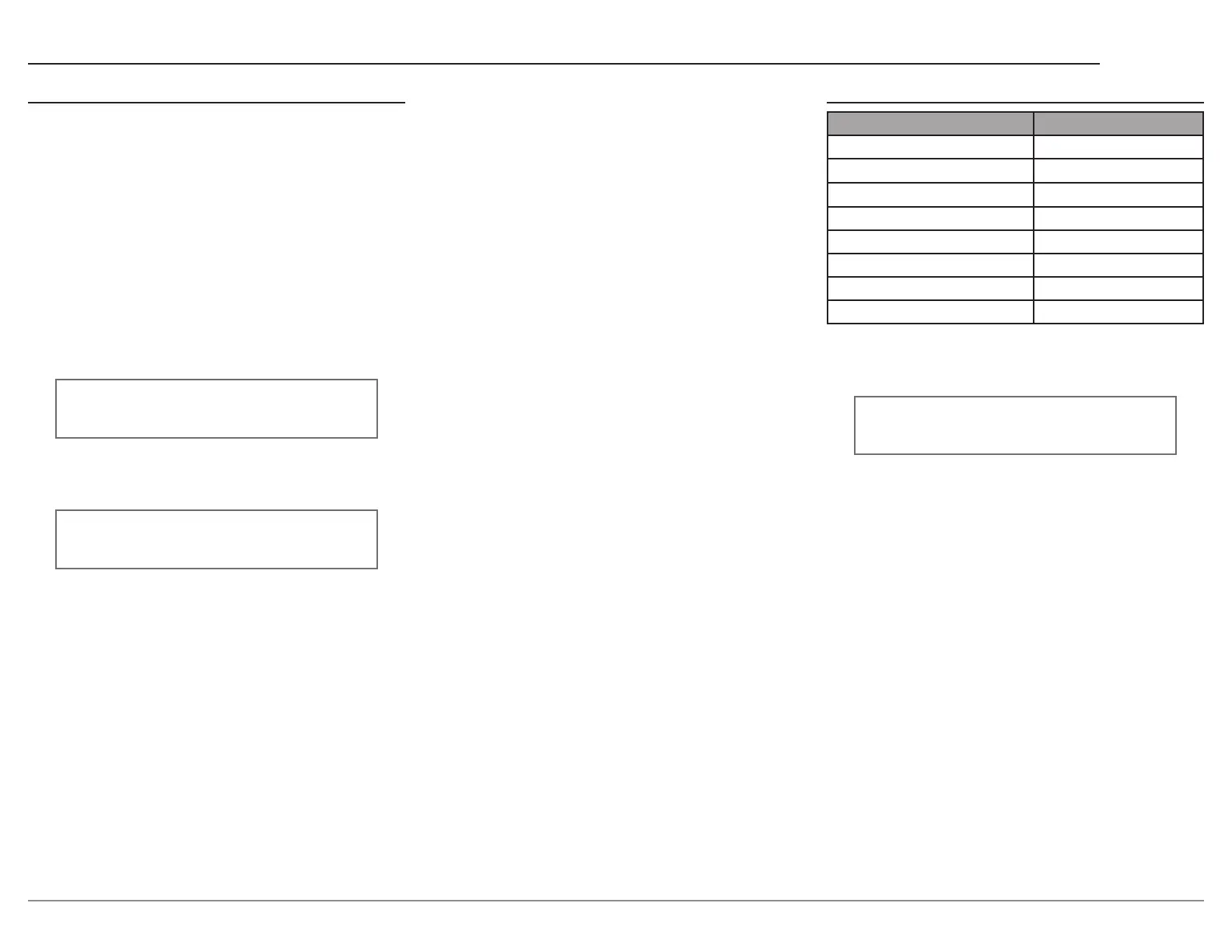13
C2800
HDMI (ARC) Lip Sync Mode
The C2800 HDMI Input Connector (ARC), also
has another control function. When listening and
viewing a TV/Monitor HDMI Input Signal, the
ARC circuitry provides a synchronized Video
and Audio TV/Monitor Signal. To switch Off the
AUTO Synchronised Video and Audio TV/Monitor
Signal, perform the following steps:
1. Use the INPUT Knob to enter the Digital Setup
Menu.
2. Rotate the INPUT Knob until the following
appears on the Information Display.
Digital: < Lip Sync >
< Auto
3. To manually congure the lip sync delay, rotate
the VOLUME Knob until the following appears
on the Information Display.
Digital: < Lip Sync >
Manual >
4. The delay time can then be adjusted from the
Trim Menu when the HDMI (ARC) Input is
selected.
Inputs Setup Menu
Setting Options
BAL 1-3 On/Name, Off
UNBAL 1-4 On/Name, Off
PHONO 1, 2 On/Name, Off
COAX 1, 2 On/Name, Off
OPT 1, 2 On/Name, Off
USB On/Name, Off
MCT On/Name, Off
HDMI(ARC) On/Name, Off
Hold the INPUT Knob to open the Inputs Setup
Menu and from there, the following changes can be
made:
SETUP: Menu Select
< Inputs >
On/Name: The selected input will be functioning
as normal. Hold in the INPUT Knob to enter the
menu to rename the input*.
Off: The selected input will be deactivated and
will no longer be selectable from the main display
during normal use. Change this setting back to “On
/Name” to make it selectable again.
*Naming Inputs: While in the selected input’s
submenu, use the INPUT Knob to navigate to the
input with the name you’d like to change (and turn
it On using the VOLUME Knob if it isn’t already)
so that the display says “Inputs: [ input name ]
On/Name” and hold the INPUT Knob to begin
renaming. The character you are currently adjust
-
ing will be blinking. Rotate the INPUT Knob to
select which character you want to change and use
the VOLUME Knob to change the character.
Digital Setup Menu (continued)
