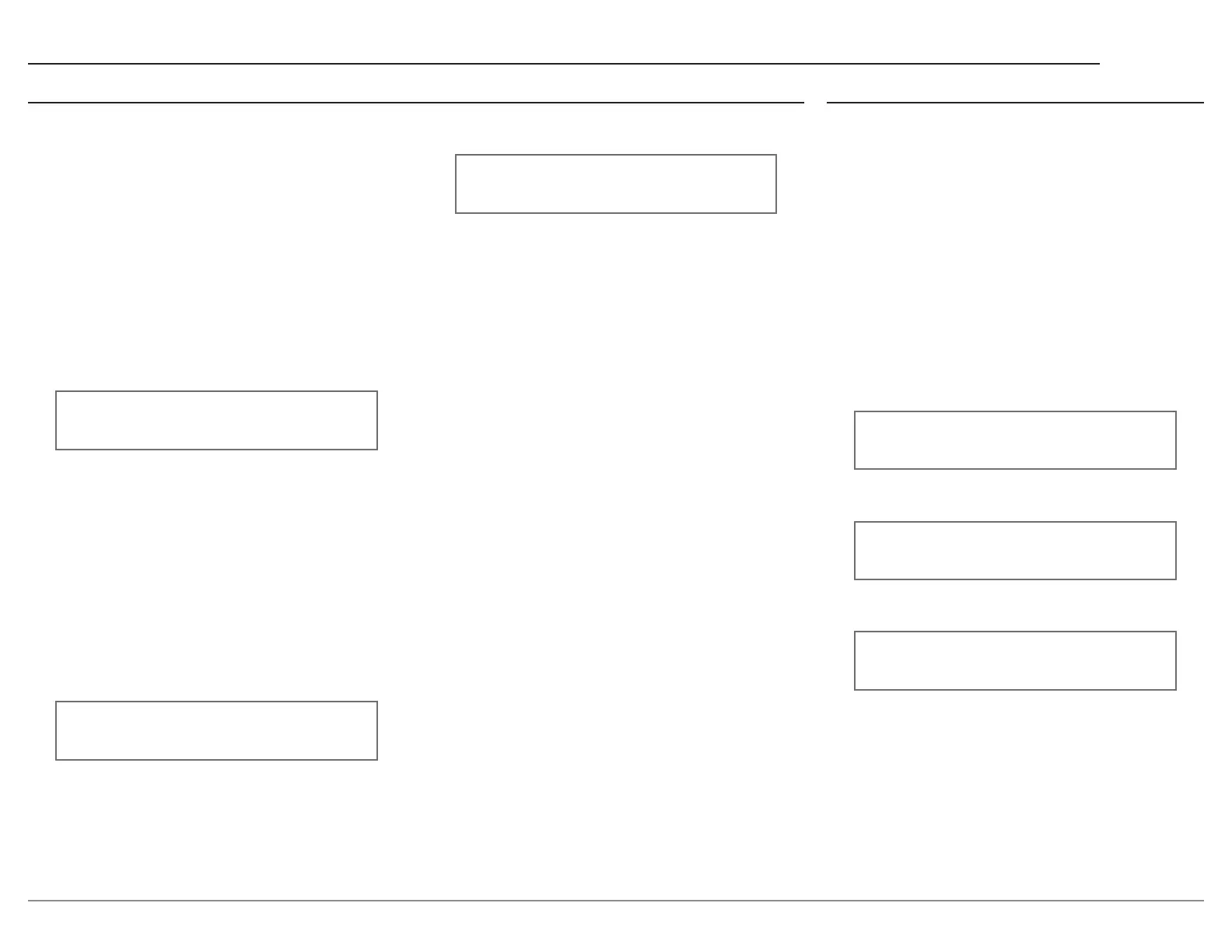15
C2800
Triggers Setup Menu Data Out Setup Menu
Data Port Connections between the C2800 and
a McIntosh Source Component allow for basic
function control of the source component using
the C2800 supplied HR085 Remote Control. By
default, all of the four Data Ports are set to send
the same Data to the selected source. To dedicate
a given Data Port for only one source component
(example, source component connected to the BAL
1 Input will be assigned to Data Port 1) perform the
following Steps:
1. Use the INPUT Knob to enter the Data Out
Setup Menu.
2. Rotate the INPUT Knob until the following
appears on the Information Display.
SETUP: Menu Select
< Data Out >
3. Press and hold in the INPUT Knob until the
following appears on the Display.
Data Out: PORT 1 >
All Data >
4. Rotate the VOLUME Knob to select “BAL 1”
Input.
Data Out: PORT 1 >
< BAL 1 >
5. In a similar manner, perform steps 3 and 4 to
assign any additional Data Ports.
6. Exit the Data Out Setup Menu by pressing the
INPUT Knob.
The C2800 has four Power Control Triggers
Connections. When the C2800 Is On, the Triggers
are either activated or deactivated. Trigger 1, 2,
3 and 4 settings can be assigned to one of the
available Outputs, or any combination of Inputs.
These settings will control the operational power
to the components connected to the various C2800
Trigger Output Connectors. Perform the following
steps to setup the Trigger:
1. Use the INPUT Knob to enter the Data Out
Setup Menu.
2. Rotate the INPUT Knob until the following
appears on the Information Display.
SETUP: Menu Select
< Triggers >
3. Press and hold in the INPUT Knob to select the
Triggers Menu.
4. Rotate the INPUT Knob to select between
TRIGGER 1, TRIGGER 2, TRIGGER 3, or
TRIGGER 4.
5. Rotate the VOLUME Knob to change the
selected Trigger’s assignment.
6. If “Input” is selected as in the image to follow,
the Trigger will be congured according to
the Inputs that are enable in the corresponding
submenu.
Triggers: TRIG 1 >
< Input (Hold INPUT)
7. To change the Trigger’s Input conguration,
press and hold in the INPUT Knob.
8. Rotate the INPUT Knob to navigate the set of
Inputs.
9. Rotate the VOLUME Knob to enable / disable
the selected Input as in the following image.
Triggers: TRIG 1 >
< BAL 1 > : Off
10. Repeat steps 4-9 to congure any of the other
Triggers.
11. Exit the Triggers Setup Menu by pressing
the INPUT Knob a couple times.
