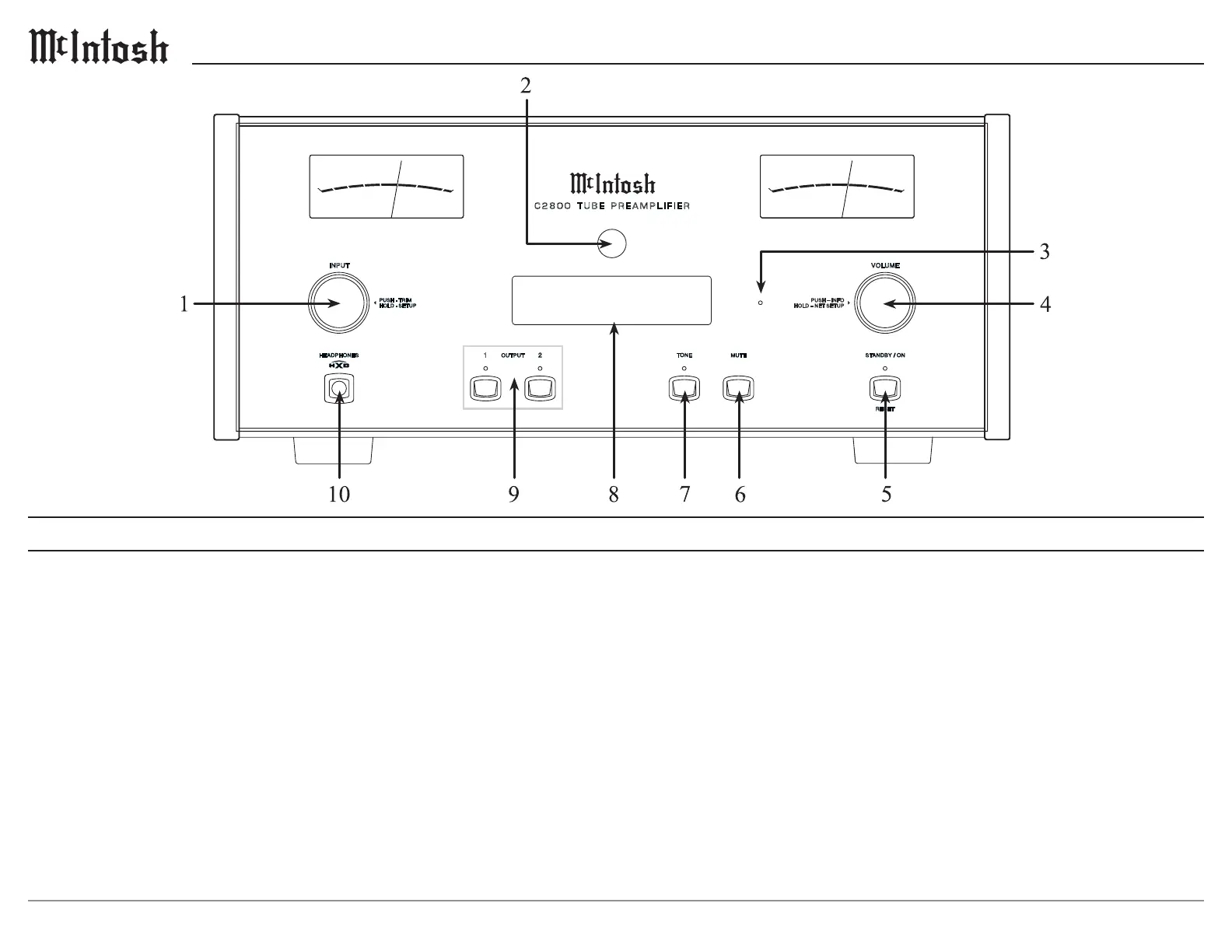6
HEADPHONES
INPUT
VOLUME
STANDBY ON/
RESET
+3
0
-10
-60
O U T P U T L E VE L I N d B
-50
-40
-30
-20
+3
0
-10
-60
O U T P U T L E VE L I N d B
-50
-40
-30
-20
+3
0
-10
-60
O U T P U T L E VE L I N d B
-50
-40
-30
-20
+3
0
-10
-60
O U T P U T L E VE L I N d B
-50
-40
-30
-20
PUSH - TRIM
HOLD - SETUP
PUSH INFO–
HOLD – NET SETUP
OUTPUT
MUTE
1 2
TONE
USB 29%
DSD512
C 2 8 0 0 T U B E P R E A M P L I F I E R
1. INPUT Knob is used to select a source for
listening and recording. The knob is also used for
menu navigation.
2. IR Sensor receives commands from a Remote
Control.
3. Network Status LED provides NET connection
status.
4. VOLUME Knob allows adjustment of the
listening level for both channels, Trim Mode
Adjustments, and various SETUP Functions.
5. STANDBY/ON Button with indicator switches
the C2800 ON or OFF (Standby) and resets the
microprocessors.
6. MUTE Button mutes the audio from the
loudspeakers and Headphones.
7. TONE Button allows the user to select whether
or not the tone circuit is engaged. In the Off mode,
the tone controls are bypassed and the audio signal
is unaltered. In the On mode, the audio signal can
be adjusted via the Trim Mode.
8. Information Display indicates the Sources,
Volume, other Audio Settings, Operational
Functions and Setup Menu Settings
9. OUTPUT 1 and 2 Buttons with indicators switch
the Preamplier Outputs 1 and 2 On or Off.
10. HEADPHONES Connection to use with low
impedance dynamic headphones for private
listening.
Front Panel Knobs and Buttons
