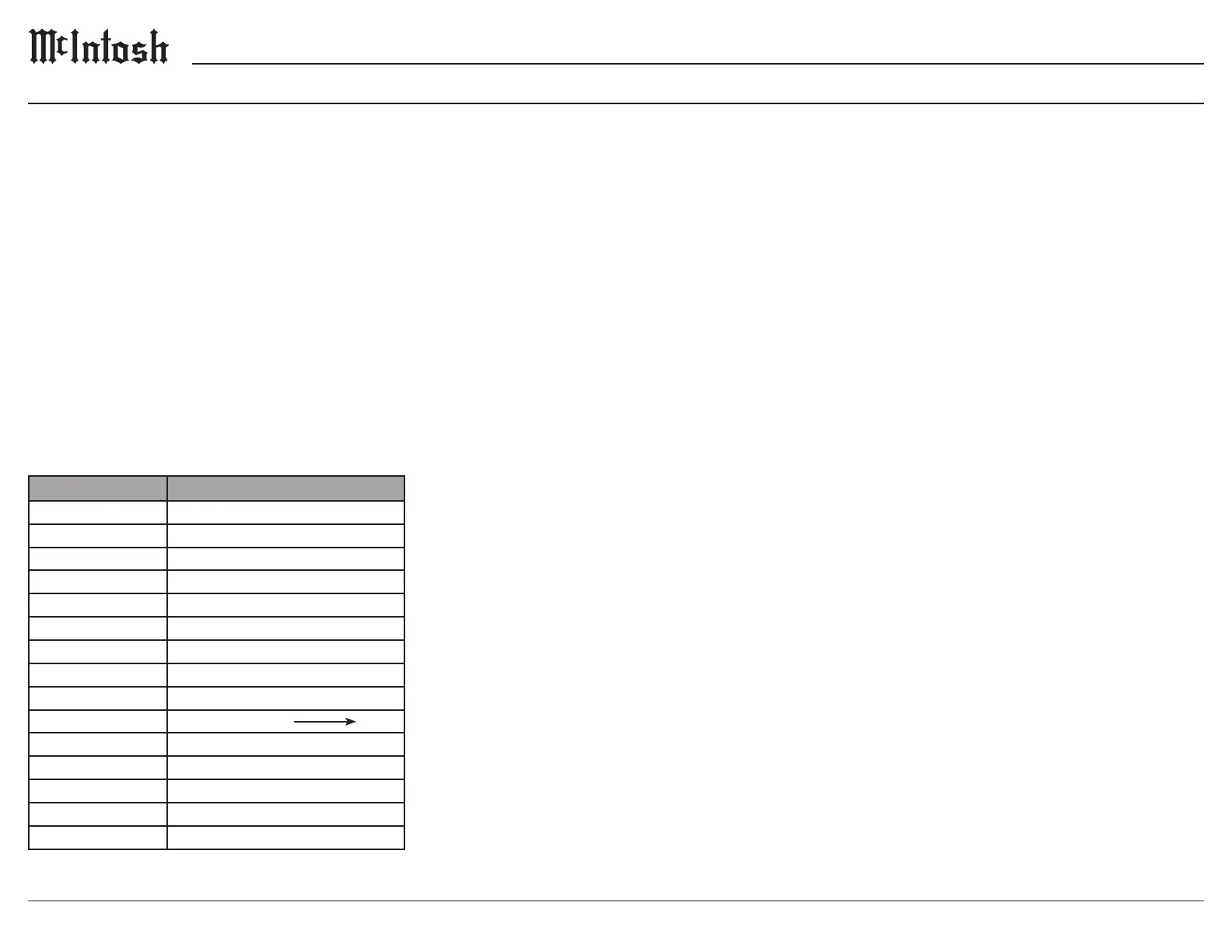18
Balance
Listening balance varies with different program
sources, room acoustics and listening positions
relative to the loudspeakers. Use the Balance (Trim
Function) as needed to achieve approximately
equal listening volume levels in each loudspeaker.
The Front Panel Display indicates the Balance
changes are from 0 to 50 dB. After approximately
4 seconds the Information Display returns to
indicate the Source Selection and Volume Level. To
verify the Balance setting without changing it, use
the TRIM Button and select Balance.
Input Trim Level
Source Components can have slightly different
volume levels resulting in the need to readjust the
C2800 VOLUME Knob when switching between
different sources. The C2800 allows the adjustment
of levels for each of the Source Inputs for the same
relative volume.
Mono/Stereo Mode
By default, the Stereo Mode is active for all
Input Sources however, any Input Source may
be assigned to the Mono Mode of operation. To
change Stereo Mode to Mono for a given Input
Source, perform the same type of steps by using
the Front Panel Controls or the Remote Control
Pushbuttons as done for TONE CONTROL
Settings:
Note: The audio signal present at the SEND FIXED OUT Jacks is
affected by the Stereo/Mono setting.
Processor Loop
Connects or disconnects an external equalizer or
room correction processor.
The Trim Settings are stored in memory indepen
-
dently for each Input Source Selected, except the
Meter Illumination and Display Brightness settings
of On or Off, which are the same for all inputs.
How to Select and Adjust Trim Functions
1. Press the Front Panel INPUT Knob to open the
Trim Menu.
2. Rotate it to select the desired Trim Function.
3. Rotate the VOLUME Knob to change the setting.
Note: the Remote Control TRIM Button together with the LEVEL
UP / LEVEL DN Button may also be used to access and
change Trim Functions.
Approximately 5 seconds after making any
changes, the Information Display will return to
indicate the Source Selection and Volume Level.
Trim Functions Menu Options
Settings Options
Balance L, Center, R
Input Trim -6dB to +6dB in 1dB intervals
Tone Control On, Off
Bass Off, -12dB to 12dB in dB intervals
Treble Off, -12dB to 12dB in dB intervals
Mono/Stereo Mode Stereo, Mono
Processor Loop On, Off
Meter Lights On, Off
Tube Lights On, Off
Brightness 4 Levels from Dim Bright
Phono Capacitance 50pF to 400pF in 50pF increments
Phono Resistance
25, 50, 100, 200, 400, 1k, 47k Ω
Phono Gain 40dB to 64dB in 6dB intervals
Lip Sync Delay 0 to 150ms in 10ms intervals
HXD Mode* On, Off
Note: HXD Mode will only appear if headphones are plugged in.
Trim Functions Menu
Meter Illumination
The Meter Illumination of McIntosh Power
Ampliers, when connected to the C2800, may
be switched On or Off. If using non-McIntosh
components see page 21.
Information Display Illumination
The brightness level of the Front Panel Information
Display can be adjusted. It has 4 levels that vary
from dim to bright.
Phono Adjustments
First select the Phono 1 or Phono 2 Input then
press and rotate the INPUT Control to display the
active type of load setting for the phono cartridge
selected.
Phono Capacitance
Rotate the INPUT Control to select desired
Capacitance.
The available settings are: 50pF, 100pF, 150pF,
200pF, 250pF, 300pF, 350pF, and 400pF.
Phono Resistance
Rotate the INPUT Control to select desired
Resistance.
The available settings are: 25Ω, 50Ω, 100Ω, 200Ω,
400Ω, 1KΩ, and 47kΩ.
Phono Gain
Rotate the INPUT Control to select desired Gain.
The available settings are 40db, 46db, 52db, 58db,
and 64db.
