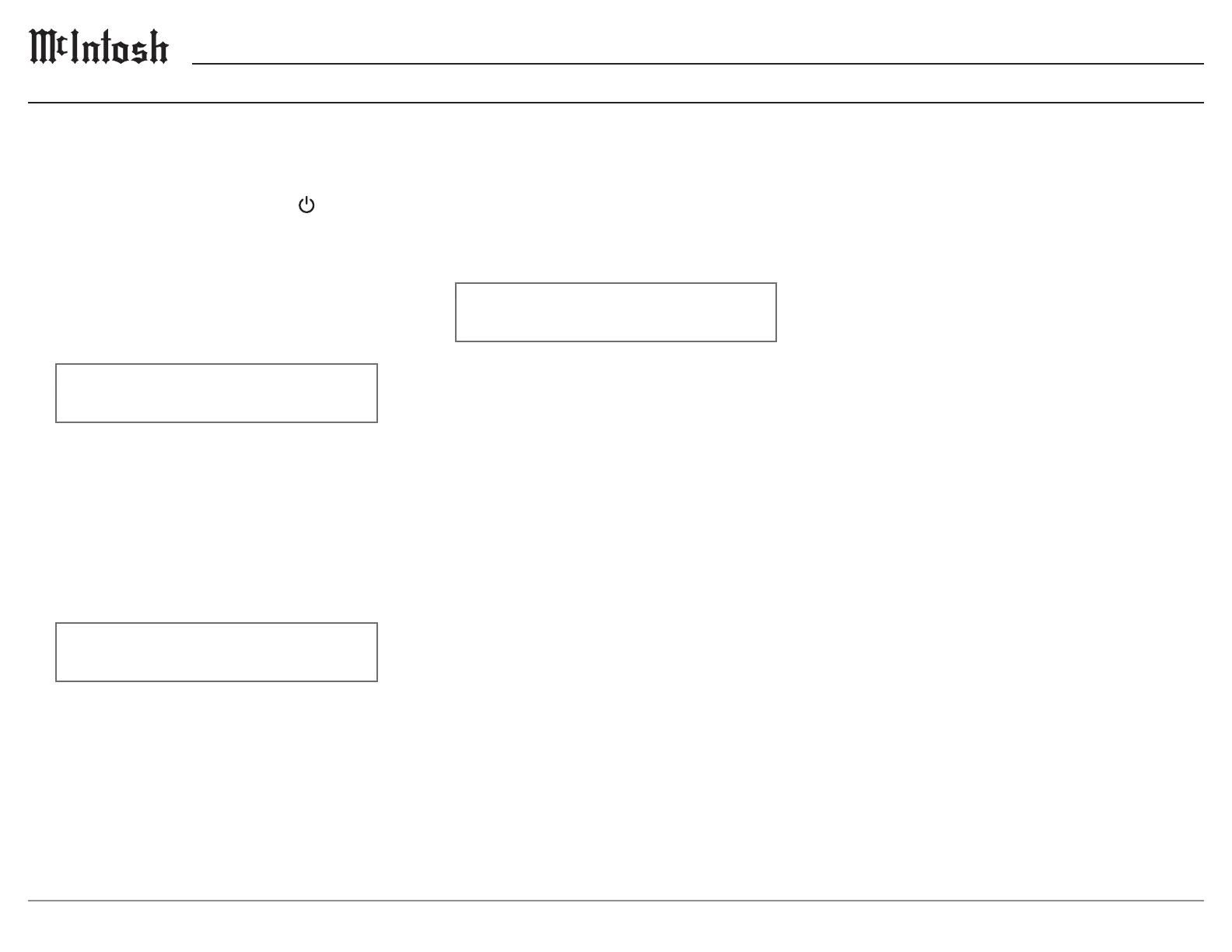20
Power On and Off
The Red LED above the STANDBY/ON Button
lights to indicate the C2800 is in Standby mode.
To switch ON the C2800, press the STANDBY/
ON Button on the Front Panel or the (Power -
Green) Button on the Remote Control. The C2800
will go through a brief startup initialization with
the Front Panel Information Display indicating
the last used source and volume setting. This is
followed by the volume setting indication starting
at zero and then increasing to the last used volume
setting.
BAL 1 15%
To switch OFF the C2800 press the STANDBY/
ON Button on the Front Panel or the (Power - Red)
OFF Button on the Remote Control.
Note: For an explanation of the Remote Control Button functions,
refer to page 8.
Source Selection
Rotate the INPUT Control to select the desired
source or press the INPUT Upp or Downq
Button on the Remote Control.
PHONO 2 37%
50pF 200Ω
VOLUME Knob
Rotate the Front Panel VOLUME Knob or use the
VOLUME Upp or Downq Buttons on the Remote
Control for the desired listening level.
How to Operate the C2800
Mute
Press the MUTE Button, on the C2800 Front Panel
or on the Remote Control, to Mute the Audio
in all outputs (Main, Output 1, Output 2 and
Headphones) except the SEND FIXED OUT. The
Front Panel Information Display will indicate the
Source Name and the word MUTE in place of the
actual volume setting.
BAL 1 MUTE
Pressing the Mute Button a second time or adjust-
ing the VOLUME Knob (either the Front Panel or
Remote Control) will unmute the C2800.
Output 1 and 2
Press the Front Panel OUTPUT 1 or OUTPUT 2
Button or use the Remote Control and press the
SETUP/BLUE Button followed by the OUTPUT
1 or OUTPUT 2 Button, to send audio to separate
Power Ampliers connected to the rear panel
OUTPUT 1 or 2 Jacks. It also activates the
POWER CONTROL TRIGger 1 or 2 Jacks on the
rear panel of the C2800. To stop the Audio and
Power Control Signals from going to the separate
Power Ampliers, press the same Button(s) a
second time.
Passthru
Refer to Passthru Information in the C2800 Setup
Section on page 14 to activate the function and
select the desired Input on the C2800.
The C2800 will automatically turn On and switch
to the previously setup Passthru Input when the
McIntosh A/V Processor or Multichannel Surround
Decoder is turned-on. The Audio Preamplier
Front Panel Alphanumeric Display will indicate
“PASST H RU ”.
The C2800 OUTPUT 1 and 2 are active when in
the Passthru Mode. The other Front Panel Controls
and Buttons are deactivated as long as the Passthru
Mode is active.
Headphone Jack
Connect a pair of dynamic headphones to the
Headphones Jack with a 1/4” (0.635cm) stereo
phone type plug for private listening. The default
setting is for all of the Power Amplier Output
Connections (1 and 2) to automatically mute.
How To Make a Recording
1. Select the desired signal source you wish to
record by using the Front Panel INPUT Control
or using the INPUT UP / DOWN Button on the
Remote Control.
2. Adjust the record level using the recorder level
control and proceed with the recording process.
3. Listen to the playback of the program source
just recorded by selecting the Input Source
connected to the recorder component output.
