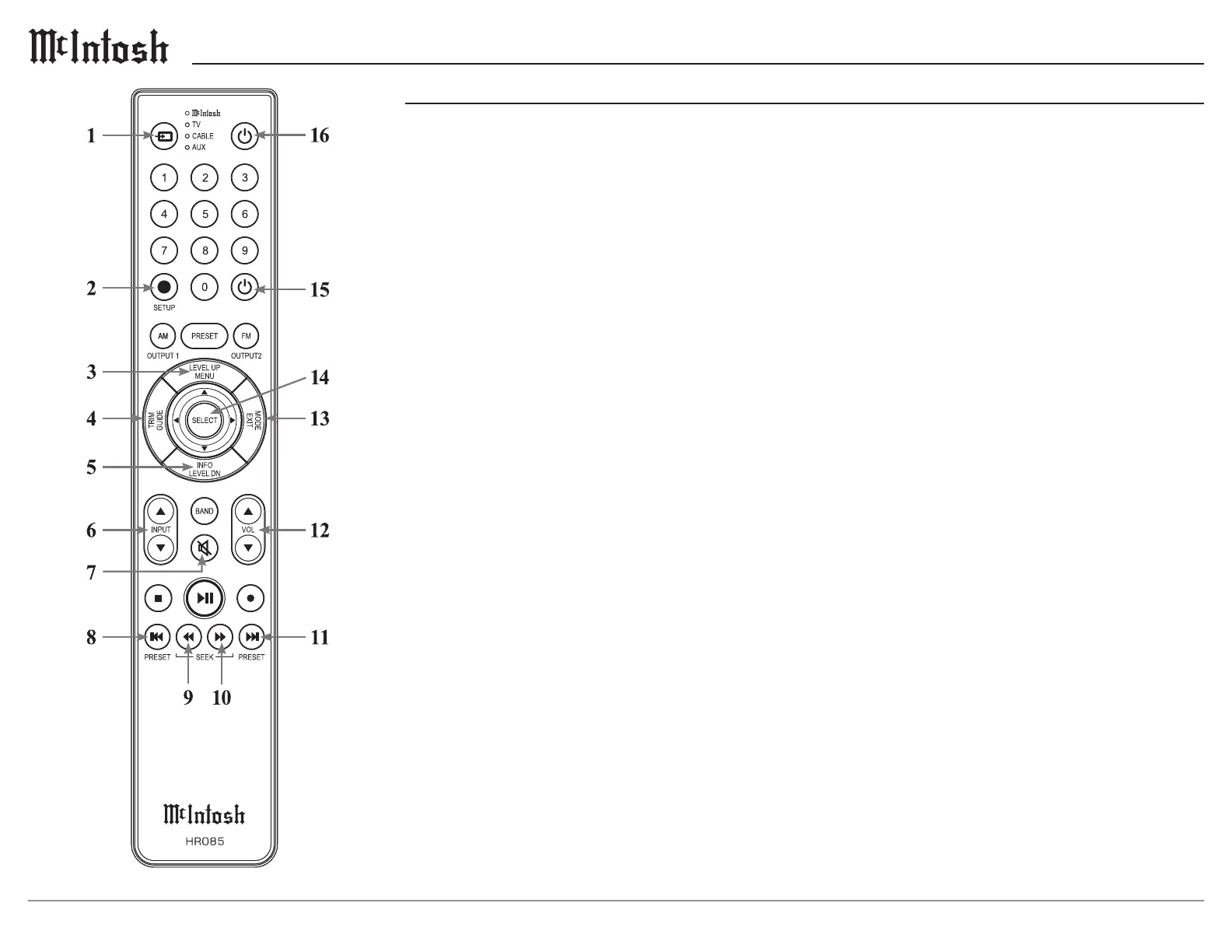8
Navigating the Remote Control
Remote Control Batteries
The HR085 Remote Control included with the
C2800 is powered by two AAA batteries (not
included). To insert or remove batteries, open
the battery compartment by removing the cover
located on the back of the remote control. To
open, pull the clasp located just above the opening
downward.
Additional Discrete Commands
Additional discrete commands for external
control systems are available:
• BAL 1, 2, 3
• UNBAL 1, 2, 3, 4
• PHONO 1, 2
• COAX 1, 2
• OPT 1, 2
• USB
• MCT
• HDMI
• Power (Cycle)
These additional commands can be accessed
using an optional McIntosh HR093 Service
Remote Control. A list of these commands as
well as Pronto Hex Codes can be found in the
C2800 Pronto Hex Codes document located in the
Download section of the C2800 product informa
-
tion at
www.mcintoshlabs.com
You can also contact McIntosh Technical
Assistance or your dealer for more information.
1. Switch Device: Select different devices for remote
operation. Selected device is indicated by the LED
indicator.
2. Setup Button: Used to enter Setup Menu.
3. Level Up/Menu: Adjusts Trim Functions settings.
Accesses menu on compatible devices.
4. Trim/Guide: Enters Trim Functions menu. Opens
guide on compatible devices.
5. Info/Level Down: Adjusts Trim Functions
settings. Accesses info on compatible devices.
6. Input: Changes and selects different inputs.
7. Mute: Mutes audio playback.
8. Previous/Previous Preset: Return to your previ
-
ous media selection.
9. Fast Reverse/Seek Down: Navigate backwards
through the current active media using this button.
10. Fast Forward/Seek Up: Navigate forward
through the current active media using this button.
11. Next/Next Preset: Jump to your next media
selection or navigate to the next tuner preset.
12. Volume: Used to adjust the volume.
13. Mode/Exit: This will exit the Trim Functions
menu. It will also display information or certain
options.
14. Select: Selects the highlighted option.
15. Power Off: Turns off the selected device shown
by the LED.
16. Power On: Turns on the selected device shown by
the LED.
Note: The HR085 Remote Control has buttons used to control
multiple devices. Buttons whose function are not described are
for use with other McIntosh products.
For more information, refer to the HR085 Owner's Manual on
the McIntosh website at www.mcintoshlabs.com.
