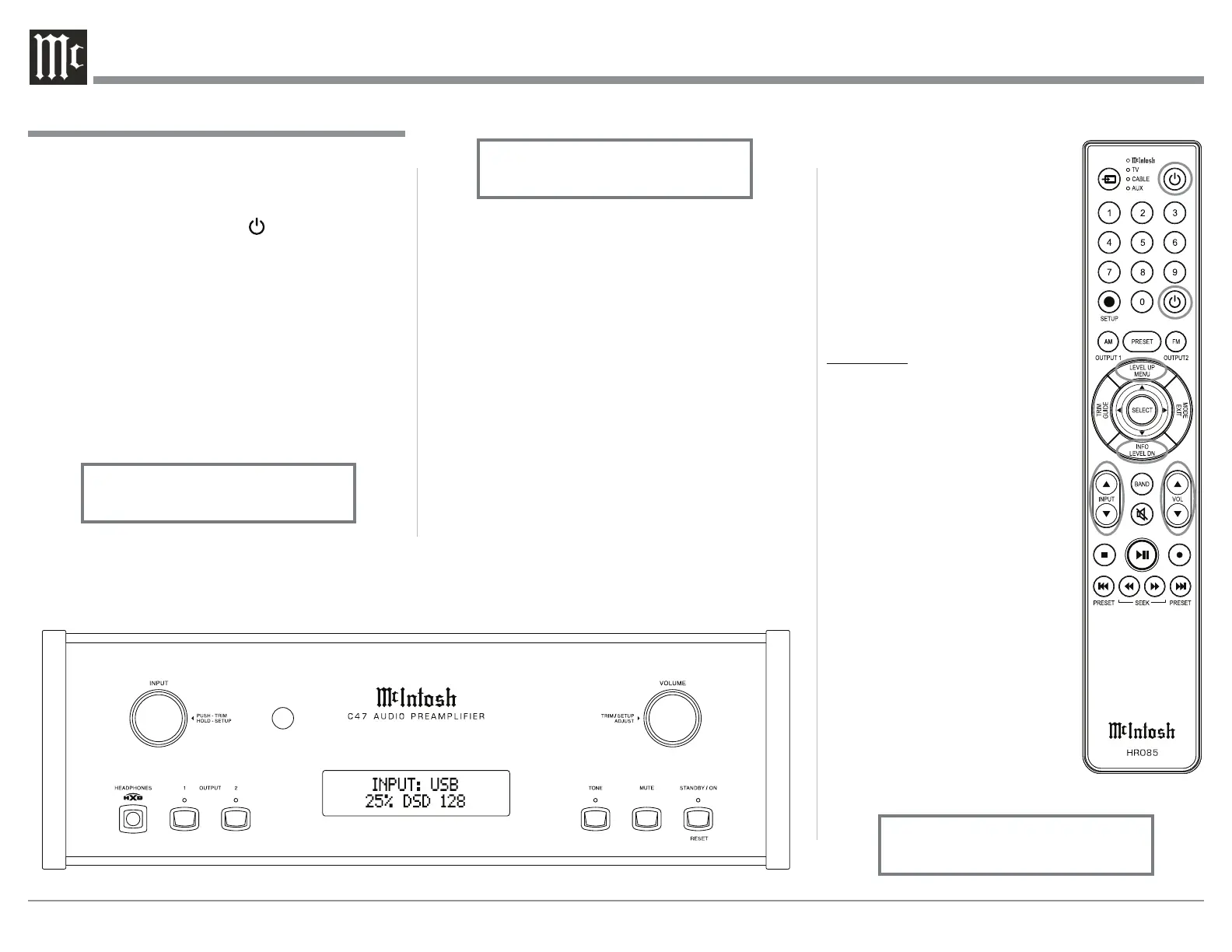20
9ROXPH&RQWURO
5RWDWHWKH)URQW3DQHO92/80(&RQWURORUXVHWKH
92/80(8SS or DownT Push-buttons on the Re-
mote Control for the desired listening level. Refer to
figures 60 and 63.
Trim Functions
7KH&KDVQLQHGLIIHUHQW7ULP6HOHFWLRQVZLWK
$GMXVWPHQWV7KH7ULP6HOHFWLRQVLQFOXGH%DODQFH
,QSXW7ULP/HYHO7UHEOH%DVV0RQR6WHUHR0RGH
$PSOLILHU0HWHU/LJKWV'LVSOD\%ULJKWQHVV3KRQR
&DUWULGJH0&00/RDGLQJZKHQWKH,QSXWLV
6HOHFWHGDQGZKHQ+HDGSKRQHVDUHFRQQHFWHG+;'
0RGH7KH7ULP6HWWLQJVDUHVWRUHGLQPHPRU\LQGH-
SHQGHQWO\IRUHDFK,QSXW6RXUFH6HOHFWHGH[FHSWWKH
0HWHU,OOXPLQDWLRQDQG'LVSOD\%ULJKWQHVVVHWWLQJVRI
On or Off, which are the same for all inputs.
Note: Selection and Adjustment of all Trim Functions
may be performed by pressing the Front Panel
Power On and Off
7KH5HG/('DERYHWKH67$1'%<213XVKEXWWRQ
OLJKWVWRLQGLFDWHWKH&LVLQ6WDQGE\PRGH7R
VZLWFK21WKH&SUHVVWKH67$1'%<213XVK
EXWWRQRQWKH)URQW3DQHORUWKH3RZHU2Q
Push-button on the Remote Control. The C47 will go
through a brief startup initialization with the Front
Panel Information Display indicating the last used
source and volume setting, this is followed by the
volume setting indication starting at zero and then
increasing to the last used volume setting. Refer to
figures 60, 61, 62 and 63. To switch OFF the C47 press
WKH67$1'%<213XVKEXWWRQRQWKH)URQW3DQHORU
the OFF Push-button on the Remote Control.
Note: For an explanation of the Remote Control
Push-button functions, refer to pages 10 and 11.
Source Selection
Rotate the INPUT Control to select the desired source
or press the INPUT UpS or DownT Push-button on
the Remote Control. Refer to figures 60, 62 and 63.
INPUT Trim Control and
then rotating it to select the
desired Trim Function. Then
use the VOLUME Adjust
Control to change the set-
ting. Remote Control TRIM
Push-Button together with the
/(9(/83'RZQ3XVK
button may also be used.
Refer to figures 60 and 63.
%$/$1&(
/LVWHQLQJEDODQFHYDULHVZLWK
different program sources, room
acoustics and listening positions
UHODWLYHWRWKH/RXGVSHDNHUV8VH
WKH%DODQFH7ULP)XQFWLRQDV
needed to achieve approximately
equal listening volume levels in
HDFK/RXGVSHDNHU7RDGMXVWWKH
Balance perform the following:
3UHVVWKH75,03XVKEXWWRQ
repeatedly on the Remote
&RQWUROXQWLO³/%$/$1&(
R” appears on the Front Panel
Information Display. Refer to
figure 64.
Note: The Front Panel INPUT
Trim and VOLUME Adjust
Controls may also be used.
3UHVVWKH/(9(/83'2:1
Push-buttons on the Remote
Control to emphasize the Right
&KDQQHOUHIHUWRILJXUHRU
How to Operate the C47
Figure 60
Figure 61
INPUT: BAL 1
15%
Figure 64
L BALANCE R
||
Figure 62
INPUT: MC PHONO
30%
Figure 63
