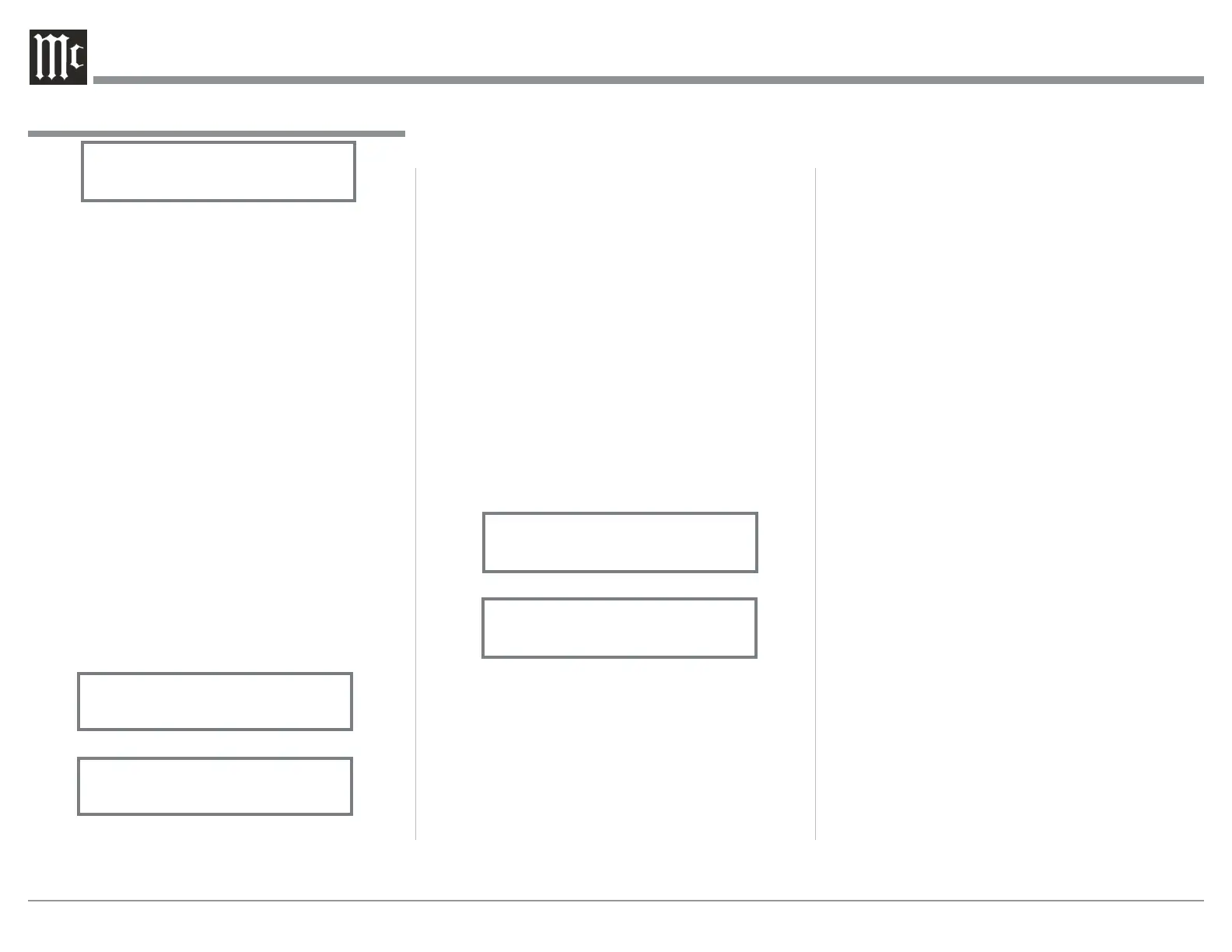24
The C47 OUTPUT 1 and 2 along with the TONE
Front Panel Push-buttons are active when in the
3DVVWKUX0RGH7KHRWKHU)URQW3DQHO&RQWUROVDQG
Push-buttons are deactivated as long as the Passthru
0RGHLVDFWLYH
+HDGSKRQHV-DFN
Connect a pair of dynamic headphones to the Head-
SKRQHV-DFNZLWKD´FPVWHUHRSKRQHW\SH
plug for private listening. The default setting is for all
RIWKH3RZHU$PSOLILHU2XWSXW&RQQHFWLRQV0DLQ
DQGWRDXWRPDWLFDOO\PXWH
When headphones are connected to the C47 Front
3DQHO-DFNDQDGGLWLRQDO75,0IXQFWLRQEHFRPHV
DYDLODEOH0F,QWRVK¶V+;'EULQJVWKHDFRXVWLFDO
depth and spatiality of music normally heard with
ORXGVSHDNHUVWR\RXUKHDGSKRQHV0RPHQWDULO\SUHVV
the INPUT Control, then rotate it to select “HEAD-
3+21(+;'2II´7RDFWLYDWHWKH+;'0RGH
URWDWHWKH92/80($GMXVW&RQWUROXQWLOWKH)URQW
Panel Display indicates “HEADPHONE HXD, On”.
Refer to figures 83 and 84
Note: The Headphone Output is optimized for imped-
ances ranging from 100 to 600 ohms.
How to Operate the C47, con’t
7KH&86%,QSXWLVFRPSDWLEOHZLWK3&&RP-
SXWHUVXVLQJ0LFURVRIW:LQGRZV63:LQGRZV
8.1 and Windows 10. It is also compatible with Ap-
SOH0DFLQWRVK&RPSXWHUVXVLQJ26RUODWHU
When using a PC Computer with Windows, a spe-
FLDO0F,QWRVK86%$XGLR6RIWZDUH'ULYHUQHHGVWREH
installed on the PC Computer. The driver needs to be
LQVWDOOHGEHIRUHFRQQHFWLQJWKH&86%,QSXWWRWKH
86%3RUWRQWKHFRPSXWHU
Note: If an Apple Macintosh computer is used with the
C47, no additional driver is required.
7KH0F,QWRVK86%$XGLR:LQGRZV'ULYHULV
DYDLODEOHIRUGRZQORDGIURPWKH0F,QWRVK:HE6LWH
http://www.mcintoshlabs.com/us/Support/Pages/
Manuals.aspx
Under “PRODUCT CATEGORY” select “Pre-
DPSOLILHUV´WKHQXQGHU³02'(/180%(5´VHOHFW
³&´&OLFNRQ³6($5&+´WKHQVHOHFW³0F,QWRVK
+'86%$XGLR:LQGRZV'ULYH'YDQGGRZQORDG
the PC Windows Driver. Follow the instructions below
WRLQVWDOOWKH0F,QWRVK&'ULYHU
Purpose: 7R,QVWDOOWKH0F,QWRVK
86%$XGLR:LQGRZV'ULYHUIRUXVHZLWK
0F,QWRVK3URGXFWVZLWKDQ86%'LJLWDO
Audio Input.
Requirements: 1. A PC Computer with a functioning
86%3RUW
:LQGRZV63RUJUHDWHU
:LQGRZVRU:LQGRZV
2SHUDWLQJ6\VWHP
$Q86%&DEOHZLWK7\SH$WR
Type B Connectors.
+RZ7R0DNHD5HFRUGLQJ
6HOHFWWKHGHVLUHGVLJQDOVRXUFH\RXZLVKWRUHFRUG
by using the Front Panel INPUT Control or us-
ing the INPUT UP / DOWN Push-button on the
Remote Control.
2. Adjust the record level using the recorder level con-
trol and proceed with the recording process.
/LVWHQWRWKHSOD\EDFNRIWKHSURJUDPVRXUFHMXVW
UHFRUGHGE\VHOHFWLQJWKH,QSXW6RXUFHFRQQHFWHGWR
the recorder component output.
Optical and Digital Inputs
:KHQD'LJLWDO,QSXW2SWLFDORU&R[LDO&RQQHFWLRQ
on the C47 is selected, the Front Panel Information
Display indicates the sampling frequency when a
signal is present. Refer to figure 90. During the time
WKHUHLVQR'LJLWDO6LJQDOSUHVHQWWKHGLVSOD\ZLOOLQGL-
FDWH³6,/(17´5HIHUWRILJXUH
86%,QSXW2SHUDWLRQDQG'ULYHU,QVWDOODWLRQ
7KH&86%,QSXWSURYLGHVWKHFDSDELOLW\WRSOD\-
back music from a computer, when the computer is
FRQQHFWHGWRWKHUHDUSDQHO86%FRQQHFWRU
Note: The USB Input is for direct connection to a com-
puter only. To playback music from an USB Drive,
connect the USB Drive to another USB Port on
the computer and select the USB Drive with the
Media Playback Program.
Figure 88
HEADPHONES HXD
Off
Figure 89
HEADPHONES HXD
On
Figure 90
INPUT: COAX 1
30% 48kHz
Figure 91
INPUT: COAX 1
30% SILENT
Figure 87
PASSTHRU
