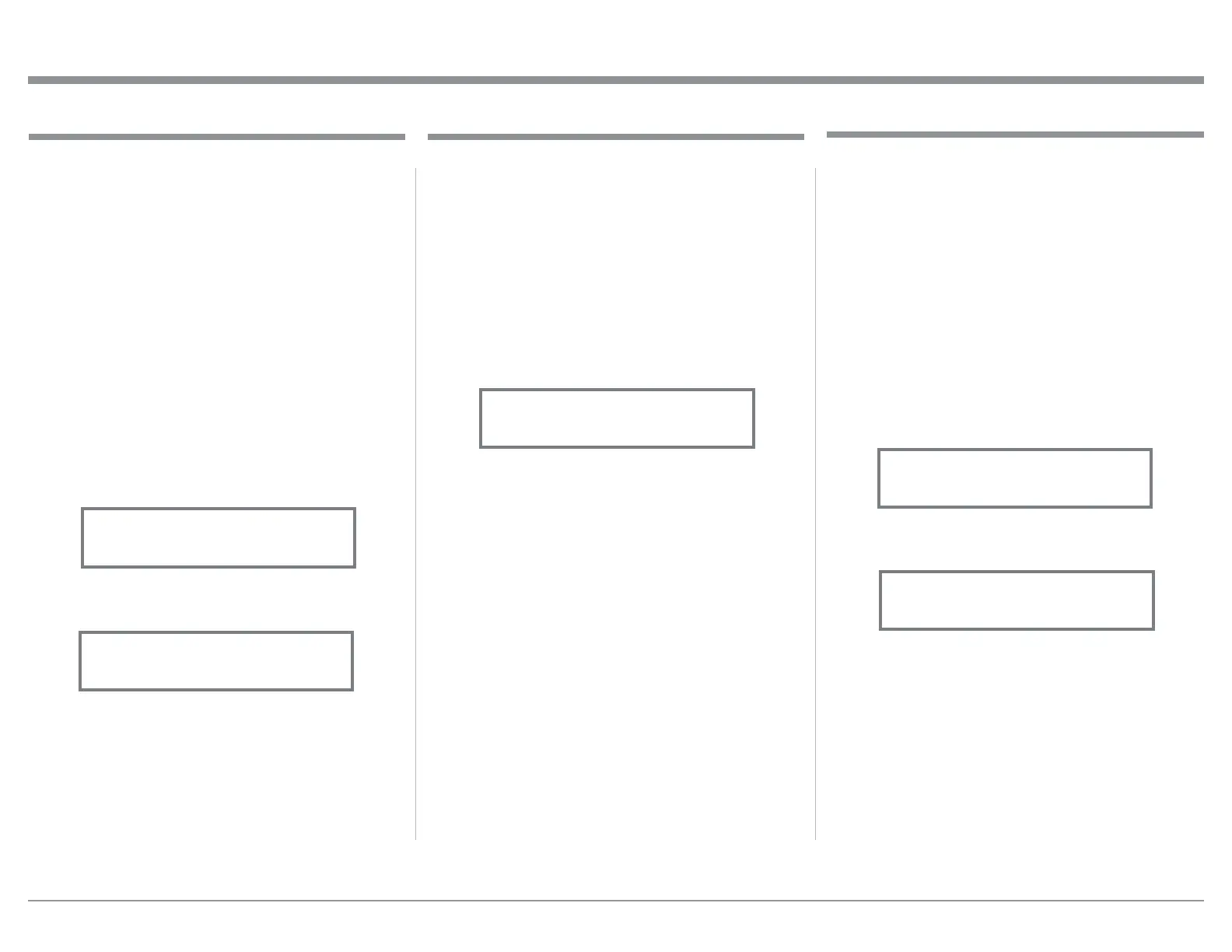17
:KHQWKH&LVSDUWRID+RPH7KHDWHURU0XO-
WLFKDQQHO$XGLR6\VWHPWKH5LJKWDQG/HIW)URQW
&KDQQHOVIURPDQ$XGLR9LGHR3URFHVVRURU6XUURXQG
Decoder can “Passthru” the C47 and onto its associ-
DWHG3RZHU$PSOLILHUV7KH6HWXS0RGHDOORZV
selection of the specified C47 Input to be used for the
5LJKWDQG/HIW)URQW&KDQQHOV,QWKHH[DPSOHEHORZ
WKH5LJKWDQG/HIW)URQW&KDQQHOVIURPWKH$XGLR
9LGHR3URFHVVVRUZLOOEHFRQQHFWHGWRWKH%$/DQFHG
2 Input Connectors on the C47. Refer to pages 8 and 9
for additional connection information.
Note: The Phono and Digital Inputs are not assign-
able as a Passthru Input.
1. Press and hold in the INPUT Control to enter the
6(78302'(5HIHUWRILJXUHRQSDJH
5RWDWHWKH,1387&RQWUROXQWLO³6(7833DVVWK-
ru, Off” appears on the Information Display.
Refer to figure 39.
5RWDWHWKH92/80($'-867&RQWUROWRVHOHFW
³%$/´,QSXW5HIHUWRILJXUH
([LWWKH6(7830RGHE\VHYHUDOSUHVVHVRIWKH
INPUT Control.
The C47 may be remotely controlled from other equip-
PHQWFRQQHFWHGWRWKH5HDU3DQHO56-DFN7KH
speed at which the C47 communicates (8 bit, no parity
DQGVWRSELWZLWKRWKHUHTXLSPHQWLVDGMXVWDEOH
from 9,600 bits per second to 115,200 bits per second.
To change from the default speed of 115,200 bits per
second, perform the following steps:
1. Press and hold in the INPUT Control to enter the
6(78302'(5HIHUWRILJXUHRQSDJH
5RWDWHWKH,1387&RQWUROXQWLO³6(78356
115200 Baud” appears on the Information Dis-
play. Refer to figure 41.
5RWDWHWKH92/80($'-867&RQWUROWRVHOHFW
WKHGHVLUHG%DXG5DWH6SHHG
([LWWKH6(7830RGHE\VHYHUDOSUHVVHVRIWKH
INPUT Control.
Setup, con’t
Comm Port Baud Rate
SETUP: Passthru
BAL 2
Figure 40
SETUP: Passthru
Off
Figure 39
Passthru
Figure 41
SETUP: RS232
115200 Baud
Remote Control Codes
The Remote Control included with the C47 utilizes the
1250$/0F,QWRVK&RQWURO&RGHV7KH6HFRQG6HW
of Control Codes the C47 will respond to is referred
WRDVWKH$/7(51$7(&RGHV7KH$OWHUQDWH&RGHV
are used when the C47 is used in the same location as
DQRWKHU0F,QWRVK3UHDPSOLILHUDQGRU$93URFHVVRU
This will prevent the Remote Control from affect-
ing the operation of both units at the same time. To
DFWLYDWHWKH5HPRWH&RQWURO$/7(51$7(&RGHV
perform the following steps:
1. Press and hold in the INPUT Control to enter the
6(78302'(5HIHUWRILJXUHRQSDJH
5RWDWHWKH,1387&RQWUROXQWLO³6(783,5
Codes, Normal” appears on the Information
Display. Refer to figure 42.
5RWDWHWKH92/80($'-867&RQWUROWRWKH
Alternate Codes. Refer to figure 43.
4. It is now necessary to change the HR085 Remote
Control over to the Alternate Codes. Information
on the HR085 Remote Control is available for
GRZQORDGIURPWKH0F,QWRVK:HE6LWH
http://www.mcintoshlabs.com/us/Products/pages/
ProductDetails.aspx?CatId=preamplifiers&Produ
ctId=C47
([LWWKH6(7830RGHE\VHYHUDOSUHVVHVRIWKH
INPUT Control.
Figure 42
SETUP: IR Codes
Normal
Figure 43
SETUP: IR Codes
Alternate
