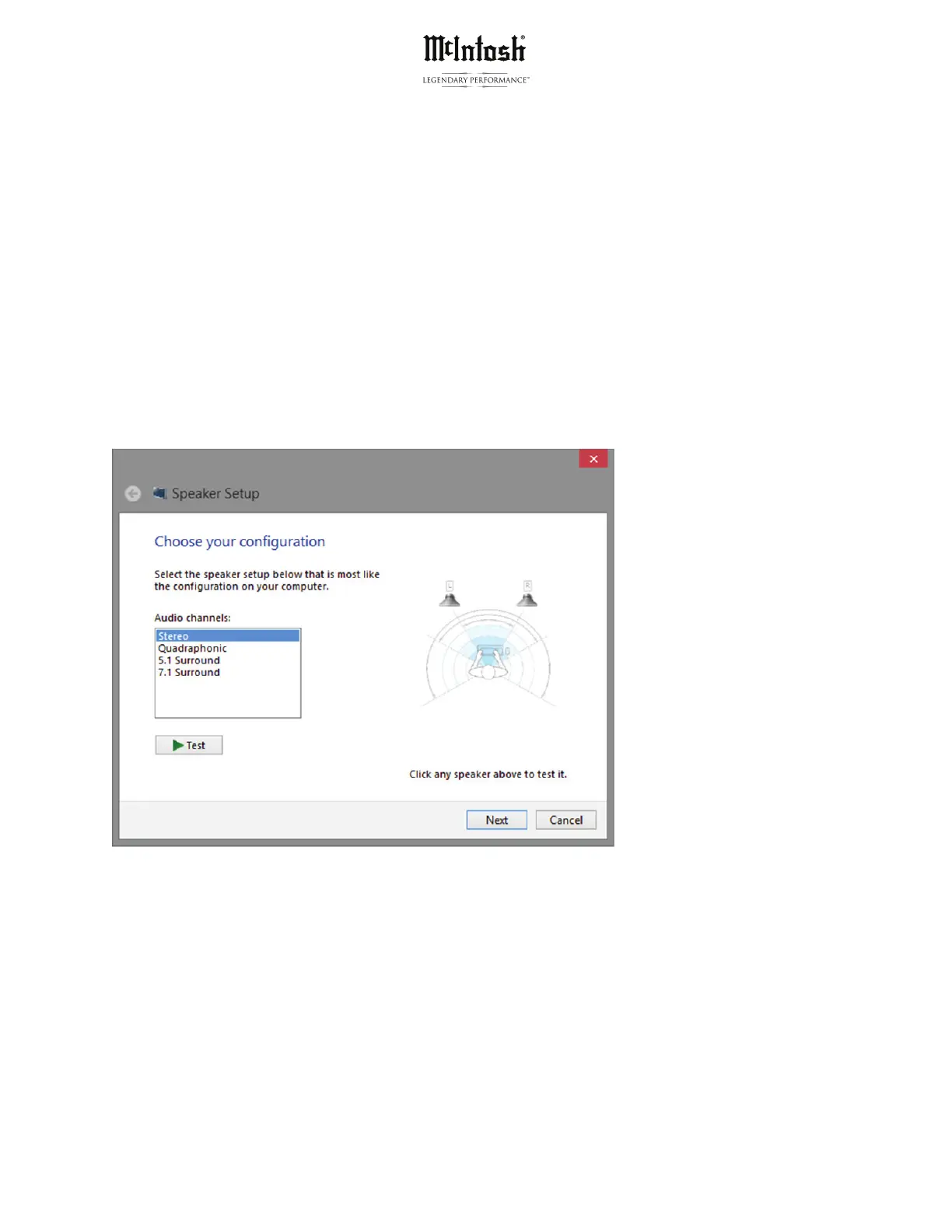McIntoshLaboratory,Inc
2ChambersStreet•Binghamton,NY13903•(800)538Ͳ6576•www.mcintoshlabs.com
If the McIntosh USB shows up as Default or Default Communications Device Check on
the Properties tab and Disable.
Although the system could be run with two devices checked we are going to use JR-
MC20 as the main USB device.
This will simplify the digital signal path, allow for customization, cut latency by more
than half and result in cleaner sound quality with enhanced dynamics, both macro and
micro.
Next step is to check the Configure in the lower left of the Sound box with JR
highlighted blue. The box below will open.
Make sure Stereo is highlighted then click Next, this screen below will show up.
